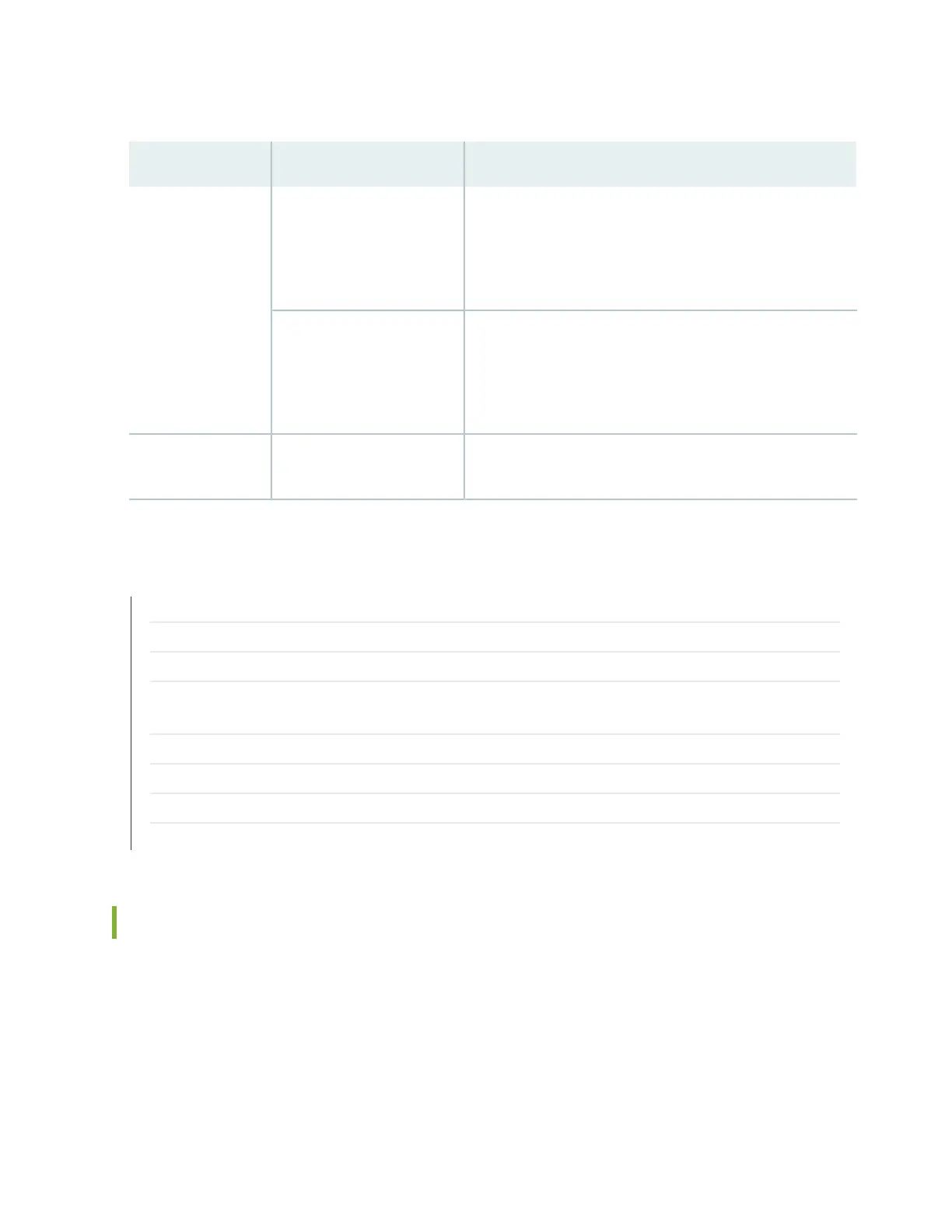Table 3: Port LEDs on a QFX5100-24Q Switch (continued)
DescriptionStateColor
A link is established, but there is no link activity.
NOTE: When configured for channelized 10-Gigabit Ethernet,
the LED is lit green when at least one of the four 10-Gigabit
Ethernet SFP+ breakout links is established.
On steadilyGreen
A link is established, and there is link activity.
NOTE: When configured for channelized 10-Gigabit Ethernet,
the LED is lit green when at least one of the four 10-Gigabit
Ethernet SFP+ breakout links is established.
Blinking
All four LEDs blink to indicate the beacon function was enabled
on the port.
BlinkingAmber
RELATED DOCUMENTATION
Field-Replaceable Units in a QFX5100 Device
Port Panel of QFX5100-48S and QFX5100-48SH Devices | 36
Port Panel of a QFX5100-96S Device | 41
Channelizing Interfaces on QFX3500, QFX3600, QFX5100, QFX10002, QFX10008, QFX10016, and
EX4600 Switches
Access Port and Uplink Port LEDs on a QFX5100 Device | 510
Installing and Removing QFX5100 Device Hardware Components | 429
Connecting QFX Series and EX Series Switches in a QFX Virtual Chassis | 319
Connecting a QFX5100 Device in a Virtual Chassis Fabric | 295
Port Panel of QFX5100-48S and QFX5100-48SH Devices
The port panel of the QFX5100-48S and QFX5100-48SH switches supports up to a maximum of 72 logical
10 GbE ports when operating as a standalone switch. Forty-eight physical ports(0 through 47) support 10
Gigabit Ethernet small form-factor pluggable plus (SFP+) transceivers. These ports can also support 1 Gigabit
SFP transceivers and can be configured at either 1 Gbps or 1 Gbps speeds using the set interface speed
command. All 48 of these ports can be used for SFP+ transceivers or SFP+ direct attach copper (DAC)
36
