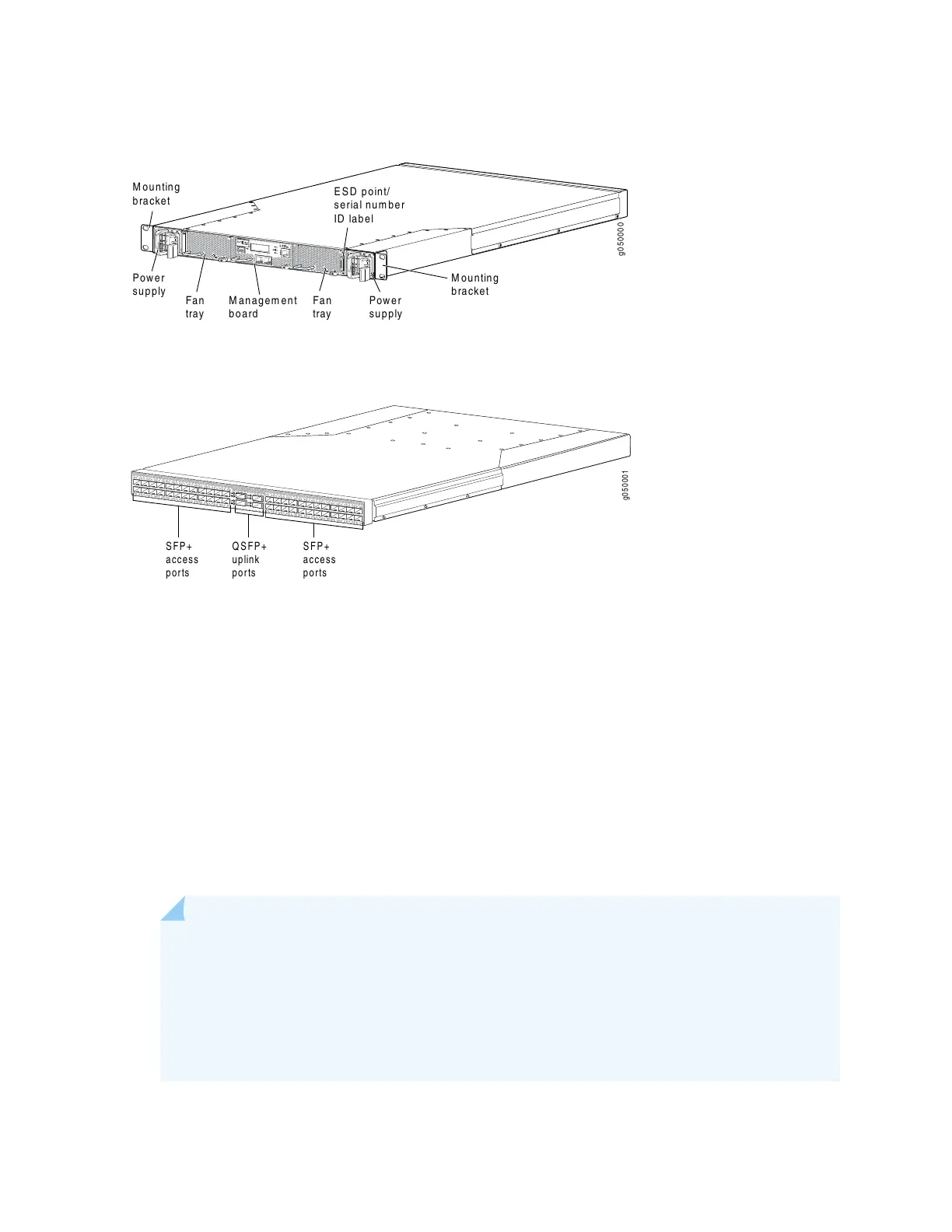Figure 24: QFX3500 Device Front
FX3500-48S4Q
CO
C1
Management
board
Fan
tray
Fan
tray
Power
supply
Power
supply
Mounting
bracket
Mounting
bracket
g050000
ESD point/
serial number
ID label
Figure 25: QFX3500 Device Rear
g050001
QSFP+
uplink
ports
SFP+
access
ports
SFP+
access
ports
The front panel of the QFX3500 chassis has an LCD panel that displays the device hostname and the
number of active alarms. See “Front Panel of a QFX3500 Device” on page 56. The rear panel has 48
10-Gbps access ports and 4 40-Gbps uplink ports. See Rear Panel of a QFX3500 Device.
SFP+ Access Ports
The QFX3500 device has 48 access ports (0 through 47) that support small form-factor pluggable plus
(SFP+) and small form-factor pluggable (SFP) transceivers, as well as SFP+ direct attach copper cables, also
known as Twinax cables. See “Determining Interface Support for the QFX3500 Device” on page 141.
•
Up to 48 of the access ports can be used for SFP+ transceivers or SFP+ direct attach copper cables. You
can use 10-Gigabit Ethernet SFP+ transceivers and SFP+ direct attach copper cables in any access port.
You can use 2-Gbps, 4-Gbps, or 8-Gbps Fibre Channel SFP+ transceivers in ports 0 through 5 and ports
42 through 47.
NOTE: If you use Fibre Channel SFP+ transceivers in ports 0 through 5 or ports 42 through
47, you must configure the entire block of ports as Fibre Channel ports. For example, if you
use a Fibre Channel SFP+ transceiver in any of the ports 0 through 5, then ports 0 through 5
must be configured as Fibre Channel ports. If you use a Fibre Channel SFP+ transceiver in any
of the ports 42 through 47, then ports 42 through 47 must be configured as Fibre Channel
ports. You then cannot use 10-Gigabit Ethernet SFP+ transceivers in these ports.
53