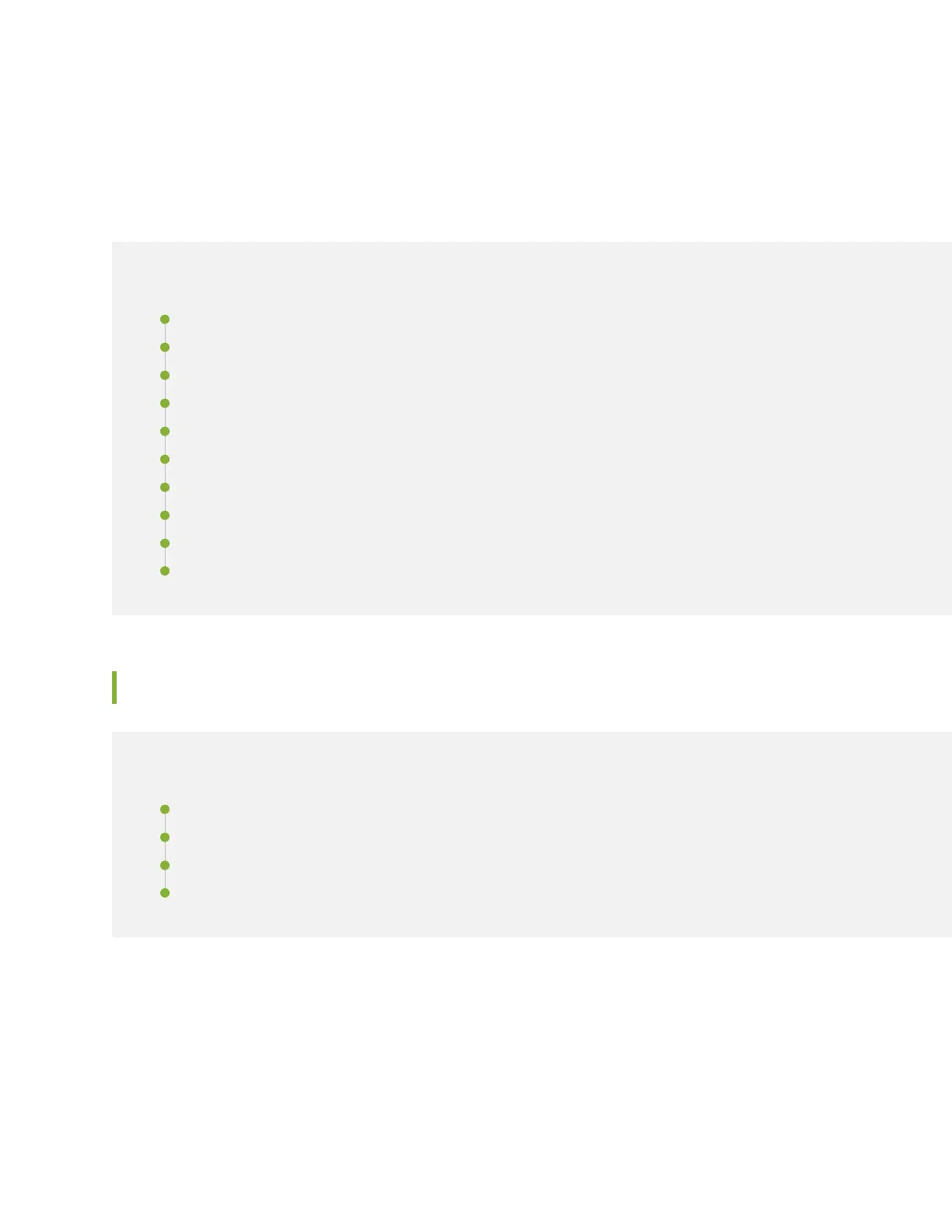CHAPTER 29
Removing or Replacing a Device
IN THIS CHAPTER
Adding a Device to a Virtual Chassis Fabric | 394
Removing a Device From a Virtual Chassis Fabric | 405
Powering Off a QFX5110 | 406
Powering Off a QFX5100 Device | 409
Powering Off a QFX3600 Device | 412
Powering Off a QFX3500 Device | 414
Removing a QFX5110 from a Rack | 416
Removing a QFX5100 Device from a Rack or Cabinet | 418
Removing a QFX3600 or QFX3600-I Device from a Rack or Cabinet | 419
Removing a QFX3500 Device from a Rack or Cabinet | 420
Adding a Device to a Virtual Chassis Fabric
IN THIS SECTION
Adding a Leaf Device to an Autoprovisioned Virtual Chassis Fabric | 395
Adding a Spine Device to an Autoprovisioned Virtual Chassis Fabric | 397
Adding a Spine or Leaf Device to a Preprovisioned Virtual Chassis Fabric | 399
Adding a Spine or Leaf Device to a Nonprovisioned Virtual Chassis Fabric | 402
This topic describes how to add a device to a Virtual Chassis Fabric (VCF). See Understanding Virtual Chassis
Fabric Components and “Understanding Virtual Chassis Fabric Configuration” on page 4 for details on the
supported devices that can be interconnected into a non-mixed or mixed VCF.
All devices in a VCF must be running the same or a compatible version of Junos OS, so before you begin
to add a device to an existing VCF, update your device to the same version of Junos OS running on the
394
