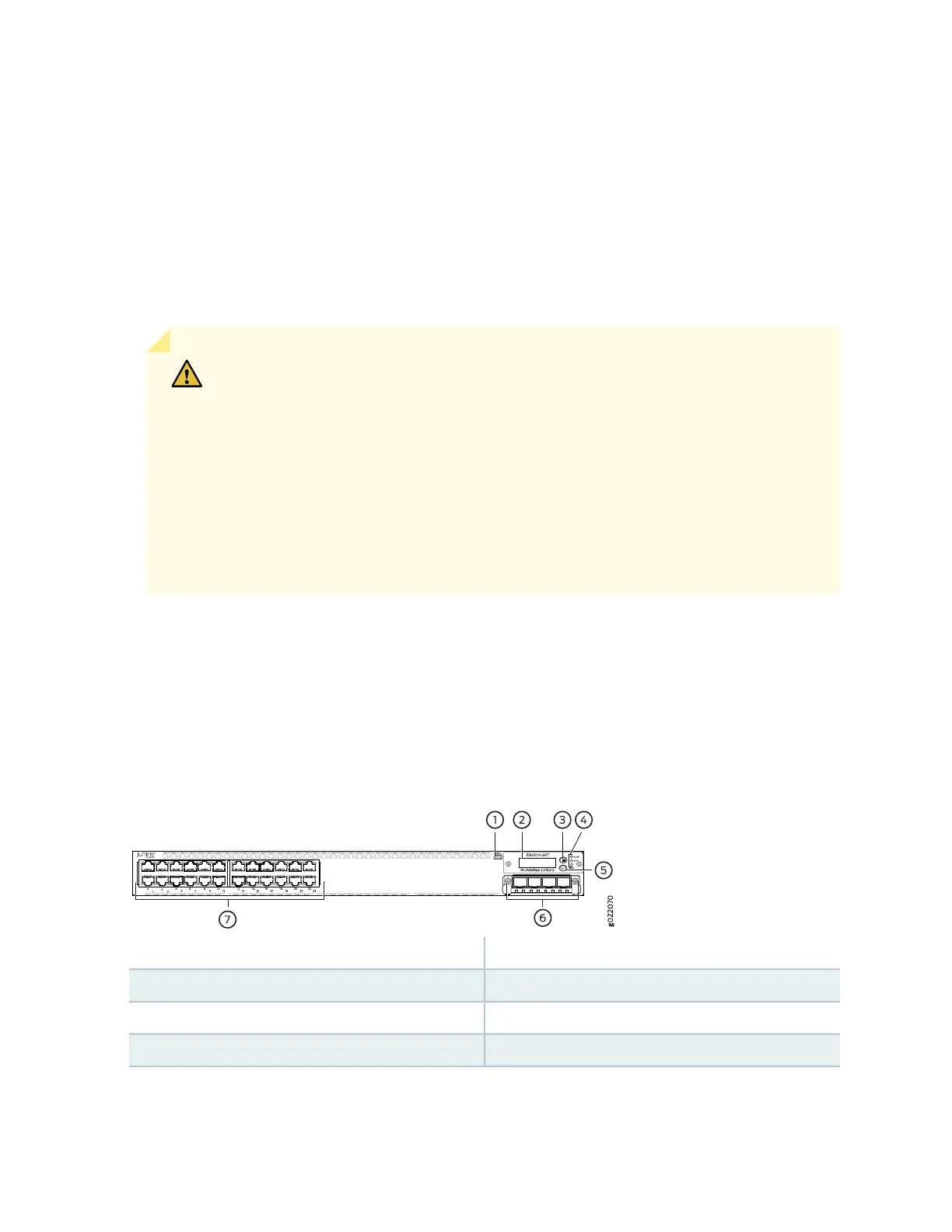All the EX4300 switch models, except EX4300-24T-S, EX4300-24P-S, EX4300-32F-S, EX4300-48T-S,
EX4300-48P-S, and EX4300-48MP-S switches are shipped with two fan modules preinstalled in the rear
panel of the switch. EX4300-24T-S, EX4300-24P-S, EX4300-32F-S, EX4300-48T-S, EX4300-48P-S, and
EX4300-48MP-S switches are not shipped with preinstalled fan modules; you must order the fan modules
separately.
The fan modules are available in two models that have different airflow directions—back-to-front airflow,
indicated by the label AIR IN (AFI) and front-to-back airflow, indicated by the label AIR OUT (AFO). See
Cooling System and Airflow in an EX4300 Switch.
CAUTION: Do not mix:
•
Fan modules with different airflow labels (AIR IN (AFI) and AIR OUT (AFO)) in the
same chassis.
•
Power supplies with different airflow labels (AIR IN (AFI) and AIR OUT (AFO)) in the
same chassis.
•
Fan modules and power supplies with different airflow labels (AIR IN (AFI) and AIR
OUT (AFO)) in the same chassis.
•
AC and DC power supplies in the same chassis.
EX4300 Switch Components
Figure 38 on page 81 shows the components on the front panel of a 24-port EX4300 switch (with an SFP+
uplink module installed).
Figure 38: Components on the Front Panel of a 24-Port EX4300 Switch
5—1— LCD panel Enter buttonMini-USB console port
6—2— SFP+ uplink module (optional)LCD panel
7—3— Network portsLCD panel Menu button
4—Chassis status LEDs
Figure 39 on page 82 shows the components on the front panel of a 32-port EX4300 switch.
81
