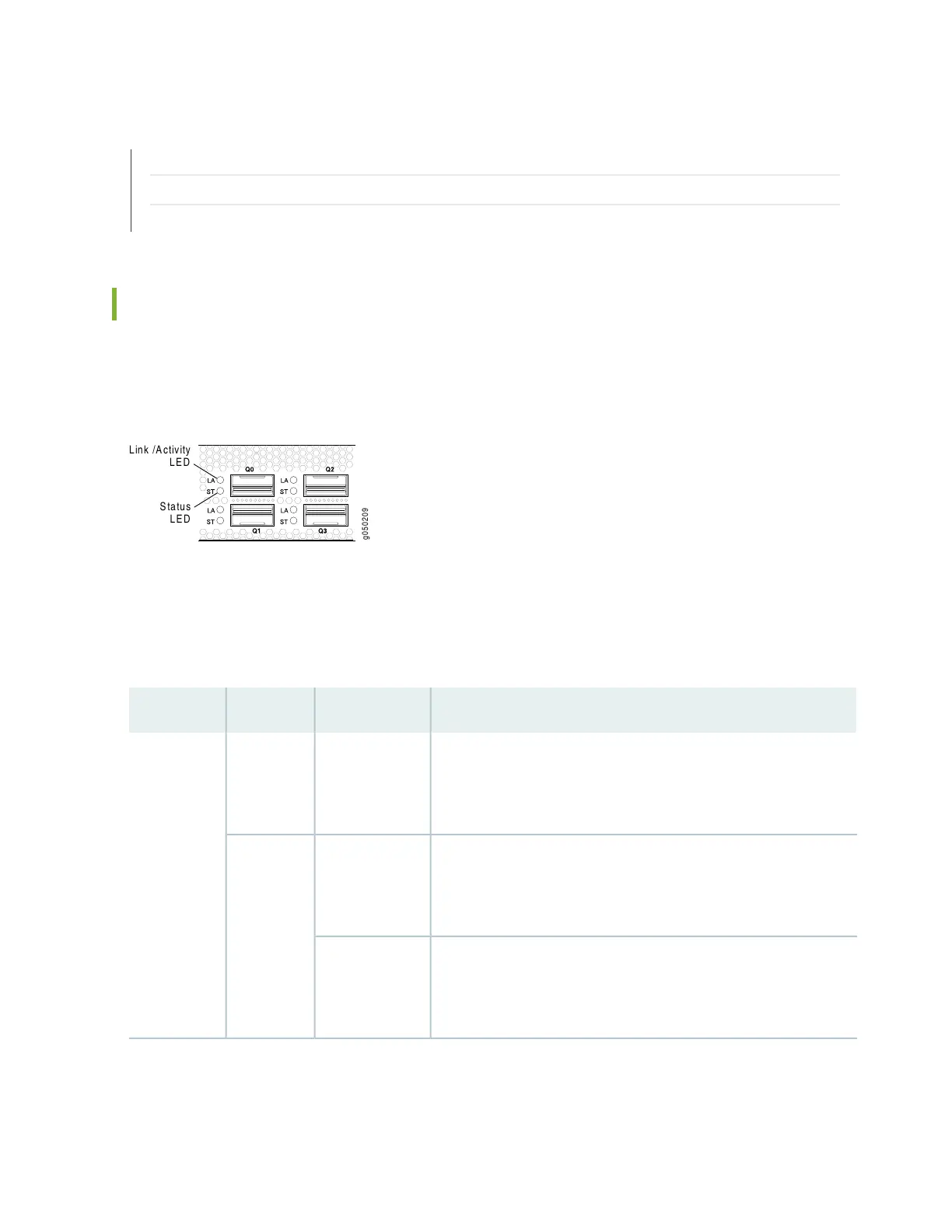RELATED DOCUMENTATION
Front Panel of a QFX3600 Device | 48
Front Panel of a QFX3600-I Interconnect Device
Connecting a QFX3600 Device to a Network for Out-of-Band Management
Access Port and Uplink Port LEDs on a QFX3600 or QFX3600-I Device
Each access port and uplink port in a QFX3600 device has two LEDs (see Figure 193 on page 521).
Figure 193: LEDs on the QSFP+ Access and Uplink Ports
g050209
Link /Activity
LED
Status
LED
The LEDs labeled Link/Activity LED in Figure 193 on page 521 indicate link activity or faults. The LEDs
labeled Status LED in Figure 193 on page 521 indicate link status.
Table 91 on page 521 describes the QSFP+ access port LEDs.
Table 91: Access Port LEDs on QSFP+ Ports on a QFX3600 Device
DescriptionStateColorLED
No link is established, there is a fault, or the link is down.
NOTE: The LED remains unlit only if all four of the 10-Gigabit
Ethernet SFP+ breakout links are down.
OffUnlitLink/Activity
A link is established, but there is no link activity.
NOTE: The LED is lit green when at least one of the four 10-Gigabit
Ethernet SFP+ breakout links is established.
On steadilyGreen
A link is established, and there is link activity.
NOTE: The LED is lit green when at least one of the four 10-Gigabit
Ethernet SFP+ breakout links is established.
Blinking
521
