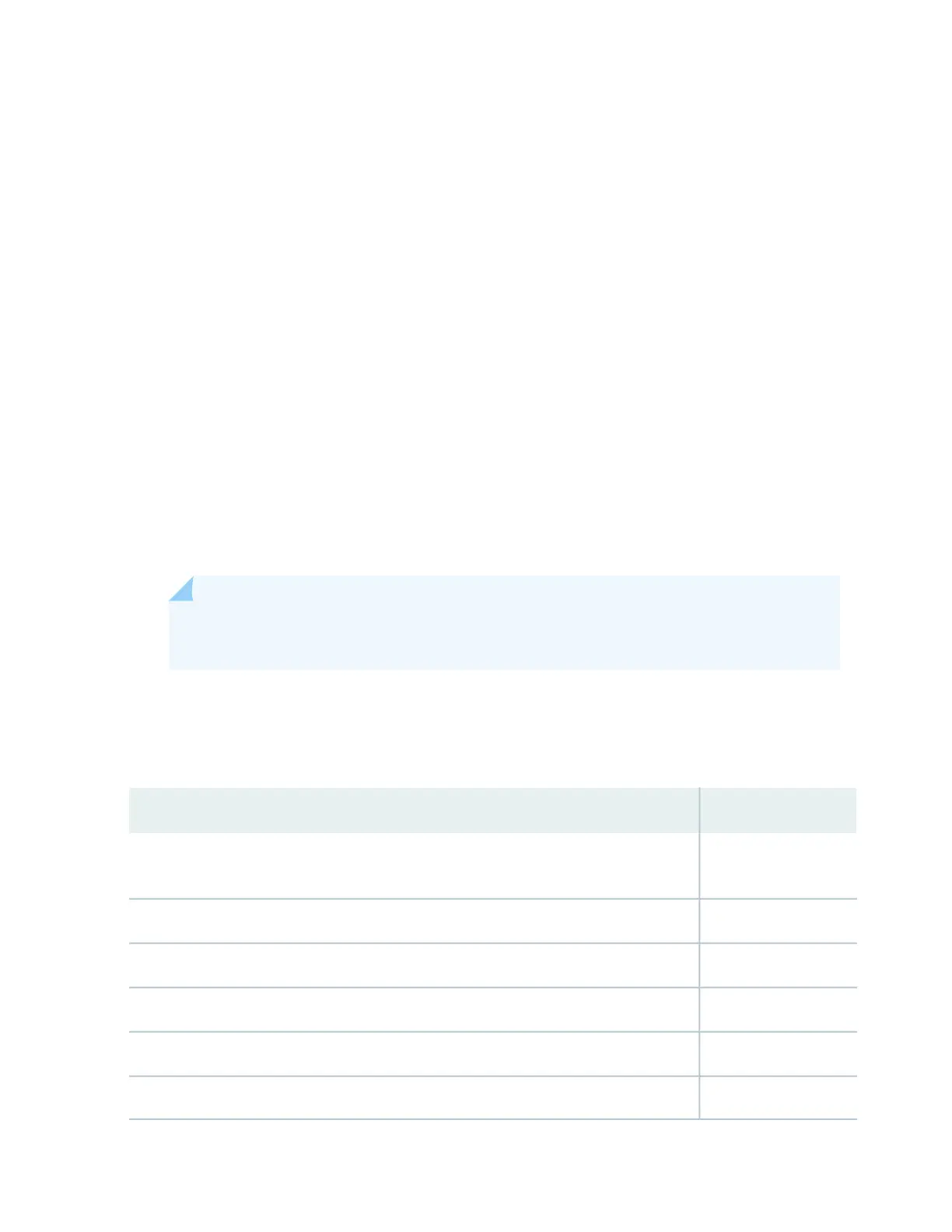1. Move the shipping carton to a staging area as close to the installation site as possible, but where you
have enough room to remove the system components.
2. Position the carton so that the arrows are pointing up.
3. Open the top flaps on the shipping carton.
4. Remove the accessory box and verify the contents against the inventory included in the box.
Table 69 on page 278 lists the inventory of components supplied with a QFX5100 device.
5. Pull out the packing material holding the switch in place.
6. Verify the chassis components received:
•
Two power supplies
•
Fan modules
•
Five fan modules for 1 U devices
•
Three fan modules for 2 U devices
NOTE: Product SKU QFX5100-24Q: If you ordered the optional high-speed uplink modules,
they are packaged as components and must be installed in the switch
7. Save the shipping carton and packing materials in case you need to move or ship the switch later.
Table 69: Inventory of Components Supplied with a QFX5100 Device
QuantityComponent
1Chassis with five fan modules and two power supplies. The QFX5100-96S has three fan
modules.
2Rear mounting blades
2Front mounting brackets
2Extension brackets
1RJ-45 cable and RJ-45 to DB-9 adapter
2Power cords (AC systems only)
278