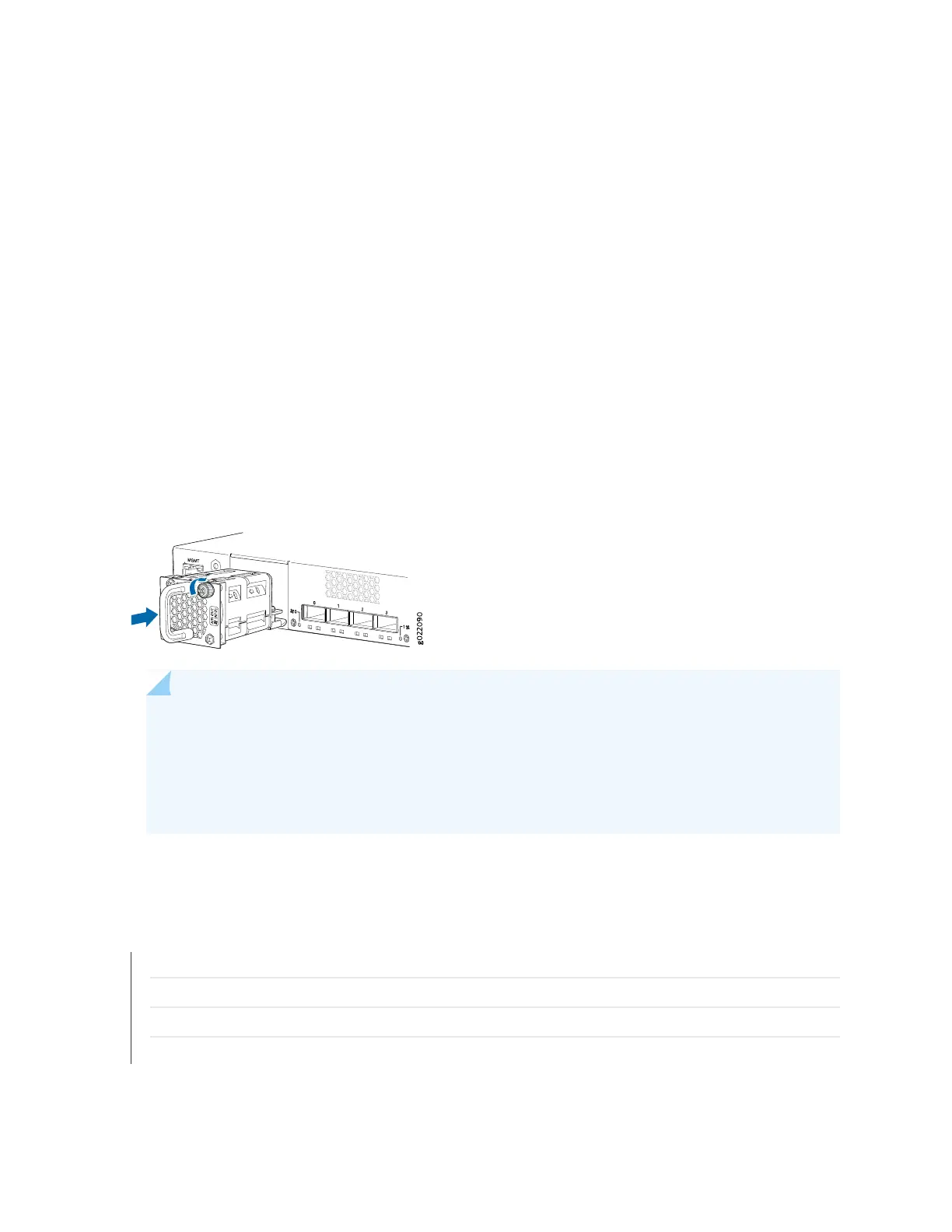1. Ensure that you have the correct fan module. The label AIR IN (AFI) or AIR OUT (AFO) on the fan
module must match the label AIR IN (AFI) or AIR OUT (AFO) on the installed power supply.
2. Attach the ESD grounding strap to your bare wrist, and connect the strap to the ESD point on the
chassis.
3. Remove the fan module from its bag.
4. Hold the handle of the fan module with one hand and support the weight of the module with the other
hand. Place the fan module in the fan module slot on the rear panel of the switch and slide it in until it
is fully seated.
5. Tighten the captive screws on the faceplate of the fan module by using your fingers. If you are unable
to tighten the captive screws by using your fingers, use the screwdriver.
Figure 168: Installing a Fan Module in a 24-Port EX4300 Switch
NOTE: If you have a Juniper J-Care service contract, register any addition, change, or upgrade
of hardware components at
https://www.juniper.net/customers/support/tools/updateinstallbase/ . Failure to do so can
result in significant delays if you need replacement parts. This note does not apply if you replace
existing components with the same type of component.
RELATED DOCUMENTATION
Removing a Fan Module from an EX4300 Switch
Cooling System and Airflow in an EX4300 Switch
Field-Replaceable Units in EX4300 Switches
EX4300 Switches Hardware Overview | 58
470
