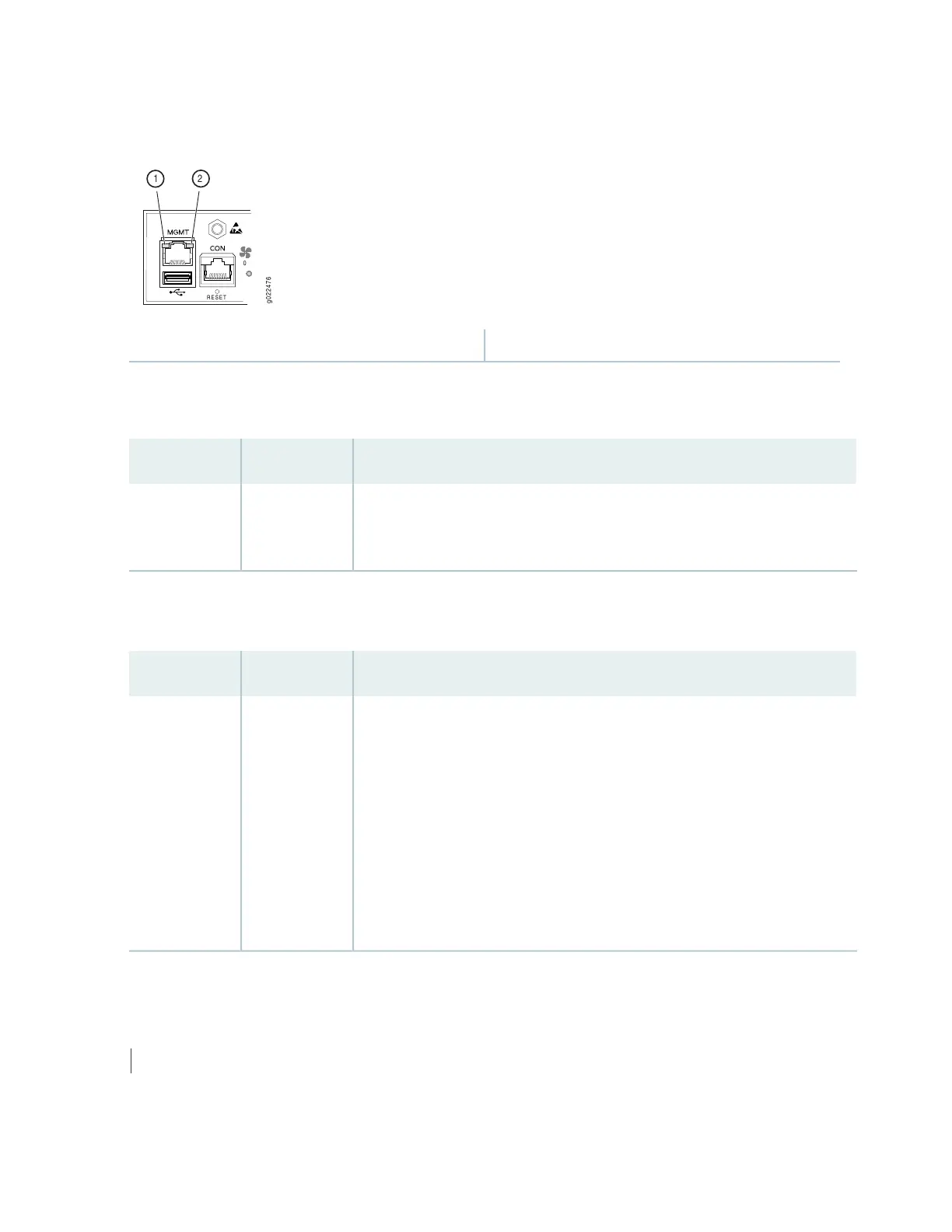Figure 215: LEDs on the Management Port on EX4300-48MP and EX4300-48MP-S Switches
2—1— Status LEDLink/Activity LED
Table 127 on page 574 describes the Link/Activity LED.
Table 127: Link/Activity LED on the Management Port on an EX4300 Switch
State and DescriptionColorLED
•
Blinking—The port and the link are active, and there is link activity.
•
On steadily—The port and the link are active, but there is no link activity.
•
Off—The port is not active.
GreenLink/Activity
Table 128 on page 574 describes the Status LED.
Table 128: Status LED on the Management Port on an EX4300 Switch
State and DescriptionColorLED
Indicates the speed. The speed indicators are:
•
EX4300 switches except EX4300-48MP and EX4300-48MP-S switches:
•
Off—Link speed is 10 Mbps.
•
Blinking—Link speed is 100 Mbps.
•
On steadily—Link speed is 1000 Mbps.
•
EX4300-48MP and EX4300-48MP-S switches:
•
Off—Link speed is 10 Mbps or 1000 Mbps.
•
On steadily—Link speed is 100 Mbps.
GreenStatus
RELATED DOCUMENTATION
Connect a Device to a Network for Out-of-Band Management | 325
574
