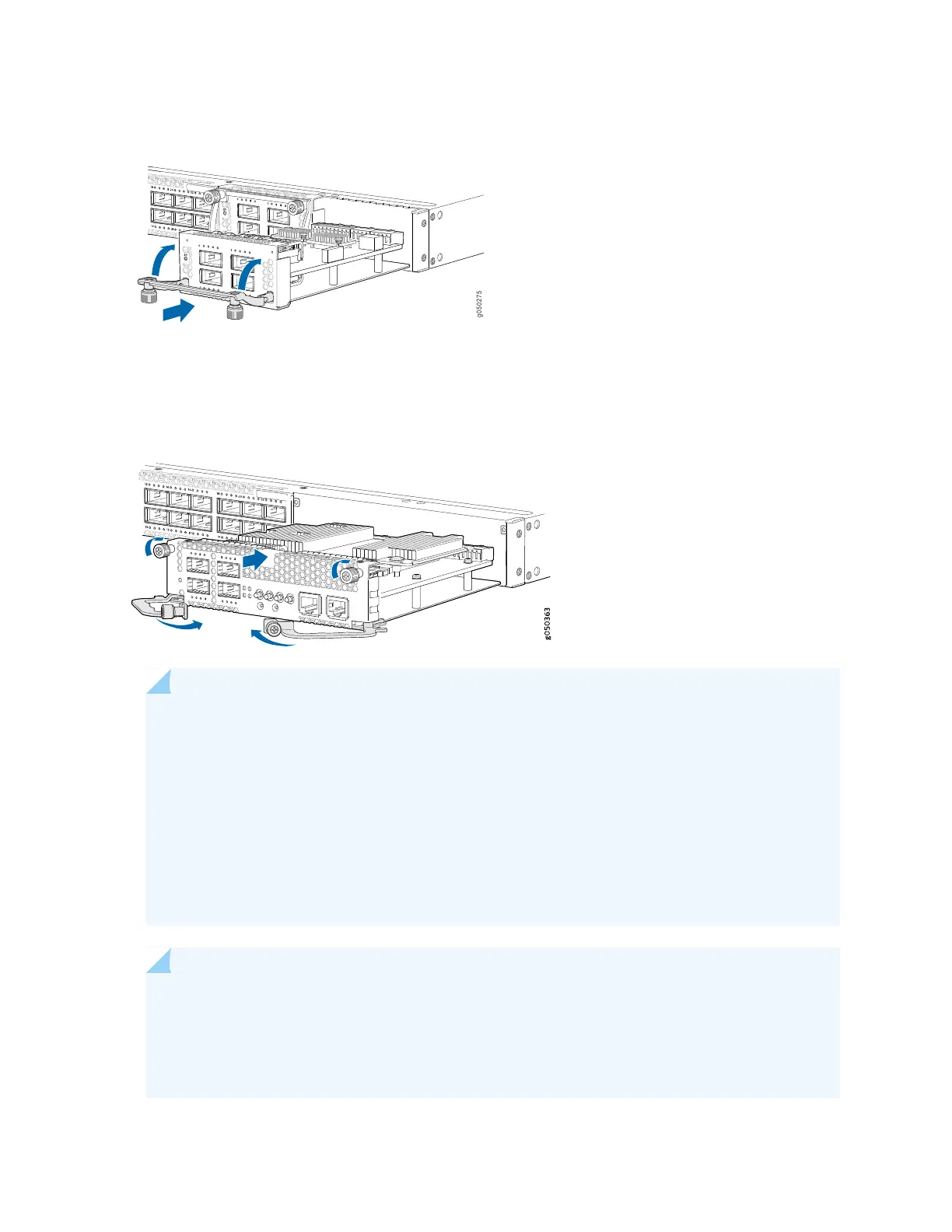Figure 148: Installing a QFX-EM-4Q Expansion Module in a QFX5100-24Q Device
Figure 149 on page 437 shows how to install a QFX-PFA-4Q on the port panel of a QFX5100-24Q-AA
switch.
Figure 149: Installing a QFX-PFA-4Q Expansion Module in a QFX5100-24Q-AA Device
NOTE: When you install the QFX-PFA-4Q expansion module in a QFX5100-24Q-AA switch
and reboot the switch, the two NIC ports in the NIC inside the QFX5100-24Q-AA switch are
enabled automatically. When you install other expansion modules (QFX-EM-4Q or
EX4600-EM-8F), the NIC ports are enabled only when an EX4600-EM-8F is installed in slot 2
(QIC1), that is, the expansion module slot located on your right as you face the QFX5100-24Q-AA.
To verify that the NIC ports are enabled, run the show interfaces terse command. For a
QFX-PFA-4Q, the NIC interface names are displayed in the command output as, xe-0/0/40 and
xe-0/0/41. For an EX4600-EM-8F installed in slot 2 (QIC1), the NIC interfaces are displayed as
xe-0/0/24 and xe-0/0/25.
NOTE: If you have a Juniper Care service contract, register any addition, change, or upgrade of
hardware components at https://www.juniper.net/customers/support/tools/updateinstallbase/
. Failure to do so can result in significant delays if you need replacement parts. This note applies
if you change the type of power supply or add a new type of expansion module. It does not apply
if you replace these components with the same type of component.
437