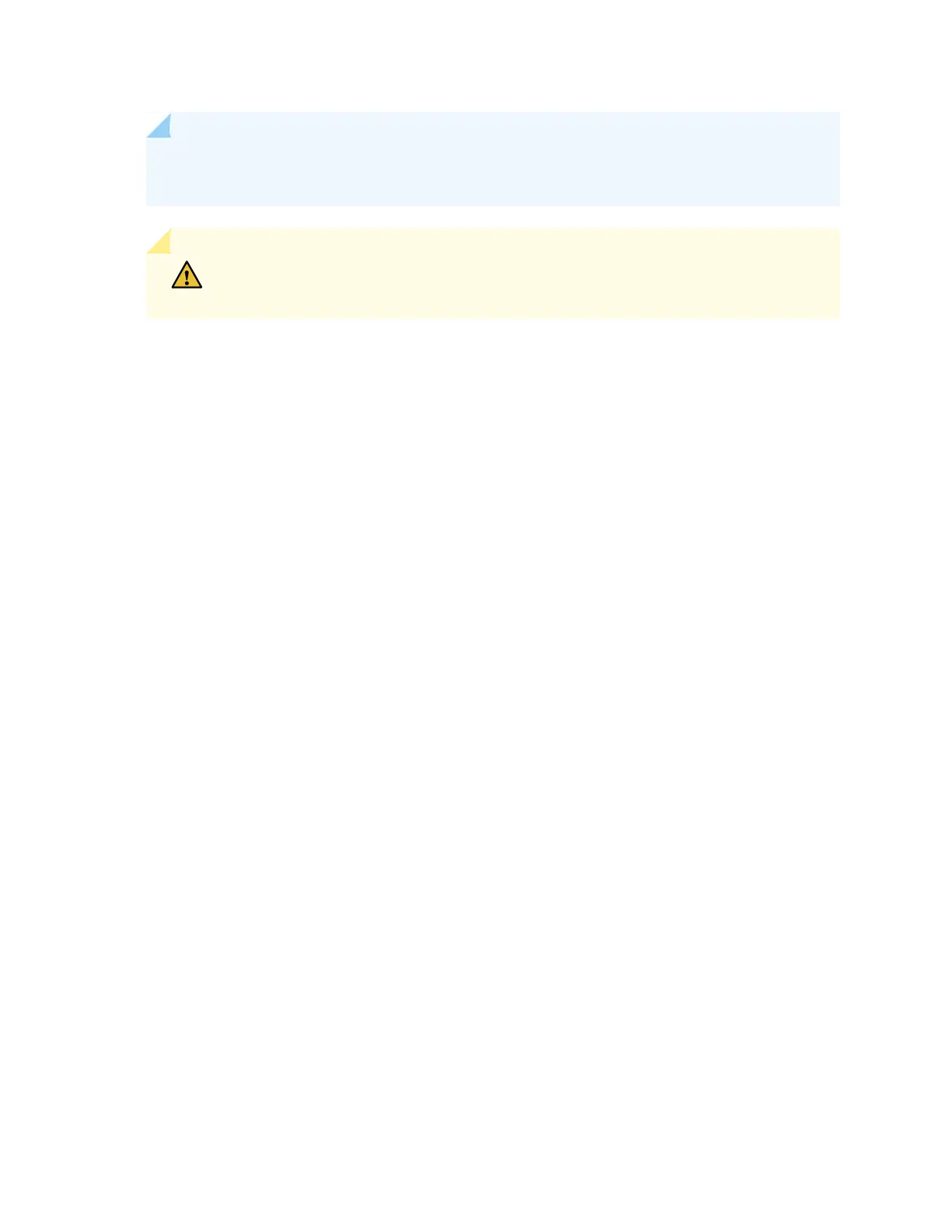NOTE: One person must be available to lift the device while another secures the device to the
rack.
CAUTION: If you are mounting multiple device on a rack, mount a device in the bottom
of the rack first and proceed to mount the rest of the devices from bottom to top.
To mount the device on two posts in a rack:
1. Attach the ESD grounding strap to your bare wrist and to a site ESD point.
2. Place the device on a flat, stable surface.
3. Align the mid-mounting brackets (part number 540-038665) with the holes on the side panels of the
device chassis, such that the mounting ears are in the center of the side panels. See Figure 83 on page 303.
4. Insert mounting screws into the aligned holes. Tighten the screws.
5. Have one person grasp both sides of the device, lift the device, and position it in the rack, aligning the
mounting ear holes with the threaded holes in the rack or cabinet rail. Align the bottom mounting ear
hole in both the mounting brackets with a hole in each rack rail, making sure the chassis is level. See
Figure 83 on page 303.
6. Have a second person secure the device to the rack by using the appropriate screws. Tighten the
screws.
7. Ensure that the device chassis is level by verifying that all screws on one side of the rack are aligned
with the screws on the other side.
302
