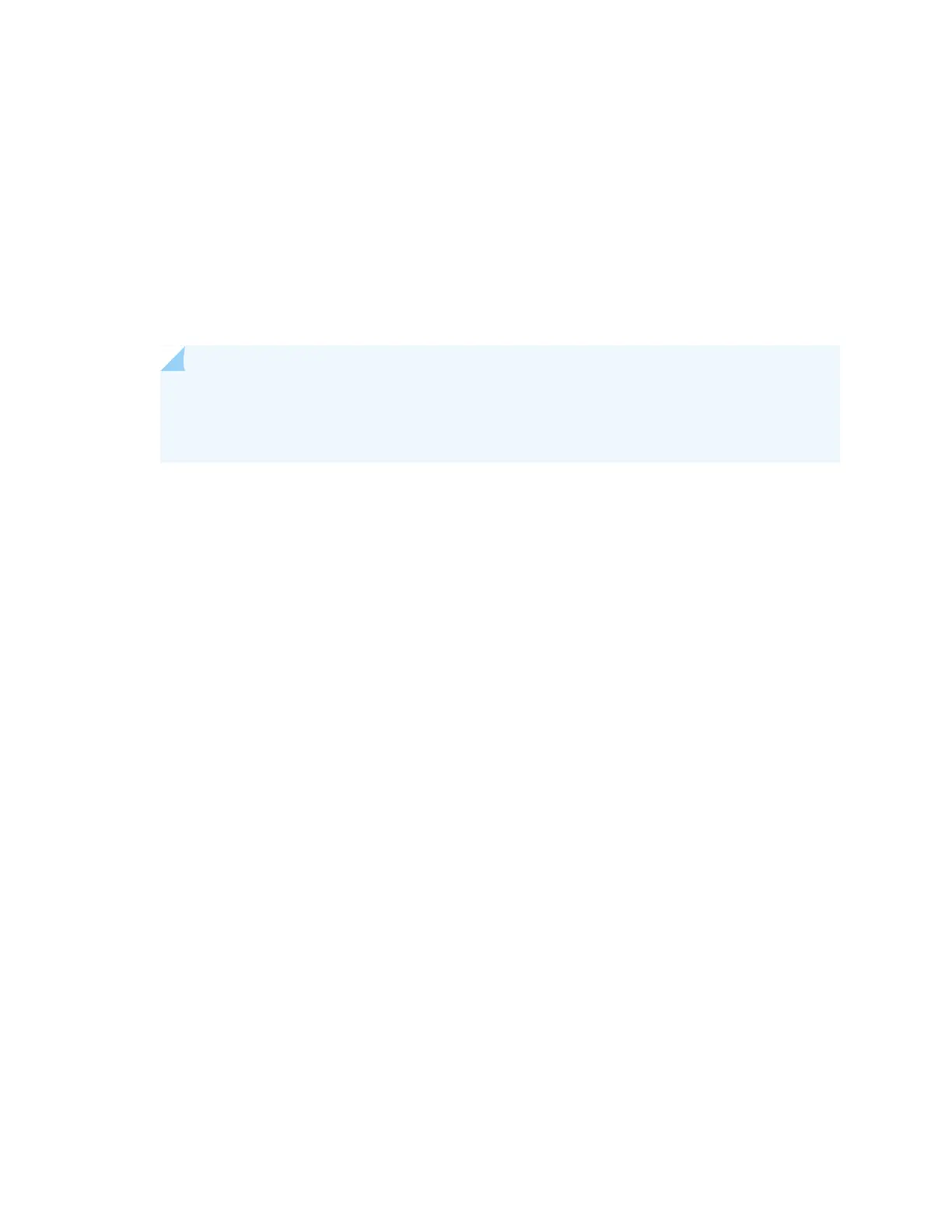•
For pluggable equipment, the socket-outlet shall be installed near the equipment and shall be easily
accessible.
•
Be sure to connect the ground wire or conduit to a solid central office earth ground.
•
A closed loop ring is recommended for terminating the ground conductor at the ground stud.
•
Run two wires from the circuit breaker box to a source of 48 VDC.
•
A DC-powered device that is equipped with a DC terminal block is intended only for installation in a
restricted-access location. In the United States, a restricted-access area is one in accordance with Articles
110-16, 110-17, and 110-18 of the National Electrical Code ANSI/NFPA 70.
NOTE: Primary overcurrent protection is provided by the building circuit breaker. This breaker
must protect against excess currents, short circuits, and earth grounding faults in accordance
with NEC ANSI/NFPA 70.
•
Ensure that the polarity of the DC input wiring is correct. Under certain conditions, connections with
reversed polarity might trip the primary circuit breaker or damage the equipment.
•
The marked input voltage of –48 VDC for a DC-powered device is the nominal voltage associated with
the battery circuit, and any higher voltages are only to be associated with float voltages for the charging
function.
•
Because the device is a positive ground system, you must connect the positive lead to the terminal
labeled RTN, the negative lead to the terminal labeled –48 VDC, and the earth ground to the device
grounding points.
246
