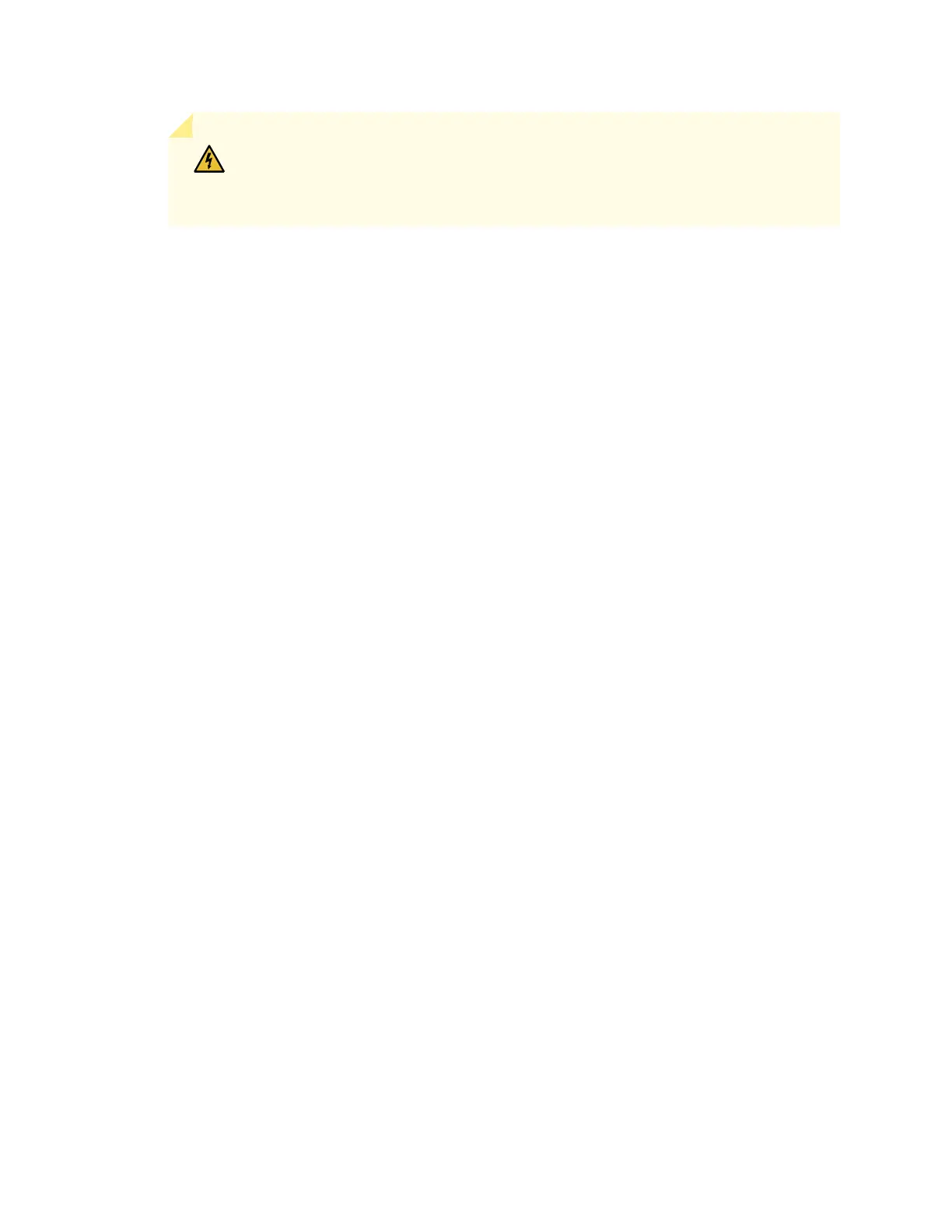WARNING: Only configure operational-level commands. If you commit any
configuration-level commands (including assigning IP address), the Virtual Chassis
Fabric cannot form and the switch must be zeroed.
4. Configure the VCF into mixed mode if it is a QFX5100 VCF and the switch models span different lines
of switches.
5. Configure each device for one of the provisioning modes: autoprovision, preprovision, or nonprovision.
See:
•
Autoprovisioning a Virtual Chassis Fabric on page 368
•
Preprovisioning a Virtual Chassis Fabric on page 373
•
Configuring a Nonprovisioned Virtual Chassis Fabric on page 380
6. Connect and configure one of the management ports (C0) or (C1) to a management switch as the Virtual
Management Ethernet interface. Using this interface, you can configure and manage the devices in the
VCF. See Connect a Device to a Network for Out-of-Band Management.
7. Commit your changes.
8. Cable the ports that you will use as VCPs. For cabling examples, see Connecting QFX5110 in a QFX5110
Virtual Chassis Fabric, “Connecting a QFX5100 Device in a Virtual Chassis Fabric” on page 295, “Connecting
a QFX3500 or QFX3600 Switch in a QFX5100 Virtual Chassis Fabric” on page 389, and “Connecting
EX Series Switches in a QFX5100 Virtual Chassis Fabric” on page 391.
If you configured your devices as either autoprovisioned or preprovisioned, the Virtual Chassis ports
(VCP) are automatically configured. If you configure the devices as nonprovisioned, you must manually
configure the VCPs.
261
