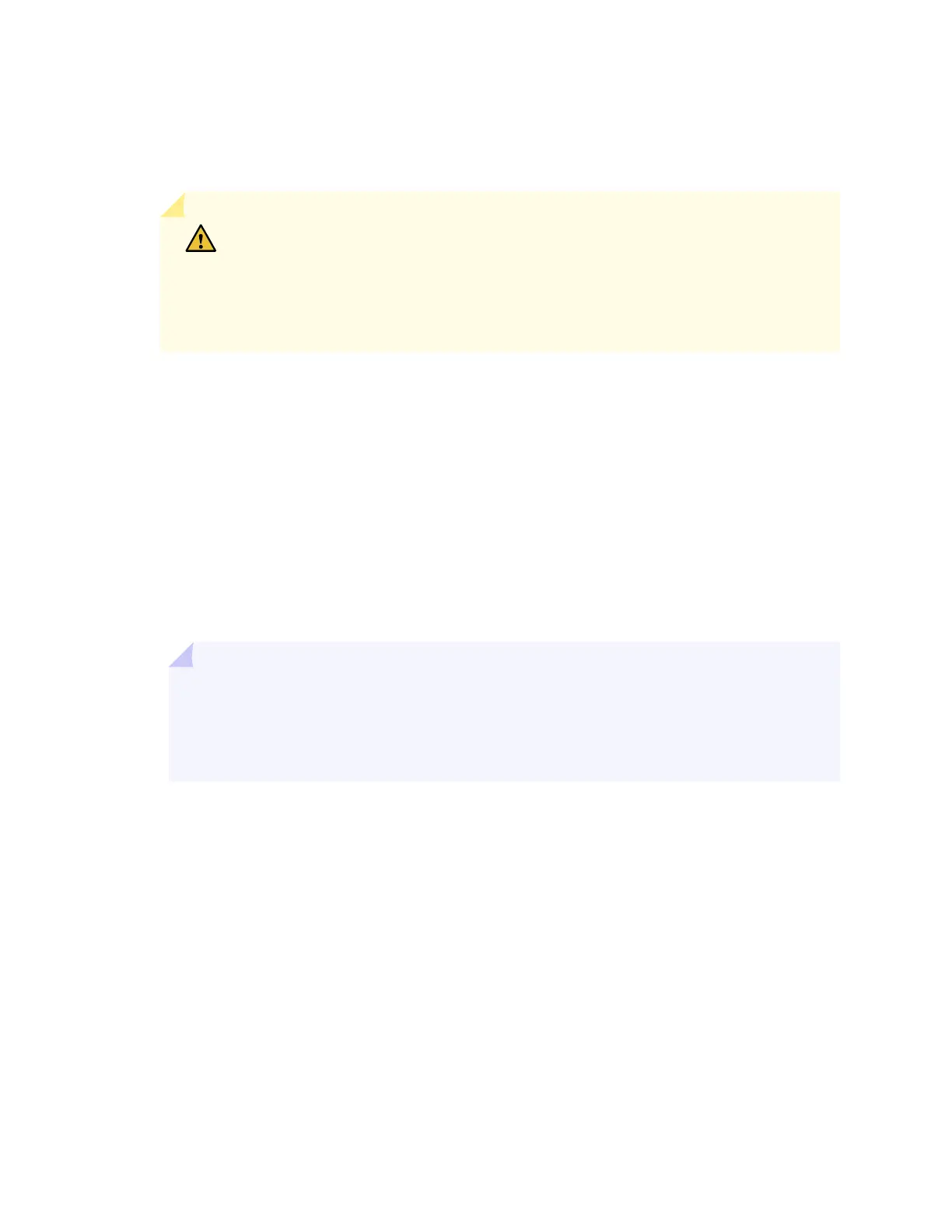•
Update all devices to the same version of Junos OS that supports VCF. See Installing Software Packages
on QFX Series Devices or Installing Software on an EX Series Switch with a Virtual Chassis or Single Routing
Engine (CLI Procedure).
CAUTION: QFX5100 switches running a Junos OS image that includes “-qfx-5-” in
the software package filename must be upgraded to a package filename that includes
“-qfx-5e-” before being added to a QFX5110 Virtual Chassis. See Upgrading a
QFX5100 Switch with a USB Device to Join a QFX5110 Virtual Chassis or Virtual Chassis
Fabric.
To configure a VCF using autoprovisioning:
1. Make a list of the serial numbers of all the spine devices in the VCF. You can configure up to four spine
devices in a VCF. You can get the device’s serial number in the show virtual-chassis output or by
following the instructions in “Locating the Serial Number on a QFX5100 Device or Component” on
page 590 for a QFX5100 VCF, or “Locating the Serial Number on a QFX5110 Device or Component”
on page 586 for a QFX5110 VCF.
2. Set each device individually into fabric mode. If needed, also set the devices into mixed mode for a
mixed VCF, and at the same time, request the device to reboot as part of the procedure to complete
this step.
TIP: This step must be done at least for the spine devices being assigned the Routing Engine
role in the VCF, but for the most predictable results, we strongly recommend you also manually
set fabric mode and mixed modes for all devices (with the device reboot option) before cabling
them into the VCF.
If you are configuring a non-mixed VCF:
user@device> request virtual-chassis mode fabric local reboot
If you are configuring a mixed mode VCF:
user@device> request virtual-chassis mode fabric mixed local reboot
369
