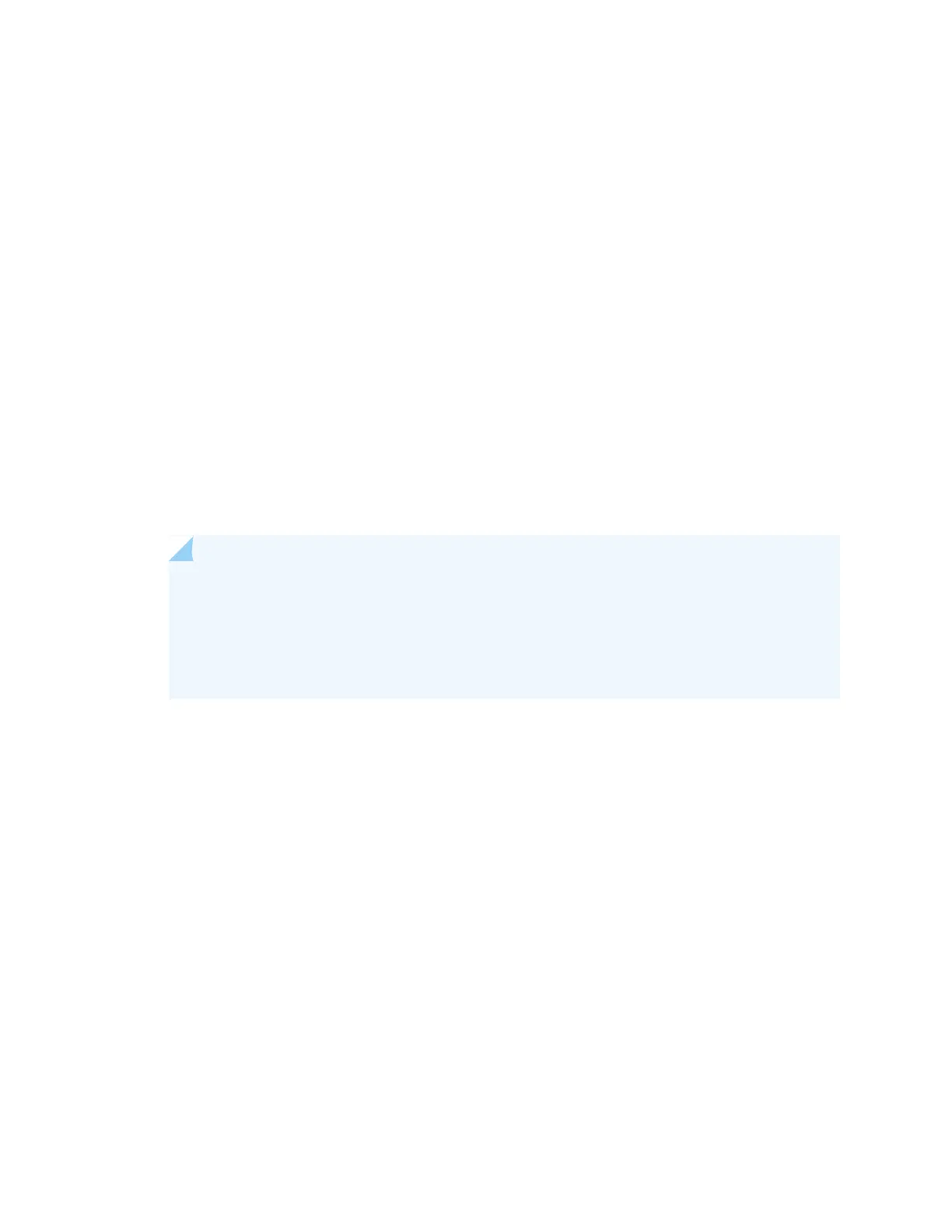Keep in mind that any member devices you configure into the Routing Engine role participate in the
primary-role election process (see Master Routing Engine Election Process). The VCF will elect one primary
and one backup member from the devices configured into this role. Member devices that are not in
Routing Engine role are not eligible for primary-role election. Those members automatically operate in
linecard role, whether or not you explicitly configured them into linecard role. Members configured
into Routing Engine role that were not elected as primary or backup also automatically operate in
linecard role.
You usually want spine devices acting as the primary and backup members. If you don’t have enough
spine devices to do that, you can configure one or two leaf devices into the Routing Engine role to
ensure the VCF can reassign the primary and backup members if a spine device Routing Engine member
fails.
6. (Recommended) Configure a virtual management Ethernet (VME) interface for management of the VCF
configuration:
[edit]
user@device# set interfaces vme unit 0 family inet address /ip-address/mask/
NOTE: A VME accesses the device in the primary Routing Engine role using a management
port. You should cable one of the management ports, em0 or em1, on each spine device in
your VCF so that the VME is available regardless of which spine device assumes the primary
Routing Engine role. See “Connecting a QFX Series Device to a Management Console” on
page 293
7. Commit the configuration:
user@device# commit
8. Cable your VCF.
After you commit your autoprovisioned VCF configuration, you can cable any additional supported
leaf devices (in zeroized or factory default configuration) into the VCF using supported VCPs. The
autoprovisioning process automatically configures the VCPs, and if needed, automatically sets mixed
mode and fabric mode and reboots the device for those changes to take effect. The devices participate
in the VCF with no further user intervention.
371
