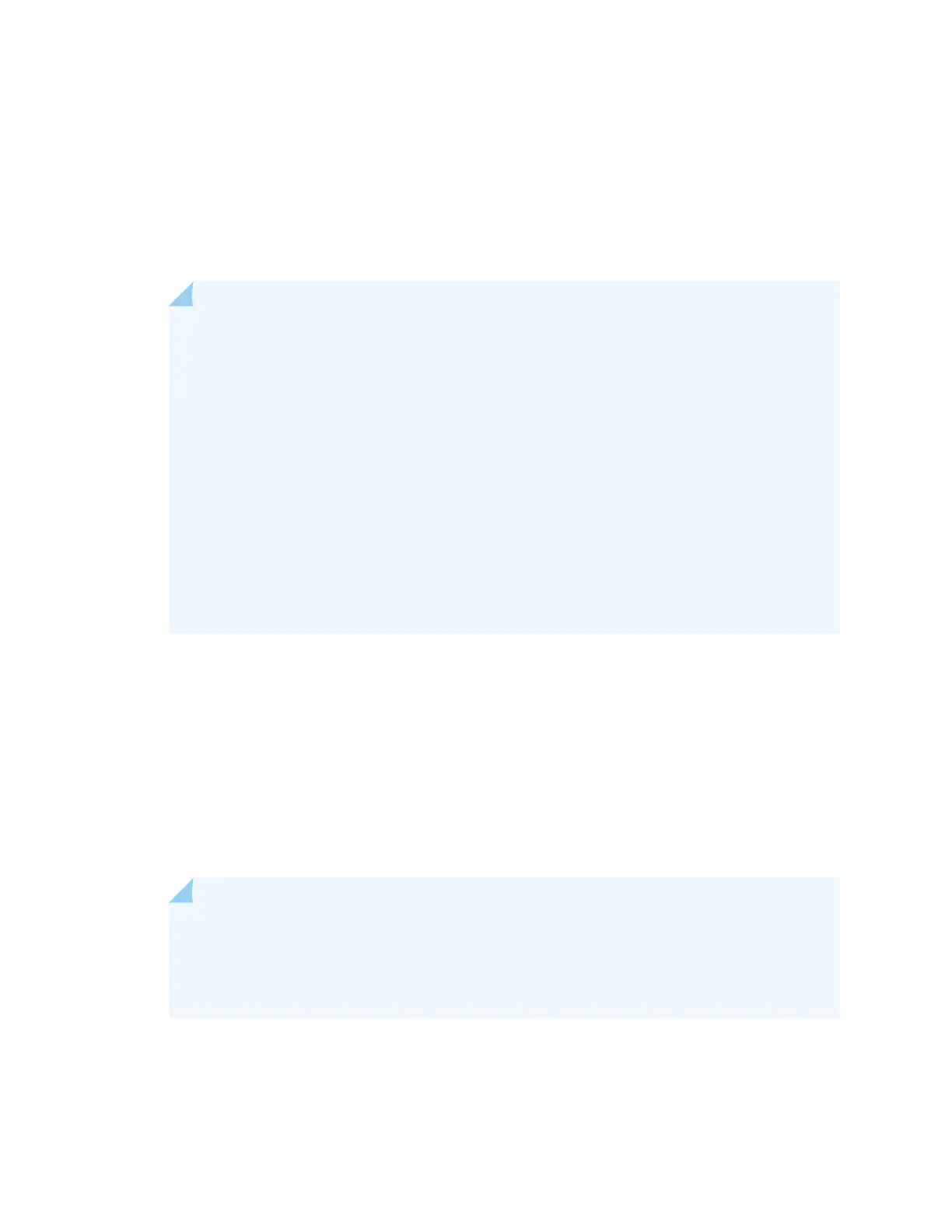If you are configuring a non-mixed VCF:
user@device> request virtual-chassis mode fabric local reboot
If you are configuring a mixed mode VCF:
user@device> request virtual-chassis mode fabric mixed local reboot
NOTE: A device whose fabric or mixed mode setting is improperly set cannot join a mixed
VCF. You can check the mode settings using the show virtual-chassis mode command.
We recommend setting the fabric and mixed mode settings before interconnecting your
devices into a VCF to avoid the following issues:
•
Incurring downtime as the devices reboot to commit the mixed mode or fabric settings.
•
Manually correcting potential issues related to VCF formation because the device did not
immediately join the VCF.
We strongly recommend configuring the mixed and fabric settings before you interconnect
a device into a VCF. You can, however, use the request virtual-chassis mode fabric local or
request virtual-chassis mode mixed local commands to set a device into fabric or mixed mode
after you have interconnected your VCF.
3. After the device reboots are complete, cable your spine devices to your leaf devices using supported
interfaces that can be used as VCPs.
4. (Recommended) Configure a virtual management Ethernet (VME) interface for management of the VCF
configuration:
[edit]
user@device# set interfaces vme unit 0 family inet address /ip-address/mask/
NOTE: A VME accesses the device in the primary Routing Engine role using a management
port, so cable management port em0 or em1 on each spine device in your VCF so the VME
is available regardless of which spine device assumes the primary Routing Engine role. See
“Connecting a QFX Series Device to a Management Console” on page 293
5. Configure the desired interfaces into Virtual Chassis ports (VCPs):
381
