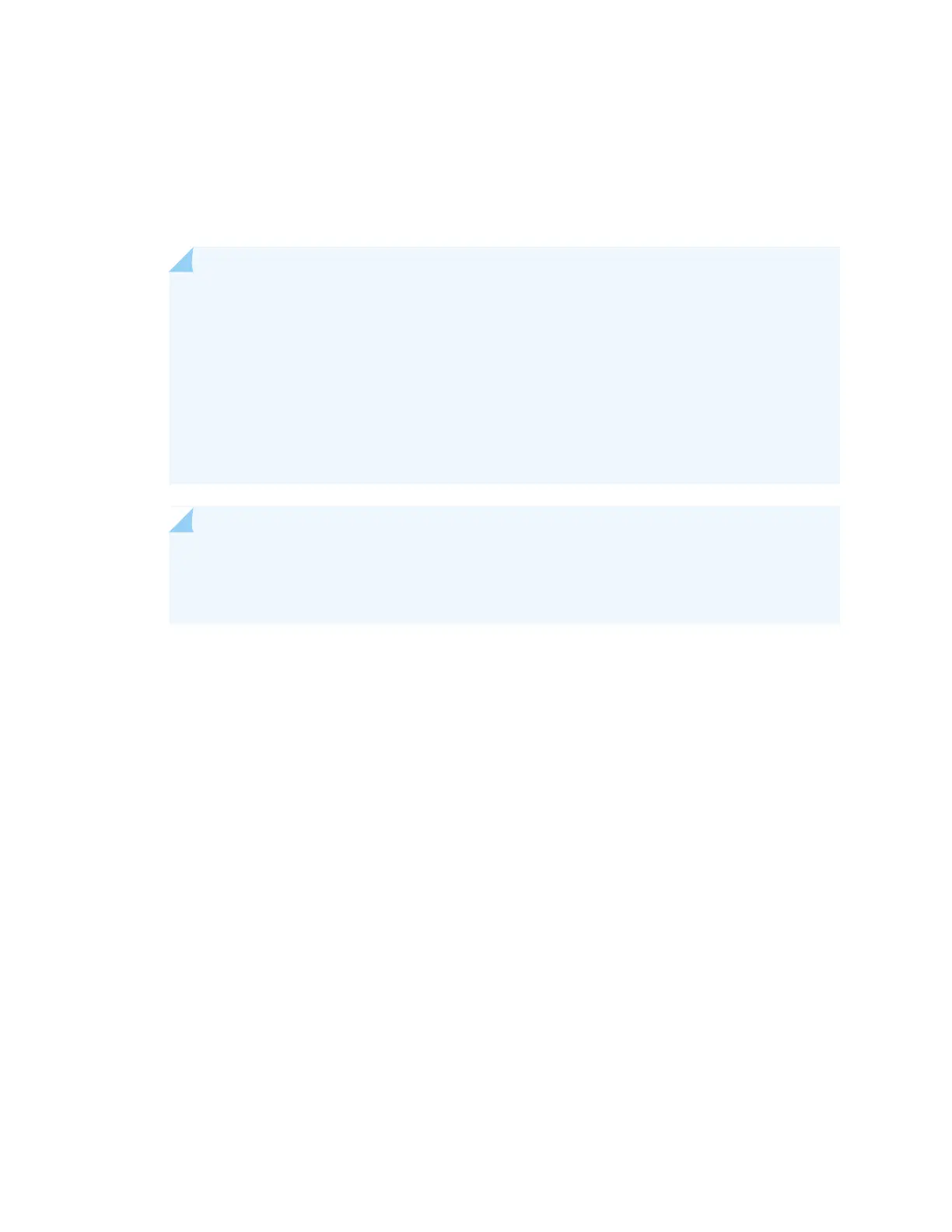If your device has been configured previously, zeroize your device and reboot:
user@device> request system zeroize
warning: System will be rebooted and may not boot without configuration
Erase all data, including configuration and log files? [yes,no] (yes) yes
NOTE: You must zeroize your device if you have previously entered one or more configuration
commands, including basic configuration commands.
Your device will not properly join the VCF as a “plug and play” device if it contains any
configuration, until it has been zeroized.
You cannot use other methods to set a device into factory default mode before inserting it
into a VCF if it was previously configured in another Virtual Chassis or VCF. You must use
request system zeroize.
NOTE: The request virtual-chassis mode fabric local and request virtual-chassis mode fabric
mixed local commands are entered in operational mode, so those settings are maintained
when the device is zeroized.
For additional information on this procedure, see Reverting to the Default Factory Configuration for the
EX Series Switch or Reverting to the Default Factory Configuration.
4. (Required only if you are adding a device that turns a non-mixed VCF into a mixed VCF) Log in to the
VCF and set all devices in the VCF to mixed mode. Configure all devices to reboot to complete this
procedure.
user@device> request virtual-chassis mode mixed all-members reboot
The VCF experiences downtime as part of the reboot step.
5. Interconnect your leaf device into the existing spine devices, using at least one interface that can be a
Virtual Chassis port (VCP) to connect to each spine device in the VCF.
An autoprovisioned VCF automatically adds a supported device that is zeroized or in factory default
mode to the VCF when it is connected to a spine device using a supported VCP link. Both sides of the
link are automatically converted into VCPs, and fabric and mixed mode settings are detected and
updated automatically if necessary, as part of this process. If fabric or mixed mode settings are updated,
the newly-added leaf device is automatically rebooted to complete the configuration and join the VCF.
396
