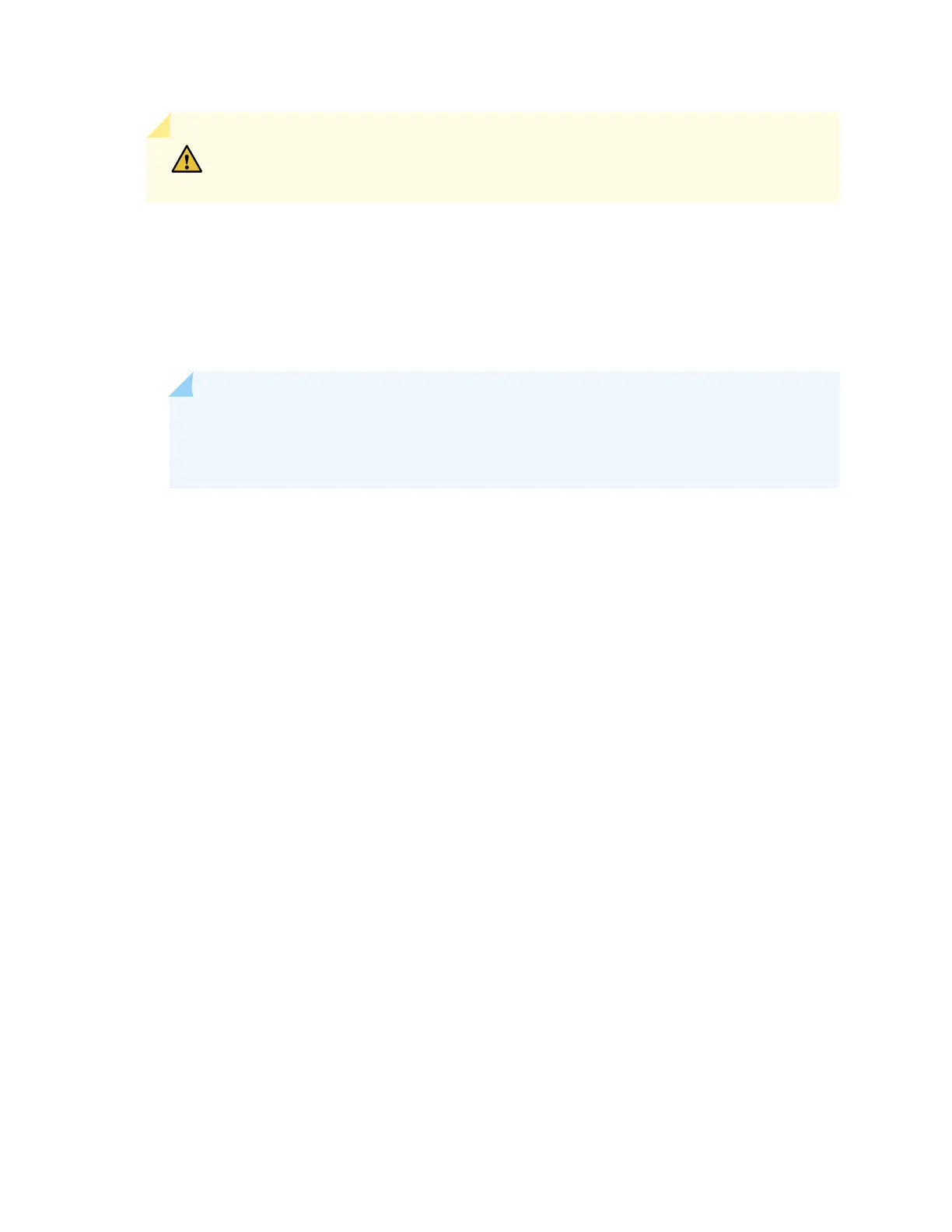CAUTION: Replace a failed power supply with a blank panel or new power supply
within 1 minute of removal to prevent chassis overheating.
To remove a power supply from a QFX3600 or QFX3600-I device (see Figure 156 on page 447):
1. Place the antistatic bag or the antistatic mat on a flat, stable surface.
2. Attach the ESD grounding strap to your bare wrist, and connect the strap to the ESD point on the
chassis.
NOTE: If only one power supply is installed in your QFX3600 or QFX3600-I device, you
need to power off the switch before removing the power supply. See “Powering Off a
QFX3600 Device” on page 412.
3. Disconnect power to the power supply:
•
AC power supply—If the AC power source outlet has a power switch, set it to the OFF (O) position.
If the AC power source outlet does not have a power switch, gently pull out the plug end of the
power cord connected to the power source outlet.
•
DC power supply—Switch the circuit breaker on the panel board that services the DC circuit to the
OFF position.
4. Remove the power source cable from the power supply faceplate:
•
AC power supply—Remove the power cord from the power supply faceplate by detaching the power
cord retainer and gently pulling out the socket end of the power cord connected to the power supply
faceplate.
•
DC power supply—Remove the screws securing the ring lugs attached to the power source cables
to the power supply using the screwdriver, and remove the power source cables from the power
supply. Replace the screws on the terminals and tighten them.
5. Slide the locking lever toward the handle until it stops.
6. Grasp the power supply handle and pull firmly to slide the power supply halfway out of the chassis.
7. Place one hand under the power supply to support it and slide it completely out of the chassis. Take
care not to touch power supply components, pins, leads, or solder connections.
8. Place the power supply in the antistatic bag or on the antistatic mat placed on a flat, stable surface.
446
