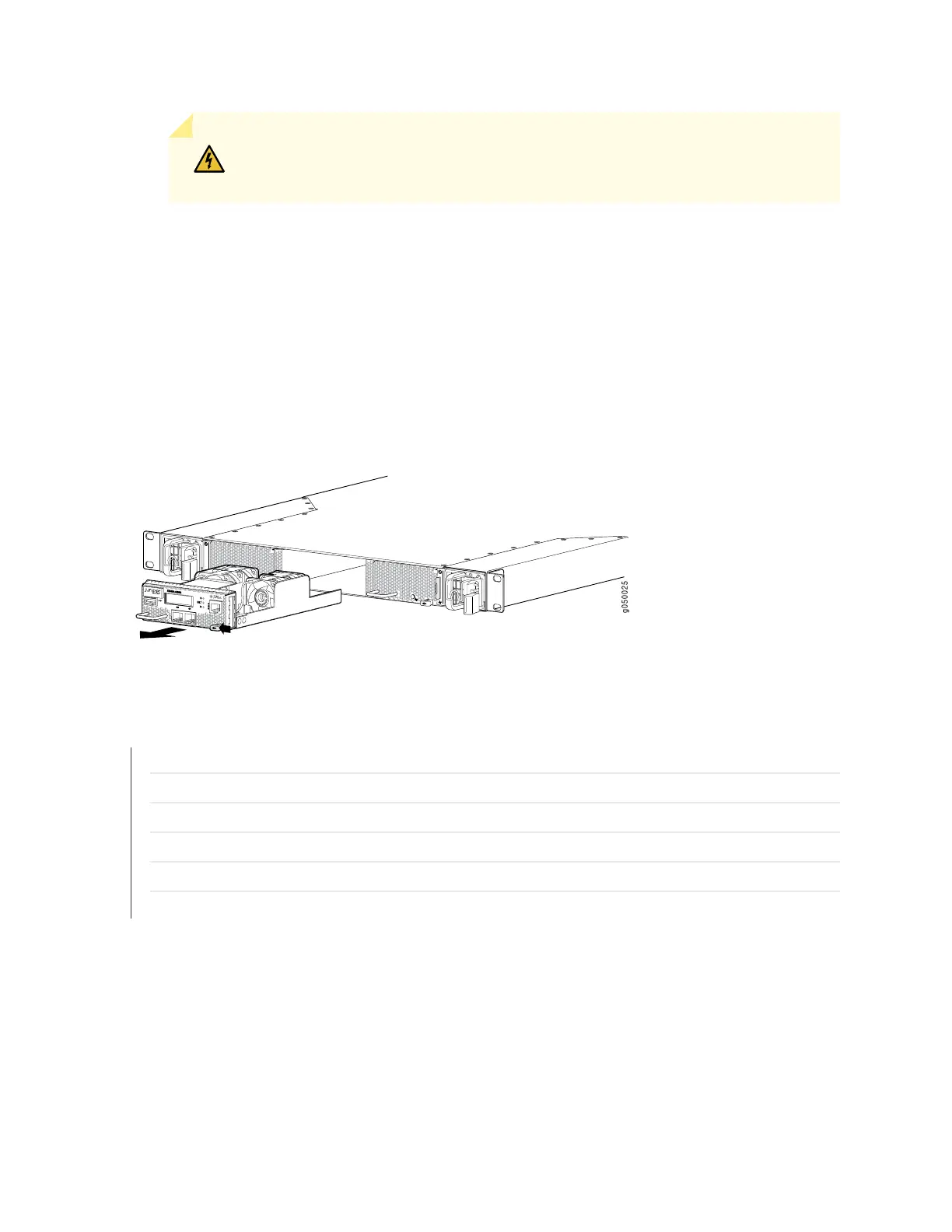WARNING: To avoid injury, do not touch the fan with your hands or any tools as
you slide the management board out of the chassis—the fan might still be running.
5. Grasp the management board handle and pull firmly to slide the management board halfway out of the
chassis.
6. When the fans stop spinning, slide the management board completely out of the chassis.
7. Place the management board in the antistatic bag or on the antistatic mat placed on a flat, stable surface.
Figure 165: Removing a Management Board from a QFX3500 Device
RELATED DOCUMENTATION
Management Board for a QFX3500 Device
Field-Replaceable Units in a QFX3500 Device
Front Panel of a QFX3500 Device | 56
Connect a Device to a Network for Out-of-Band Management | 325
Connecting a QFX Series Device to a Management Console | 293
Installing a Management Board in a QFX3500 Device | 460
463
