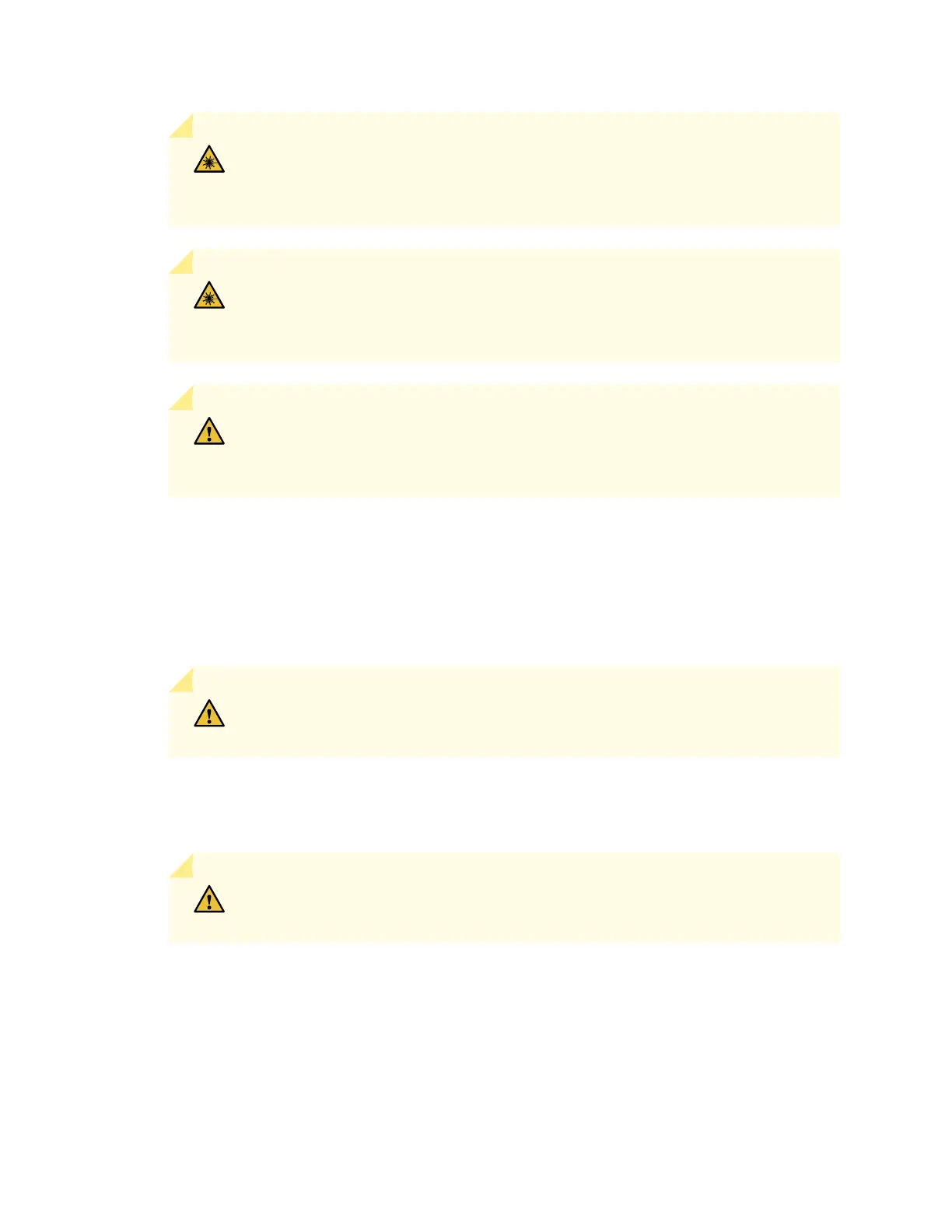WARNING: Do not look directly into a fiber-optic transceiver or into the ends of
fiber-optic cables. Fiber-optic transceivers and fiber-optic cables connected to
transceivers emit laser light that can damage your eyes.
WARNING: Do not leave a fiber-optic transceiver uncovered except when inserting
or removing a cable. The rubber safety cap keeps the port clean and prevents
accidental exposure to laser light.
CAUTION: Do not bend fiber-optic cables beyond their minimum bend radius.
Bending the cables beyond their minimum bend radius can damage the cables and
cause problems that are difficult to diagnose.
3. Remove the cable connected to the transceiver (see “Disconnecting a Fiber-Optic Cable from a QFX
Series Device” on page 486). Cover the transceiver and the end of each fiber-optic cable connector with
a rubber safety cap immediately after disconnecting the fiber-optic cables.
4. Using your fingers, pull the ejector lever away from the transceiver to unlock the transceiver.
CAUTION: Before removing the transceiver, make sure you open the ejector lever
completely until you hear it click. This prevents damage to the transceiver.
5. Grasp the transceiver ejector lever and gently slide the transceiver approximately 0.5 in. (1.3 cm) straight
out of the port.
CAUTION: To avoid electrostatic discharge (ESD) damage to the transceiver, do
not touch the connector pins at the end of the transceiver.
6. Using your fingers, grasp the body of the transceiver and pull it straight out of the port.
7. Place the transceiver in the electrostatic bag or on the antistatic mat placed on a flat, stable surface.
8. Place the dust cover over the empty port.
477
