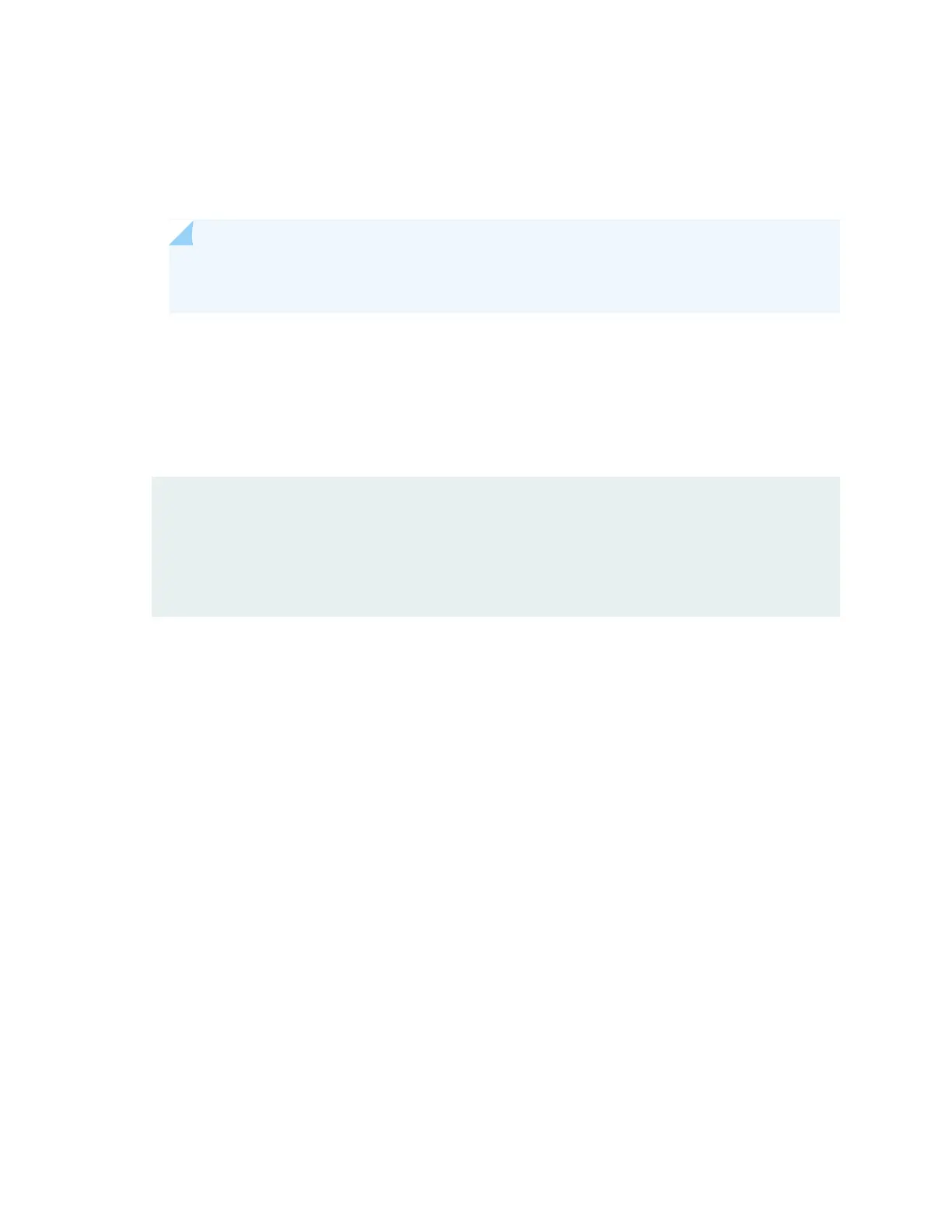5. Switch to the root account using the su command:
% su
Password: password
NOTE: The password is the root password for the device. If you logged in to the device as
root, you do not need to perform this step.
6. Enter the following command on the device:
root@device% dd if=/var/tmp/filename of=/dev/da1 bs=1m
The device writes the installation media image to the USB device:
root@device% dd if=install-media-qfx-5e-15.1X53-D30.5-domestic.img of=/dev/da0
bs=1m
1399+0 records in
1399+0 records out
1466957824 bytes transferred in 394.081902 secs (3722469 bytes/sec)
7. Log out of the shell:
root@device% exit
% exit
user@device>
580
