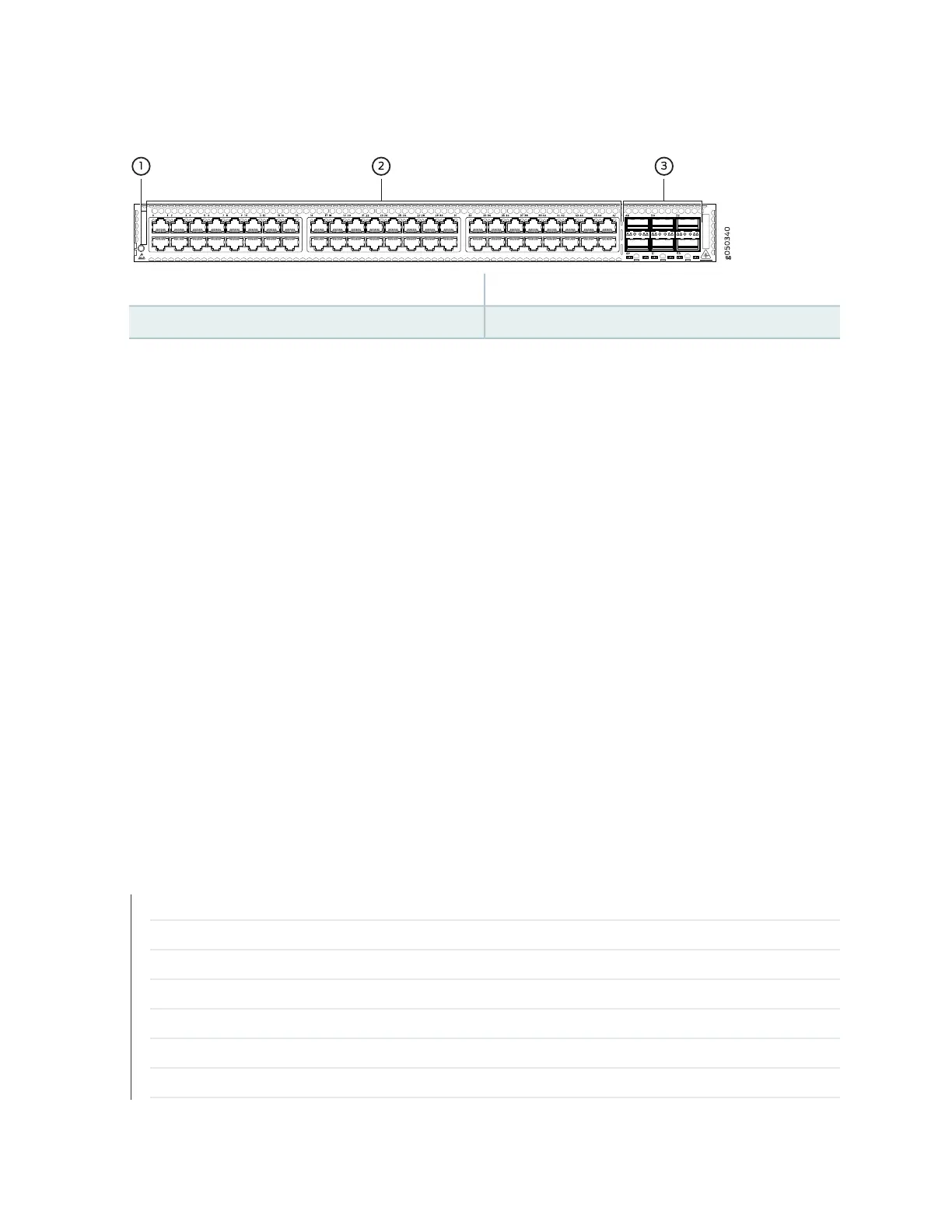Figure 19: QFX5100-48T or QFX5100-48TH Switch Port Panel
3—1— 40 GbE ports (6)Electrostatic Discharge (ESD) terminal
2—10GBASE-T ports (48)
The QFX5100-48T and QFX5100-48TH device ports, (0 through 47) support RJ45 connectors. The 40 G
uplink or data ports (48 through 53) support:
•
QSFP+ transceivers
•
QSFP+ to QSFP+ direct attach copper (DAC) cables
•
QSFP+ to SFP+ DAC breakout cables (DACBO)
•
QSFP+ to QSFP+ active optical cables (AOC)
•
QSFP+ to SFP+ AOC breakout cables (AOCBO)
To connect a QFX5100-48T switch as a Node device in a QFabric system, you need:
•
Four QSFP+ uplink ports on each QFX5100-48T Node device to connect to the data plane network
through the QFX3008-I or QFX5100-24Q Interconnect devices.
•
The two remaining QSFP+ uplink ports on each QFX5100-48T Node device connect to the data plane
network through the QFX3008-I or QFX5100-24Q Interconnect devices.
Access port pinouts for the QFX5100-48T switch are the same as the management port connector pinouts
for the QFX Series. For more information, see “Management Port Connector Pinouts for the QFX Series”
on page 132.
RELATED DOCUMENTATION
Access Port and Uplink Port LEDs on a QFX5100 Device | 510
Field-Replaceable Units in a QFX5100 Device
Port Panel of a QFX5100-24Q Device | 32
Port Panel of QFX5100-48S and QFX5100-48SH Devices | 36
Port Panel of a QFX5100-96S Device | 41
Installing and Removing QFX5100 Device Hardware Components | 429
Connecting QFX Series and EX Series Switches in a QFX Virtual Chassis | 319
40
