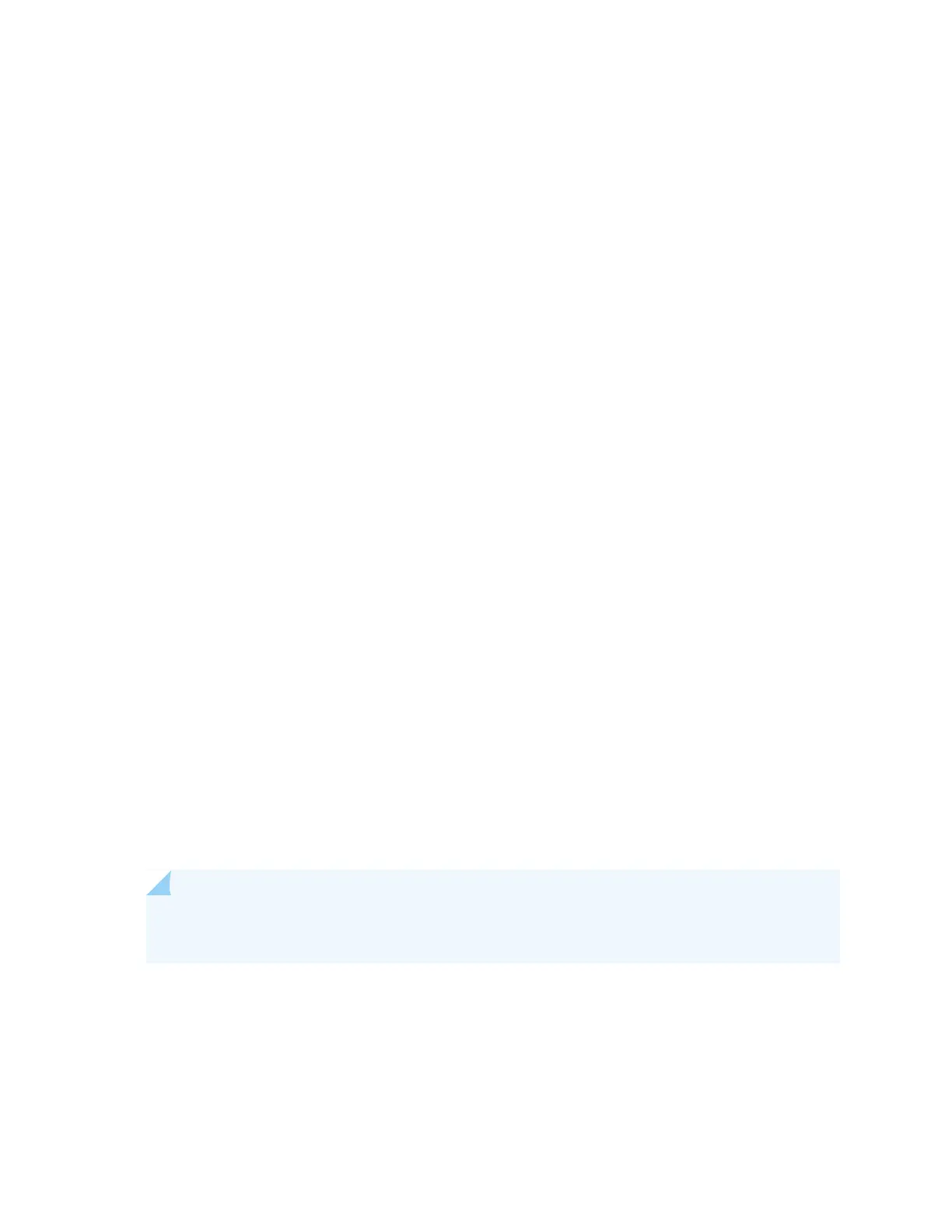After locating the serial number of the device or component you want to return, open a service request
with Juniper Networks Technical Assistance Center (JTAC) on the Web or by telephone.
For instructions on locating the serial number of the device or component you want to return, see the
following device instructions:
•
Locating the Serial Number on a QFX3008-I Interconnect Device or Component
•
Locating the Serial Number on a QFX3100 Director Device or Component
•
Locating the Serial Number on a QFX3500 Device or Component on page 596
•
Locating the Serial Number on a QFX3600 or QFX3600-I Device or Component on page 593
•
Locating the Serial Number on a QFX5100 Device or Component on page 590
•
Locating the Serial Number on a QFX5110 Device or Component on page 586
•
Locating the Serial Number on a QFX5200 Device or Component
•
Locating the Serial Number on a QFX10000 Switch or Component
•
Locating the Serial Number on a QFX10002 or Component
Before you request an RMA from JTAC, be prepared to provide the following information:
•
Your existing service request number, if you have one
•
Serial number of the component
•
Your name, organization name, telephone number, fax number, and shipping address
•
Details of the failure or problem
•
Type of activity being performed on the device when the problem occurred
•
Configuration data displayed by one or more show commands
You can contact JTAC 24 hours a day, seven days a week on the Web or by telephone:
•
Service Request Manager: https://support.juniper.net/support/
•
Telephone: +1-888-314-JTAC (+1-888-314-5822), toll-free in the USA, Canada, and Mexico
NOTE: For international or direct-dial options in countries without toll-free numbers, see
https://www.juniper.net/support/requesting-support.html.
If you are contacting JTAC by telephone, enter your 12-digit service request number followed by the
pound (#) key for an existing case, or press the star (*) key to be routed to the next available support
engineer.
The support representative validates your request and issues an RMA number for return of the component.
620
