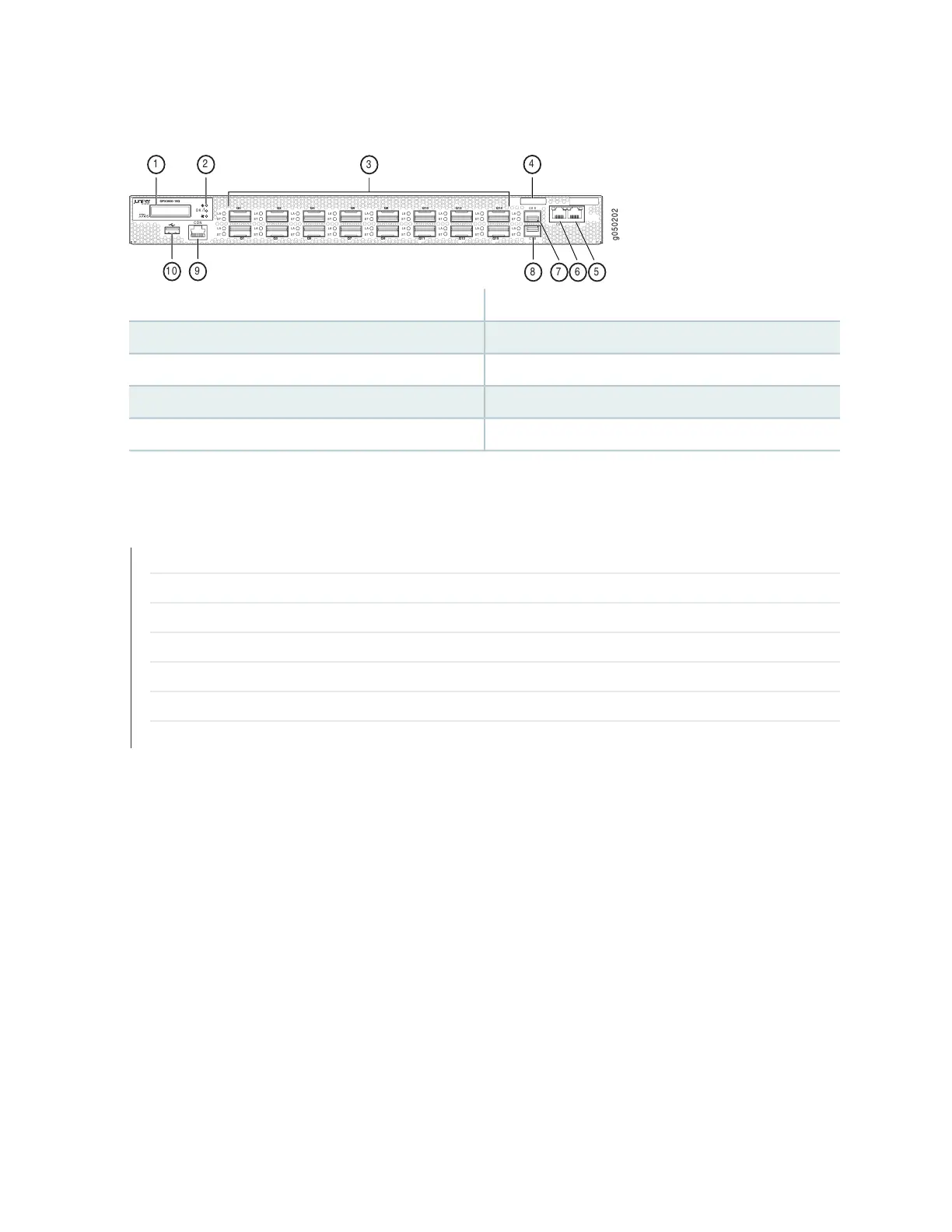Figure 23: QFX3600 Device Front Panel
OK /!
QFX3600-16Q
CON
LA
ST
LA
ST
Q0
Q1
LA
ST
LA
ST
Q2
Q3
LA
ST
LA
ST
Q4
Q5
LA
ST
LA
ST
Q6
Q7
LA
ST
LA
ST
Q8
Q9
LA
ST
LA
ST
Q10
Q11
LA
ST
LA
ST
Q12
Q13
LA
ST
LA
ST
Q14
Q15
LA
ST
LA
ST
C1 S
C0
C1
C0 S
g050202
8
7
6
5
10
2
4
9
1
3
6—1— C0 management portLCD panel
7—2— C0S management portChassis status LEDs
8—3— C1S management portAccess and uplink ports
9—4— Console (CON) portChassis serial number label and ESD point
10—5— USB portC1 management port
RELATED DOCUMENTATION
Field-Replaceable Units for QFX3600 and QFX3600-I Devices
Rear Panel of QFX3600 and QFX3600-I Devices
USB Port Specifications for the QFX Series | 134
Chassis Status LEDs in the QFX3600 and QFX3600-I Device | 518
Access Port and Uplink Port LEDs on a QFX3600 or QFX3600-I Device | 521
Prevention of Electrostatic Discharge Damage | 242
Installing and Removing QFX3600 or QFX3600-I Device Hardware Components | 444
50
