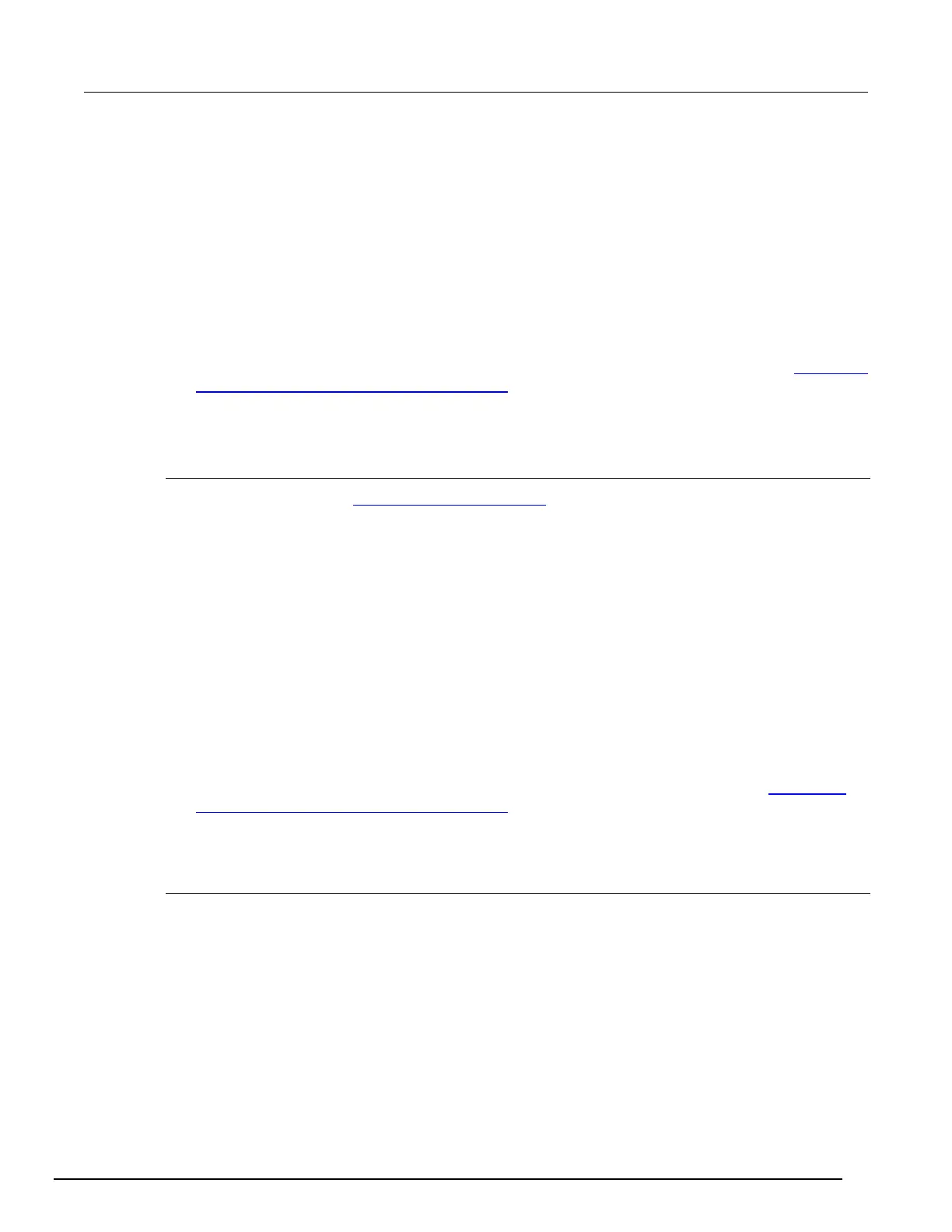Interactive SourceMeter® Instrument Reference Manual Section 3:
2450-901-01 Rev. B/September 2013 3-41
Using the front panel to store active settings to configuration point 1:
Store all active measure settings to MyMeasList as configuration point 1 by appending to the end of
the initially empty list.
1. Press the MENU key.
2. Under Measure, select Config List. The MEASURE CONFIGURATION LISTS screen is
displayed.
3. Choose Select. A menu of available configuration lists is displayed.
4. Select MyMeasList.
5. Select System to List. This saves the active system settings to the configuration point. The
configuration point is displayed on the list.
Select View Details to see a subset of the settings stored in configuration point 1. See
Instrument
settings stored in a measure configuration list (on page 3-36) for information about all settings
that are stored.
6. Select HOME to return to the home screen.
Storing configuration point 2
Refer to the instructions in Storing configuration point 1 (on page 3-40), and proceed as follows to
configure the instrument for configuration point 2.
Using the front panel to configure the instrument:
Change the following instrument settings to configure the instrument with the settings you want to
save for configuration point 2:
• Set the measure range to 100 nA
• Set NPLC to 2
Using the front panel to store the active settings to configuration point 2:
Store all active measure settings to MyMeasList as configuration point 2 by appending to the end of
the list.
1. Return to the configuration list menu and select MyMeasList.
2. Select System to List. This saves the active system settings to the configuration point.
Select View Details to see a subset of settings stored in configuration point 2. See
Instrument
settings stored in a measure configuration list (on page 3-36) for information about the settings
that are stored.
3. Select HOME to return to the home screen.
Recalling a configuration point
You can recall the settings stored in a specific configuration point in a configuration list.
For example, use the following procedure to recall configuration point 2 from MyMeasList.
Using the front panel to recall a configuration point:
1. Press the MENU key.
2. Under Measure, select Config List. The MEASURE CONFIGURATION LISTS screen is
displayed.