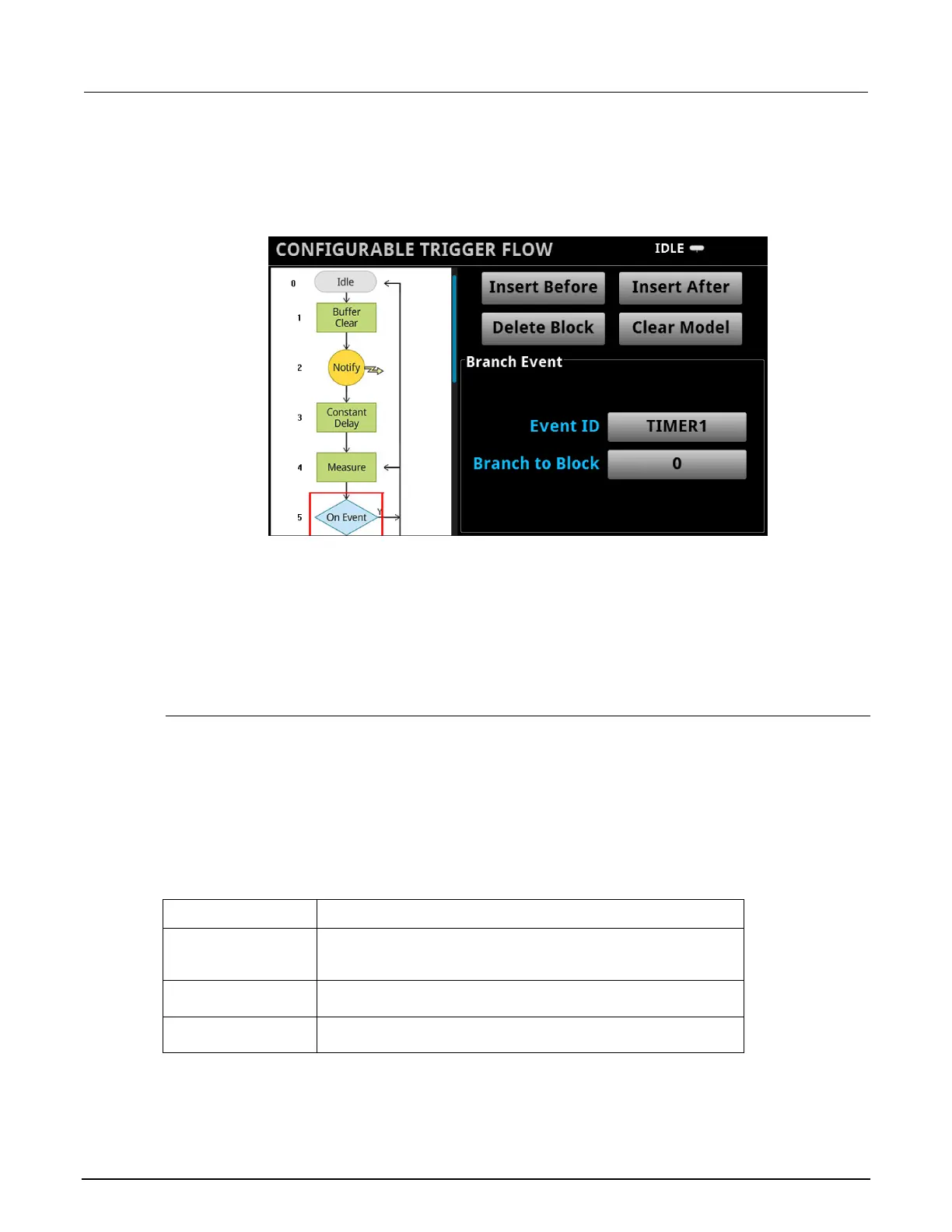2: General operation Model 2450 Interactive SourceMeter® Instrument Refer
2-32 2450-901-01 Rev. B/September 2013
Configurable menu
After you have selected one of the trigger model templates, you can see and modify the structure and
parameters of the trigger model in the Configurable TriggerFlow menu.
Figure 19: Model 2450 configurable trigger menu
To see the parameters that you can change from the front panel, select a block in the trigger model.
The available options change depending on the type of block you select.
You can insert and delete trigger blocks, and you can clear the trigger model by selecting Clear
Model.
Once you are finished modifying the trigger model, you can initiate it by pressing the front-panel
TRIGGER button.
Scripts menu
The menus organized under Scripts in the main menu allow you to configure, run, and manage
scripting operations from the Model 2450 front panel. The following topics describe the settings that
are available on these interactive screens.
Run scripts menu
This menu contains a list of available scripts that you can select to run immediately or copy to a script
that runs each time the instrument power is turned on.
Setting Description
Select a script from the list of available scripts. If there are any
scripts saved on the Model 2450 or on a USB flash drive, the
names of those scripts are listed.
Immediately runs the script that is selected in the Available Scripts
list.
Copy to Power Up Saves the selected script to the autoexec script that runs
automatically when the instrument is turned on.
