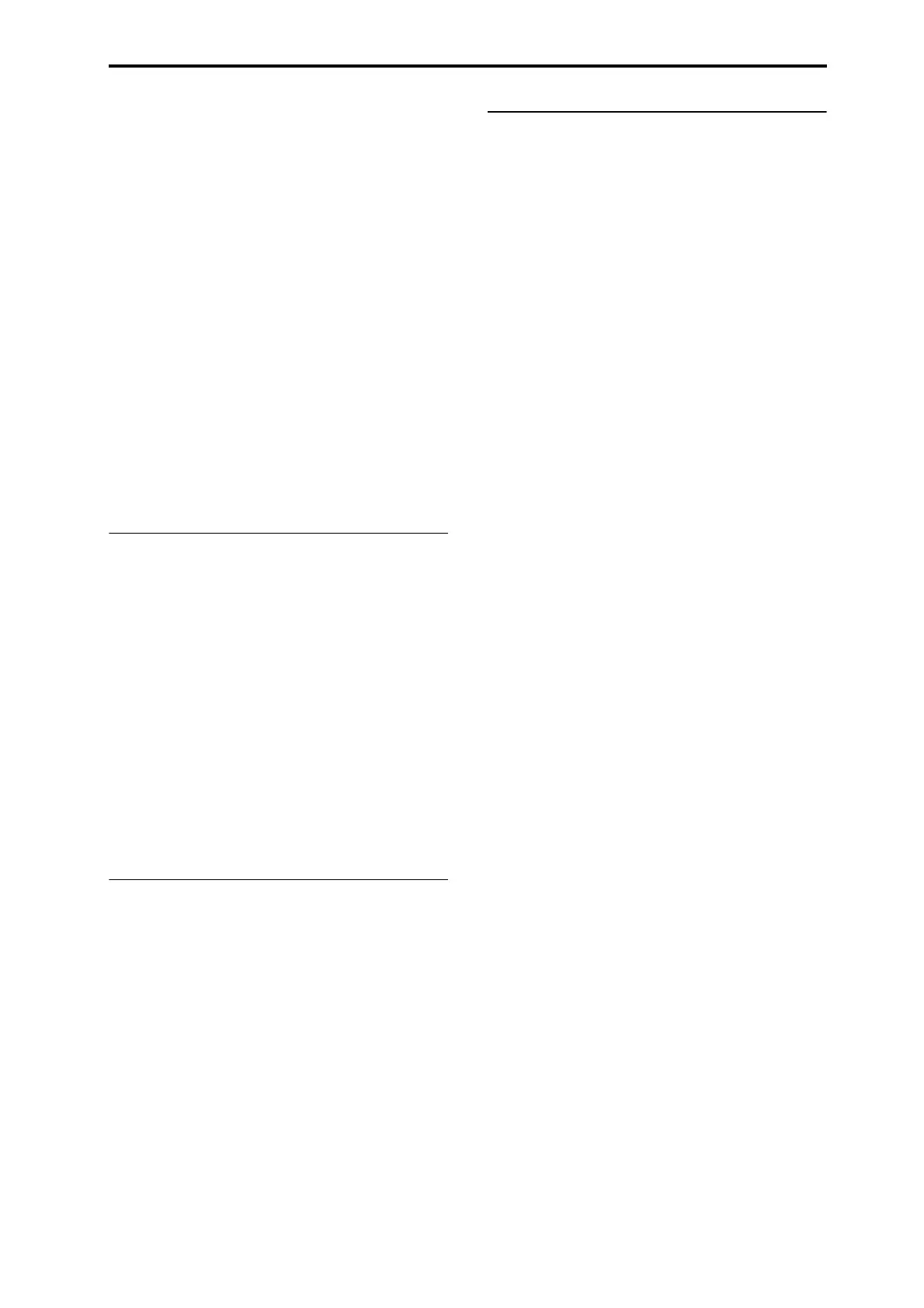COMBI P0: Play 0–7: Sampling/Audio In
129
Input1, Input2:
PLAY/MUTE [PLAY, MUTE]
SOLO On/Off [Off, On]
Level [000...127]
Pan [L000...C064...R127]
Bus Select [L/R, IFX1...5, 1...4, 1/2, 3/4, Off]
FX Bus (FX Control Bus) [Off, 1, 2]
AUX Bus [Off, 1, 2, 3, 4, 1/2, 3/4]
Send1 [000...127]
Send2 [000...127]
Here you can specify the input source for the analog and
digital audio devices, and set the input level, pan, buses,
and the send levels to the master effects. These input
settings are valid when User Global Setting is turned off.
These parameters are the same as in Program mode P0:
Play– Sampling/Audio In. For more information, please see
“0–7a: Audio Input” on page 9.
ADC OVERLOAD !
For more information, please see “0–7a: Audio Input” on
page 9.
0–7b:Sampling Setup
Here you can select the source to be sampled, and the
method by which to initiate sampling.
Source Bus [Analog Input1/2, S/P DIF IN L/R,
(FireWire IN L/R), L/R, AUX1/2, AUX3/4, Indiv.1/2,
Indiv.3/4]
Trigger [Sampling START SW, Note On]
Metronome Precount [Off, 4, 8, 3, 6]
Save to [RAM, MEDIA]
Mode (Sample Mode) [L-Mono, R-Mono, Stereo]
Sample Time [min sec]
These parameters are the same as in Program mode P0:
Play– Sampling/Audio In. For more information, please see
“0–7b: Sampling Setup” on page 10.
The Sampling Setup settings apply to all of Combination
mode, and are not saved with individual Combinations.
0–7c: Recording Level [dB]
This adjusts the signal level at the final stage of sampling.
The default setting is 0 dB.
Recording Level [–Inf, –72.0 ... +0.0 ... +18.0]
Level Meter
CLIP !
These parameters are the same as in Program mode P0:
Play– Sampling/Audio In. For more information, please see
“0–7c: Recording Level [dB]” on page 13.
The Recording Level setting applies to all of Combination
mode, and is not saved with individual Combis.
▼0–7: Menu Command
• 0: Write Combination ☞p.185
• 1: Panel–SW Solo Mode On ☞p.106
• 2: Exclusive Solo ☞p.107
• 3: Copy from Program ☞p.185
• 4: Copy X–Y Motion ☞p.107
• 5: Metronome Setup ☞p.107
• 6: Optimize RAM ☞p.107
• 7: Select Bank & Sample No. ☞p.108
(only Save to RAM)
• 7: Select Directory ☞p.108 (only Save to MEDIA)
• 8: Auto Sampling Setup ☞p.109
For more information, please see “Combination: Menu
Command” on page 185.
