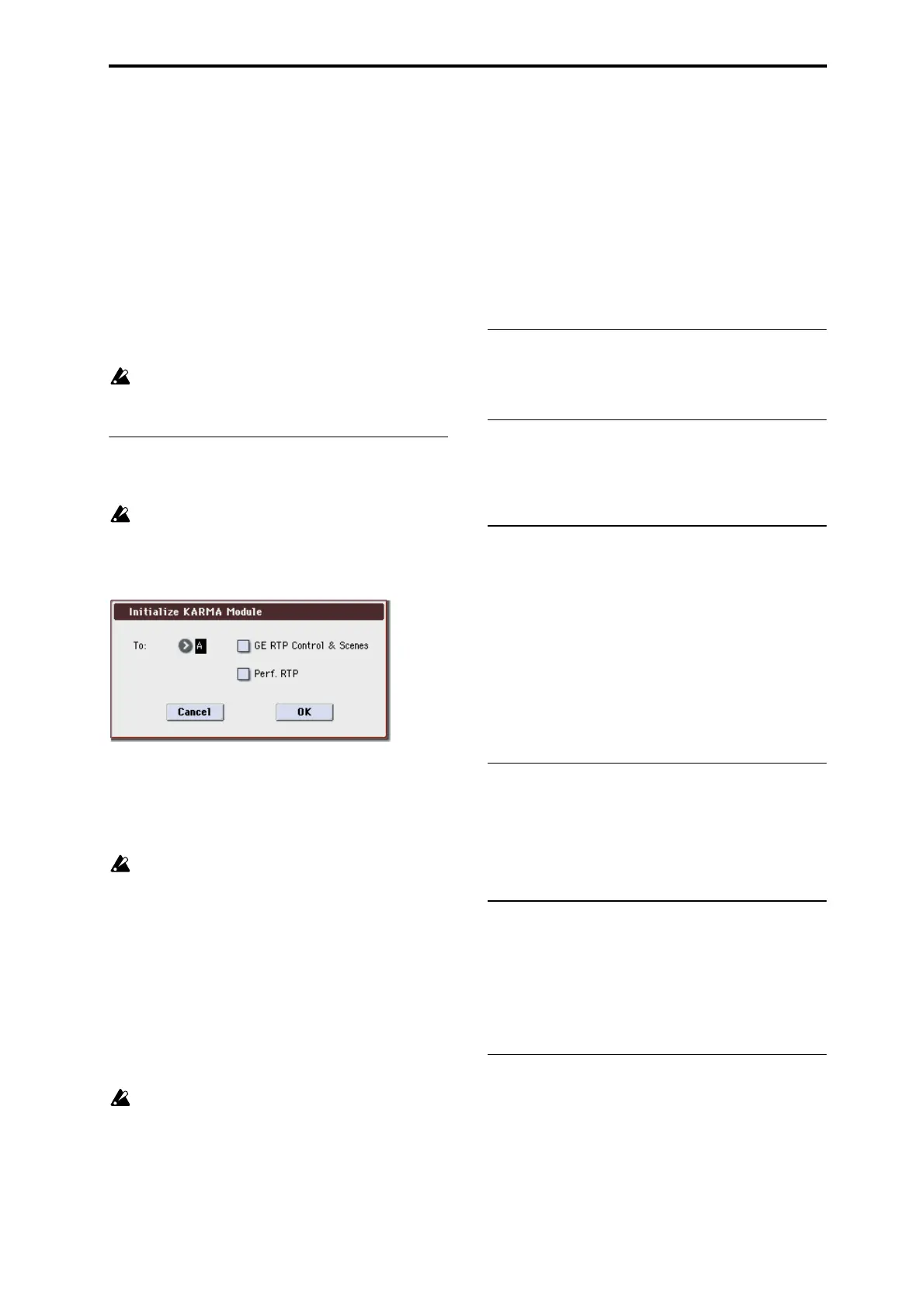Combination: Menu Command Initialize KARMA Module
189
• 7–4: KARMA4– Names controller name settings.
• 7–4: KARMA4– Note Map settings.
If you turn “Perf. RTP & Panel Setting” On (checked)
In addition to the content copied when “Perf. RTP & Panel
Settings” is Off (unchecked), the following content is copied.
• Tempo setting.
• Time Signature setting.
• KARMA ON/OFF switch setting.
• KARMA LATCH switch setting.
• KARMA Module Control switch setting.
• 7–1: KARMA1– Scene Matrix “DT Run” page settings.
• 7–4: KARMA4– Perf RTP page settings.
• 7–4: KARMA4– Dynamic MIDI page settings.
The In (Input Channel) and Out (Output Channel)
(Combi/Seq 7–1–1c) settings of a combination or song
are not copied.
Initialize KARMA Module
This command initializes the settings of the KARMA
Module.
The GE selection will not be initialized. The GE
parameter Values will be set to the default values that
are preset for the selected GE.
1. Select “Initialize KARMA Module” to open the dialog
box.
2. In To, select the KARMA Module that you wish to ini-
tialize. If you select All, all KARMA Modules A, B, C,
and D will be initialized.
3. According to the content you want to initialize, you can
turn “GE RTP Control & Scenes” and/or “Perf. RTP”
On (checked).
The KARMA Sliders 1–8 and KARMA Switches 1–8
settings and names in each master buffer are initialized
as when the Perf. RTP option is On (checked).
4. To initialize the settings, press the OK button. To cancel
without initializing, press the Cancel button.
When initializing from a combination or song
If you initialize with the GE RTP Control & Scenes and
Perf. RTP options turned Off (unchecked), the following
parameters will be initialized.
• Settings of the KARMA module parameters (7–2:
KARMA2– Trigger page, 7–2: KARMA2– Control page).
• 7–3: KARMA3– GE RTP MIN, MAX, and VALUE (they
will return to the values preset by the GE).
The GE selection will not be initialized.
If you initialize with “GE RTP Control & Scenes” turned
On (checked)
In addition to the parameters initialized with the Off
(unchecked) setting, the following parameters will also be
initialized.
• 7–3: KARMA3– GE RTP ASSIGN (→Off) and POL.
(→+).
• KARMA Sliders 1–8 and KARMA Switches 1–8 settings
in each scene (→064/0).
• KARMA Sliders 1–8 and KARMA Switches 1–8 names
(→no name).
If you initialize with “Perf. RTP” turned On (checked)
In addition to the parameters initialized with the Off
(unchecked) setting, the following parameters will also be
initialized.
• 7–1: KARMA1– Scene Matrix “DT Run” page settings.
• 7–4: KARMA4– Perf RTP page settings.
• 7–4: KARMA4– Dynamic MIDI page settings.
Copy Scene
This command copies settings for the KARMA Scenes.
For more information, please see “Copy Scene” on page 115.
Swap Scene
This command swaps (exchanges) the settings of two
KARMA Scenes.
For more information, please see “Swap Scene” on page 115.
Capture Random Seed
The Start Seed is the source of the randomness of the phrase
generated by the KARMA Module. For more information,
please see “Start Seed” on page 82.
When you are listening to the randomly changing phrases
generated each time a KARMA Module is triggered, and
you hear a phrase that you would like to reproduce
consistently each time you trigger that GE, you can execute
this command to capture the seed that resulted in that
phrase.
For more information, please see “Capture Random Seed”
on page 116.
Auto Assign RTC Name
This command is available on the KARMA GE tab or
KARMA RTC of the Play page, and the Name/Note Map
tab of the KARMA page.
For more information, please see “Auto Assign RTC Name”
on page 117.
Copy Insert Effect
This command copies effects settings from Program,
Combination, Song, or Sampling modes. For more
information, please see “Copy Insert Effect” on page 117.
Note: The slot’s MIDI control channel, as specified by the Ch
parameter on the P8–1: IFX– IFX1–5 pages, will not be
copied.
Swap Insert Effect
This command swaps (exchanges) insert effect settings. For
more information, please see “Swap Insert Effect” on
page 118.
Note: The slot’s MIDI control channel, as specified by the Ch
parameter on the P8–1: IFX– IFX1–5 pages, will not be
swapped.