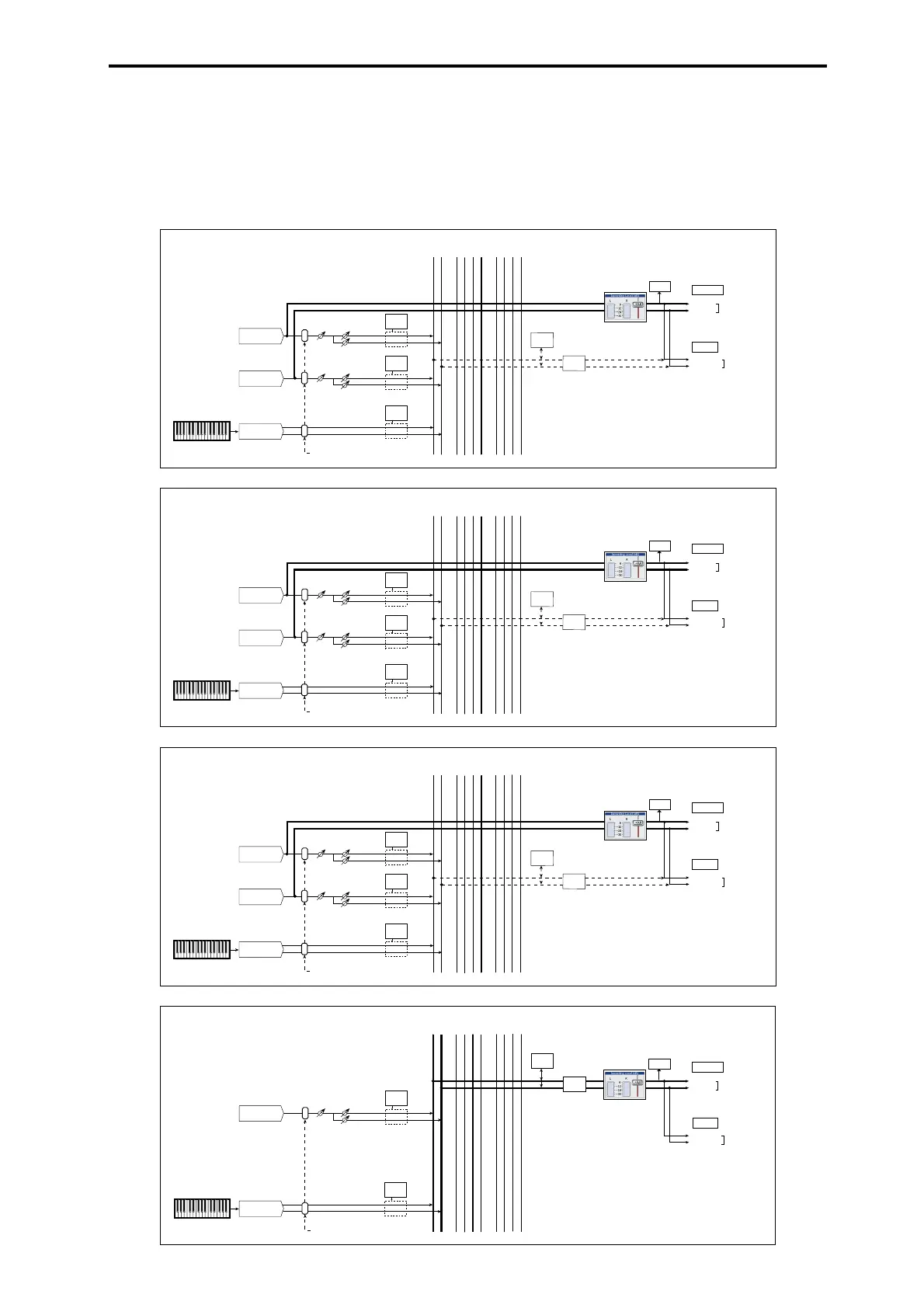PROG P0: Play 0–7: Sampling/Audio In
11
default setting. For more information, please see the
diagram “Source Bus = L/R” on page 11.
AUX 1/2, AUX 3/4: These let you sample the signals sent to
the AUX 1/2 or AUX 3/4 busses.
Using the AUX busses, you can isolate one or more sounds
for sampling-even if the sounds are also being mixed into
the main outputs. For example, you can play a guitar
through M3 IFX while listening to a KARMA drum phrase,
and record the processed guitar without recording the
drums.
L-Mono
R-Mono
Stereo
Level Pan
Insert
Effects
CLIP !!
L/MONO
R
AUDIO OUTPUT
HEADPHONES
Insert
Effects
L/R
Bus
AUX
1/2
AUX
3/4
Indiv.
1/2
3/4
Bus = L/R or IFX1-5
Level Pan
Insert
Effects
OSC
Audio Input 1
Audio Input 2
Source Bus = Audio Input 1/2
Total
Effects
Master
Effects
Sampling
Monitor
ource
us =
u
o
nput 1
2
L-Mono
R-Mono
Stereo
Level Pan
Insert
Effects
CLIP !!
L/MONO
R
AUDIO OUTPUT
HEADPHONES
Insert
Effects
L/R
Bus
AUX
1/2
AUX
3/4
Bus = L/R or IFX1-5
Level Pan
Insert
Effects
OSC
S/P DIF L
S/P DIF R
Source Bus = S/P DIF IN L/R
Total
Effects
Master
Effects
Sampling
Monitor
Indiv.
1/2
3/4
ource
us =
L-Mono
R-Mono
Stereo
Level Pan
Insert
Effects
CLIP !!
L/MONO
R
AUDIO OUTPUT
HEADPHONES
Insert
Effects
L/R
Bus
AUX
1/2
AUX
3/4
Bus = L/R or IFX1-5
Level Pan
Insert
Effects
OSC
Firewire L
Firewire R
Source Bus = FireWire IN L/R
(Option)
Total
Effects
Master
Effects
Sampling
Monitor
Indiv.
1/2
3/4
ource
us =
re
re
pt
on
L-Mono
R-Mono
Stereo
Level Pan
Insert
Effects
CLIP !!
L/MONO
Source Bus = L/R
R
AUDIO OUTPUT
HEADPHONES
Insert
Effects
L/R
Bus
AUX
1/2
AUX
3/4
Bus = L/R or IFX1-5
Audio Inputs
OSC
Total
Effects
Master
Effects
Sampling
Monitor
Indiv.
1/2
3/4
ource
us =
