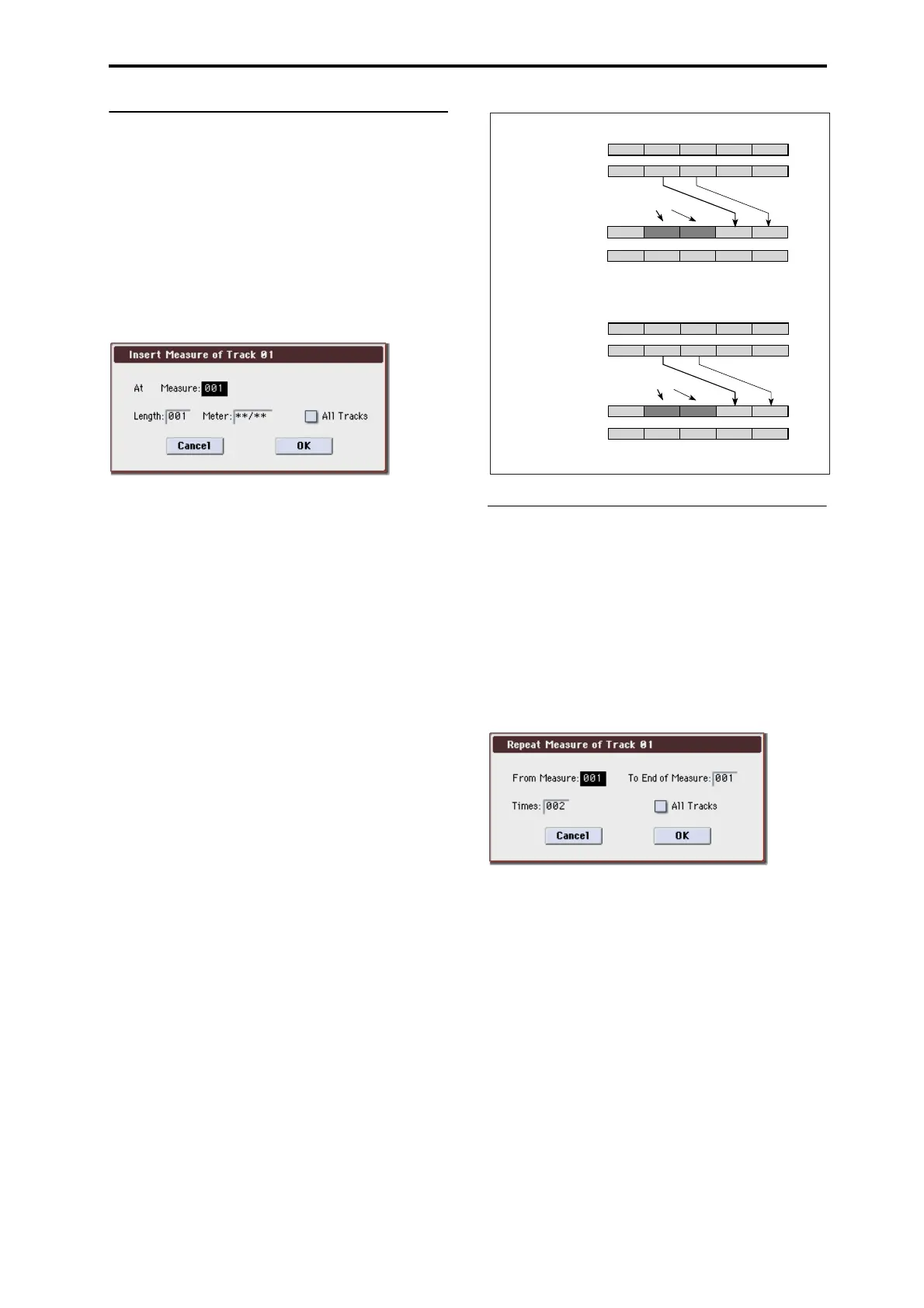Sequencer: Menu Command Insert Measure
283
Insert Measure
This command inserts the specified number of measures
into the specified track. When you execute the Insert
Measure command, the musical data following the insert
location will be moved backward.
If you insert measures between note events that are
connected by a tie, a note-off will be created immediately
before the inserted measure, and the subsequent portion
will be deleted.
1. Use Track Select to select the MIDI track (Track 01–16)
that you want to insert data into.
2. Select “Insert Measure” to open the dialog box.
3. In At Measure, specify the measure location at which
the data will be inserted.
(The measure you specified in Track Edit page From
Measure will be set as a default.)
4. In Length, specify the number of measures that will be
inserted.
5. In Meter, specify the time signature of the measures
that will be inserted.
If you want the inserted measures to match the existing time
signature, specify **/**. With any setting other than **/**,
the time signature of the inserted measures will change, and
the specified time signature will apply to all tracks for those
measures.
6. Specify the track(s) for which you want to execute the
command.
If you execute with All Tracks unchecked, the measures will
be inserted into the track that’s selected in Track Select. Be
aware that at this time, the playback data that follows the
insert location will move toward the end of the song
according to the number of inserted measures, but the time
signature and tempo will not move.
If you check All Tracks, the measures will be inserted into
all tracks including the Master Track. The playback data in
subsequent measures will play just as it did before this
command was executed.
7. To execute the Insert Measure command, press the OK
button. To cancel, press the Cancel button.
Repeat Measure
This command repeatedly inserts the specified measures for
the specified number of times. When you execute the Repeat
Measure command, the measures will be inserted following
the measure specified by To End of Measure, and musical
data following the inserted data will be moved backward. It
is convenient to use this command when you have a song
that you playback with Track Play Loop (Seq P0–1–5(6))
turned on, and wish to expand it into musical data.
1. Use Track Select to select the MIDI track (Track 01–16)
that you want to insert data into.
2. Select “Repeat Measure” to open the dialog box.
3. In From Measure and To End of Measure, specify the
range of measures that will be repeated.
(By default, From Measure and To End of Measure will be
set to the range you specified in the Track Edit page.)
4. In Times, specify the number of repetitions.
For example if you set From Measure to 001, To End of
Measure to 004, and Times to 2, the musical data of
measures 1–4 will be inserted into measures 5–8. The result
will be that measures 1–4 will be played twice.
5. Specify the track(s) on which you want to execute the
command.
If you execute with All Tracks unchecked, the performance
data will be inserted into the track you specified in Track
Select. Be aware that in this case, the performance data
following the insert position will move backward (i.e.,
toward the end of the song) by the number of inserted
measures, but the time signature and tempo will not move.
If you execute with All Tracks checked, the performance
data will be inserted into all tracks, including the master
track. The performance data following the inserted
measures will play back in the same way as it did before.
Track 2
5 (2/4)4 (5/4)1 (4/4) 2 (7/8) 3 (7/8)
1 (4/4) 2 (4/4) 4 (5/4) 5 (2/4)3 (3/4)
1 (4/4) 2 (4/4) 4 (5/4) 5 (2/4)3 (3/4)
1 (4/4) 2 (7/8) 4 (5/4) 5 (2/4)3 (7/8)
Track 2
5 (2/4)4 (5/4)
Track 2
1 (4/4) 2 (4/4)
1 (4/4) 2 (4/4) 4 (5/4) 5 (2/4)3 (3/4)
3 (3/4)
1 (4/4) 2 (4/4) 4 (5/4) 5 (2/4)3 (3/4)
1 (4/4) 2 (4/4) 4 (5/4) 5 (2/4)3 (3/4)
Track 1
Track 1
Track 1
Track 2
Track 1
Time signature = **/**
Time signature = 7/8
Before Insert
After Insert
Before Insert
After Insert
Insert two measures
Measures 4 and 5 will use the previously specified
time signature.
Measures 2 and 3 will be 7/8, and measures 4 and 5
will be the previously specified time signature.
Insert two measures