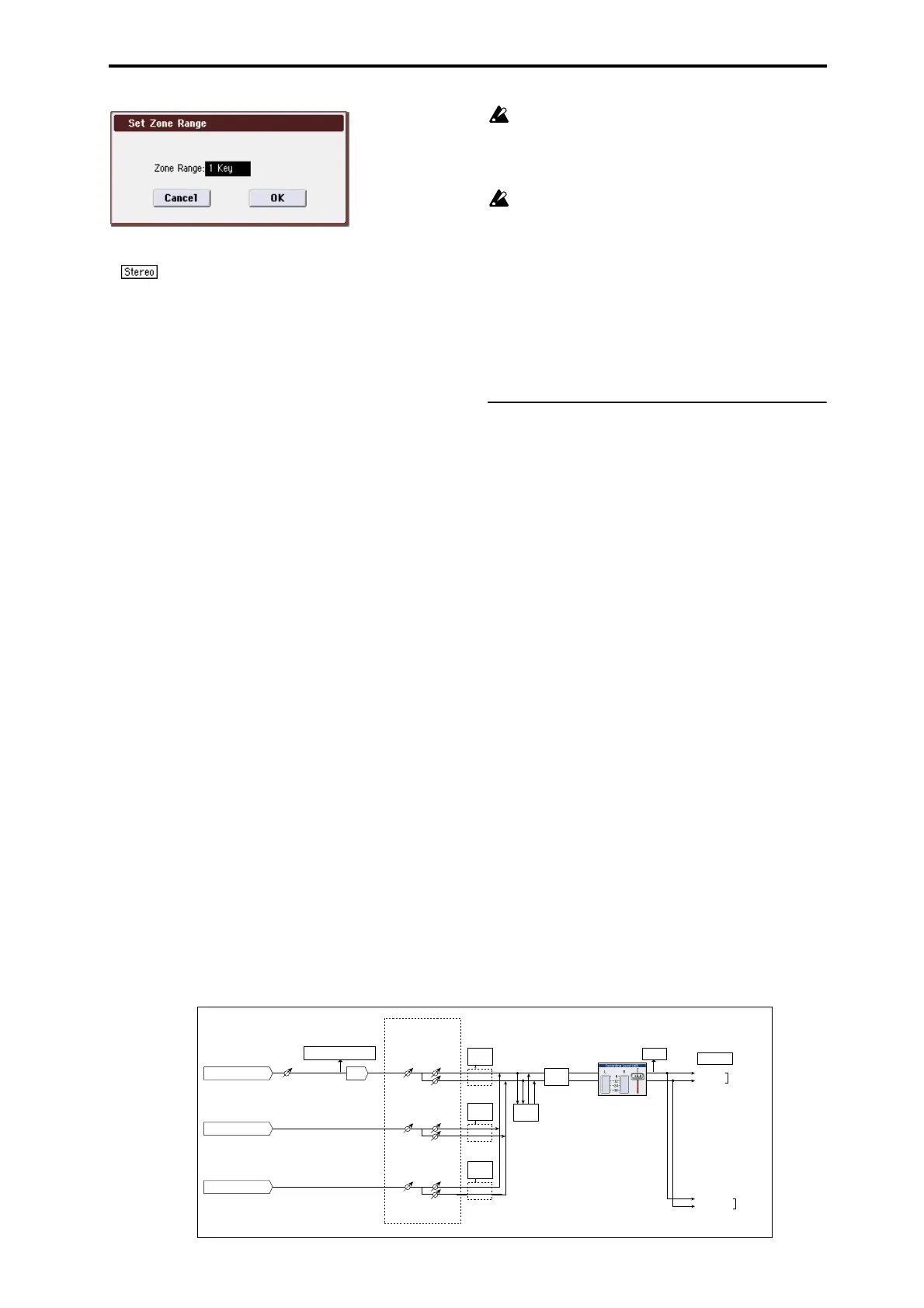Sampling P0: Recording 0–1: Recording
303
Stereo
A indication will appear here if you have selected a
stereo multisample or sample, or if you recorded a sample
with Sample Mode (0–1d) set to Stereo.
About stereo multisamples and stereo samples
Stereo multisamples: Under the following conditions, two
multisamples will be handled as a stereo multisample.
• If you checked Stereo when creating a new multisample
(i.e., selected a new multisample in Multisample Select
0–1a)
• If you executed the MS Mono To Stereo menu
command
• If you sampled with Sample Mode (0–1d) set to Stereo
In these cases, a stereo multisample will be created
automatically using the following criteria.
1) The last two characters of the two multisample names
will be –L and –R respectively, and the earlier portion of
the names are identical.
2) The two multisamples will have the same number of
indexes, and their zone settings are identical.
Stereo samples: Under the following condition, two
samples will be handled as a stereo sample.
• When the samples were recorded with a Sample Mode
(0–1d) setting of Stereo
• If you executed the Sample Mono To Stereo menu
command
In these cases, a stereo multisample will be created
automatically using the following criteria.
1) The last two characters of the sample name will be –L
and –R respectively, and the earlier portion of the names
are identical.
2) Two samples that satisfy condition 1) for stereo
multisamples are selected.
Stereo multisamples and samples are distinguished
internally by their names. If you use Rename MS
(Rename Multisample) or Rename Sample menu
commands to modify multisample or sample names,
please pay attention to the above conditions.
As a condition of a stereo sample, the sampling rates
must be identical. You can verify the sampling rate of a
sample by using the menu command Rate Convert. Be
aware that if you use Rate Convert to convert the –L
and –R samples to differing sampling rates, they will no
longer be handled as a stereo sample.
ADC OVERLOAD !
If the signal level from AUDIO INPUT 1, 2 jacks is too high,
the “ADC OVERLOAD !” indication will appear. You’ll need
to adjust the MIC/LINE gain select switch, the LEVEL knob,
or the output level of your external audio source.
0–1c: Recording Level [dB]
Recording Level [–Inf, –72.0...+0.0 ... +18.0]
This adjusts the signal level at the final stage of sampling.
For more information, please see “Setting levels” on
page 13, “Tips for eliminating distortion when using the
analog inputs” on page 13, and “Avoiding extraneous
noise” on page 10.
Level Meter
This adjusts the signal level at the final stage of sampling.
This setting can also be made in the P0: Recording– Audio
In/Setup page.
The meter is active only during standby mode (after
pressing the SAMPLING REC switch) and recording.
CLIP !
If 0 dB is exceed, the display will indicate “CLIP !” This
means that the level of the sampling signal is too high, so
adjust the level as described under “Setting levels” on
page 13.
Note: If you have sampled at a low input level, you can use
the Normalize/Level Adj. menu command to amplify the
level to the maximum possible without clipping. For more
information, please see “Normalize/Level Adj.” on
page 339.
Audio input/output
AUDIO INPUT 1, 2
ADC
Analog to
Digital
Converter
LEVEL
(MIC/LINE)
(MIN...MAX)
ADC OVERLOAD !!
L-Mono
R-Mono
Stereo
REC Sample Setup
"Mode" (0–7b)
"Level"
[127=0dB]
"Pan"
Insert
Effects
CLIP !!
"Recording Level" (0–7c)
[–inf ... 0.0dB ... +18.0dB]
"Audio Input" (0–2a)
L/MONO
"Source Bus" (0–7b)
= L/R
R
AUDIO
OUTPUT
Bus(IFX/Indiv.)
= L/R or IFX1-5
Total
Effects
Master
Effects
S/P DIF IN (L, R)
"Level"
[127=0dB]
"Pan"
Insert
Effects
FIREWIRE IN (L, R)
OPTION:
"Level"
[127=0dB]
"Pan"
Insert
Effects
Sampling