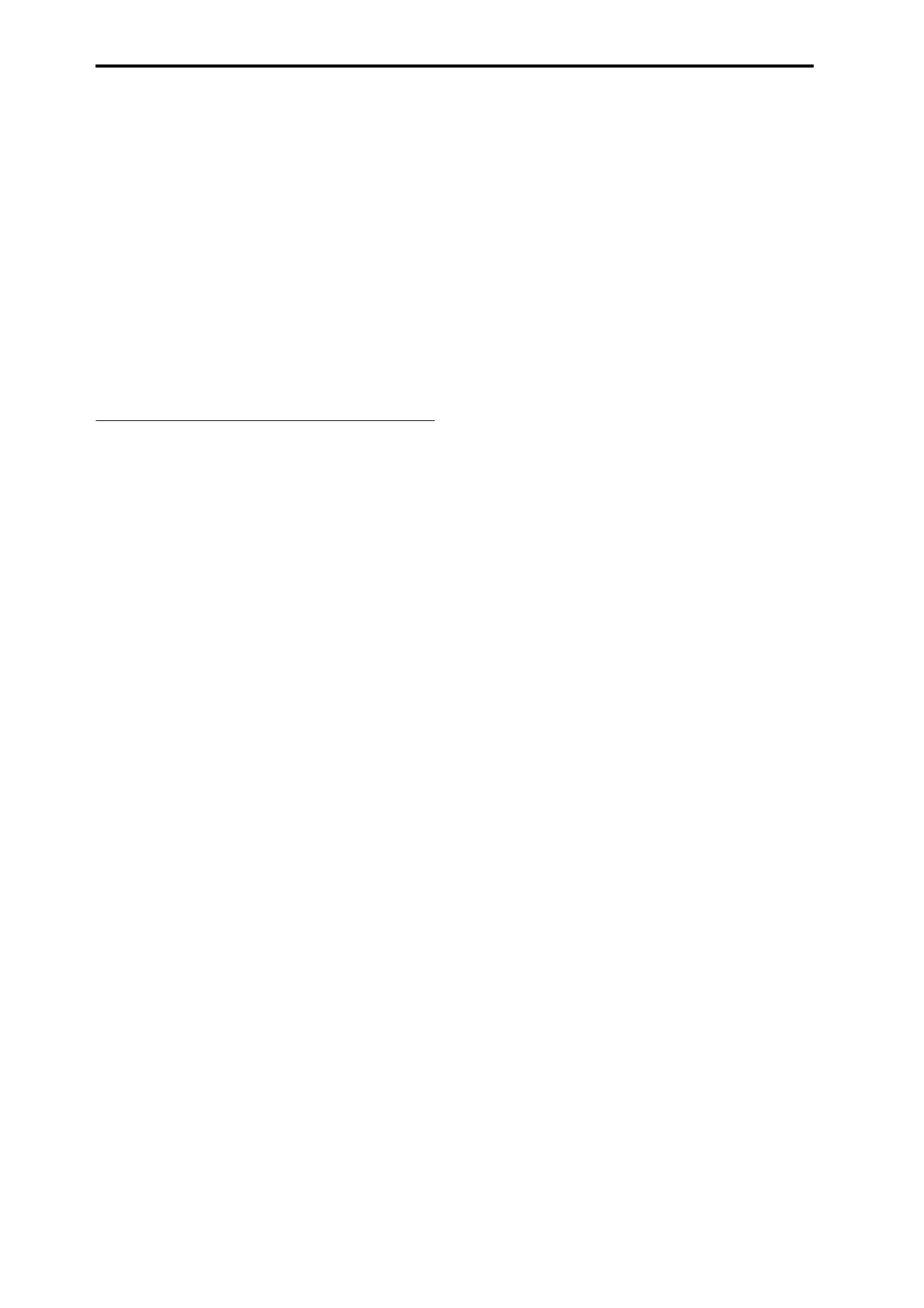Sampling mode
322
playback to set Range Start or Range End to the timing
location at that moment. If you press the ENTER switch
more than once, the location of the last press will be used.
If an edit cell other than Range Start or Range End is
highlighted, pressing the ENTER switch once will specify
the Range Start, and press it once again will specify the
Range End. If you press the ENTER switch three or more
times, the Range Start and Range End will be set to the
locations of the last press and the last-but-one press.
Range End [00:00.0...]
Specifies the ending location of the data that will be ripped.
When you re-select Track or Index, this will be reset to the
ending time of the selected track or index.
Duration [00:00.0...]
Displays the length of time between Range Start and Range
End.
▼5–1: Menu Command
• 0: Destination ☞p.351
For more information, please see “Sampling: Menu
Command” on page 329.
