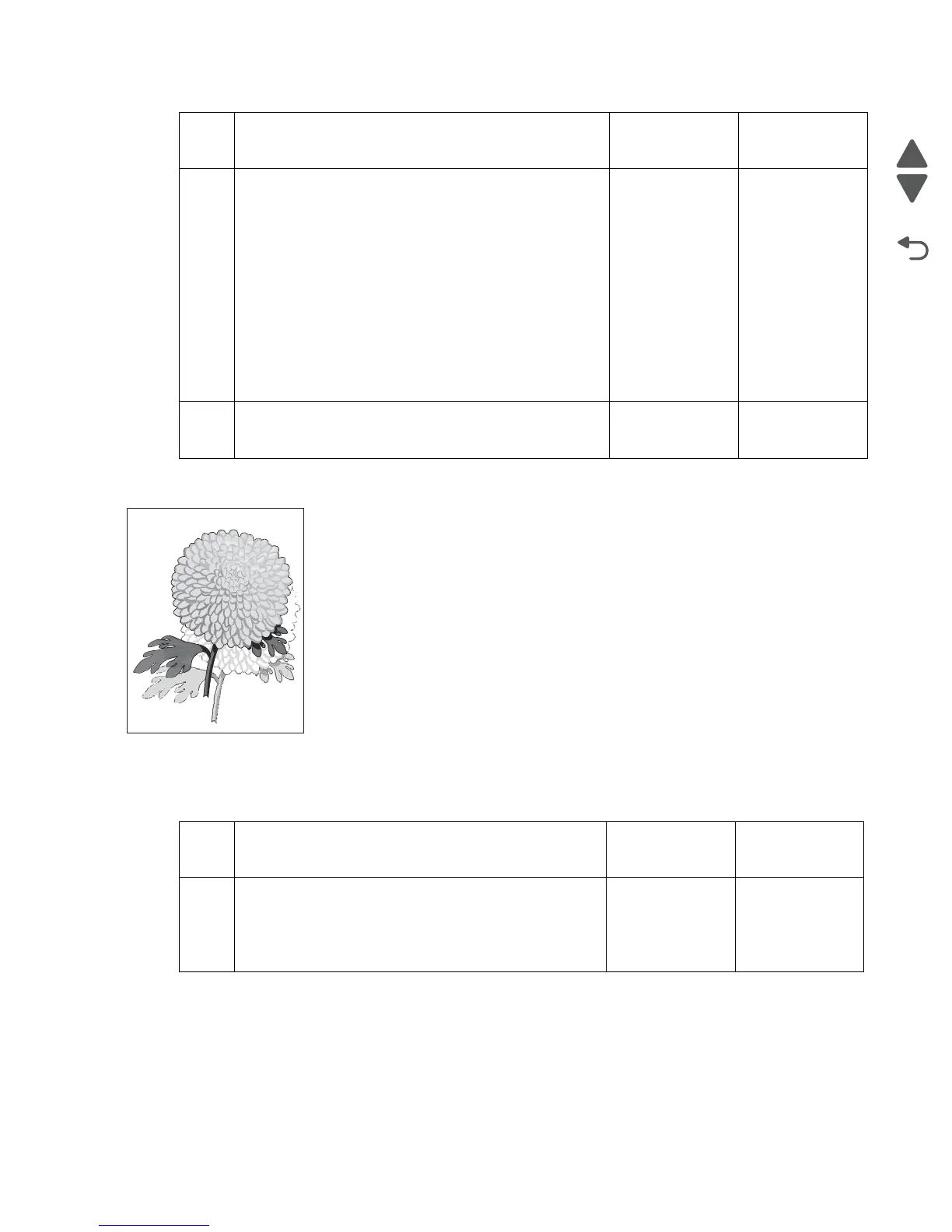Diagnostic information 2-163
4062
After image
The ghost appears on the media which, may be the image from the previous page or part of the page
currently printing.
7
Check the printhead installation.
Is the above component properly installed?
Go to step 8. Reinstall and
adjust the
printhead
assembly.
Go to
“Printhead
assembly
removal
(T650)” on
page 4-59 or
“Printhead
assembly
removal (T652,
T654, T656)” on
page 4-60.
8
Perform a print test.
Does the problem remain?
Contact next
highest level of
tech support.
Problem solved.
Step Check Yes No
1 Check the media condition.
Load new, dry, recommended media.
Re-print the defective image.
Does the error continue?
Go to step 2. Problem solved.
Step Check Yes No
Leading edge
Trailing edge
