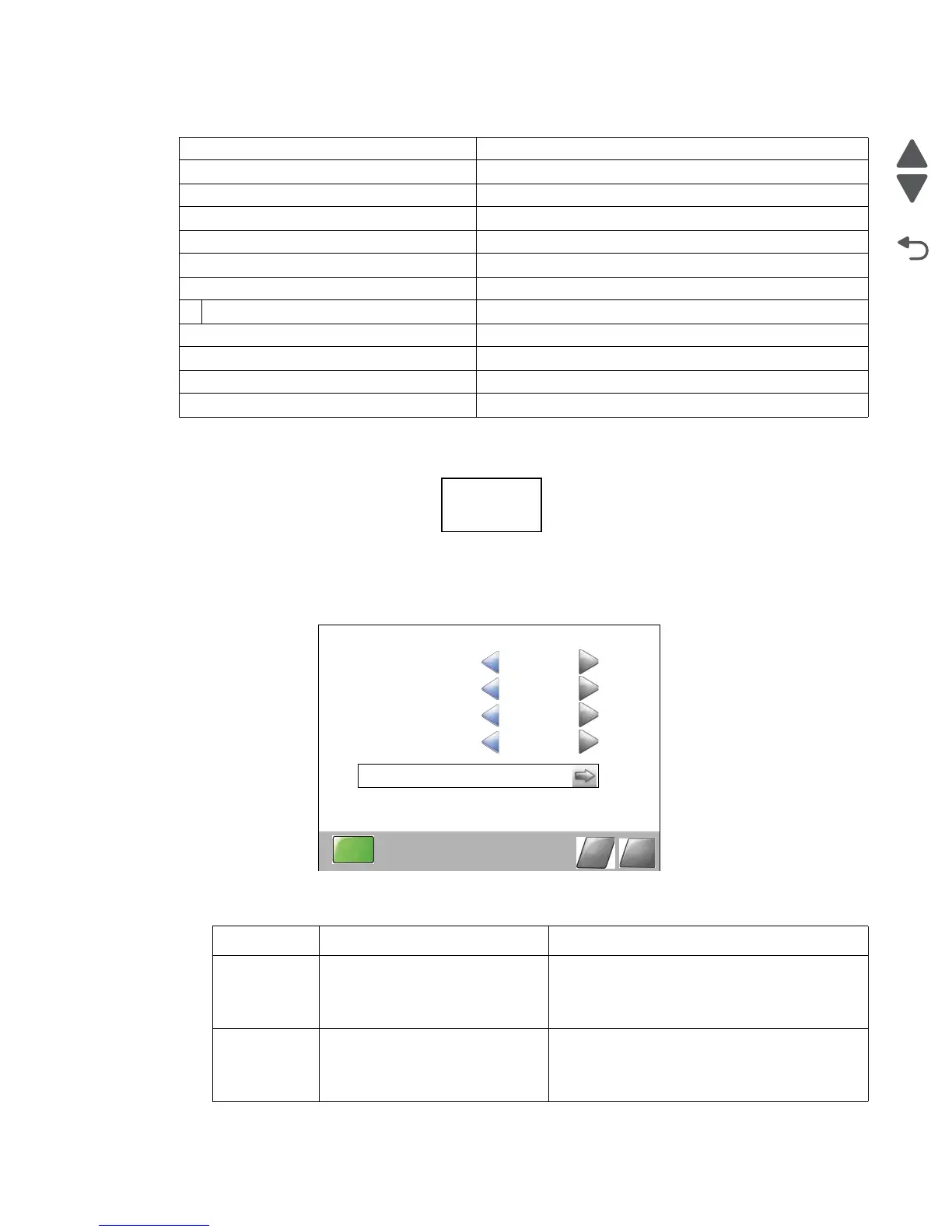Diagnostic aids 3-33
4062-XXX
Touch Exit Diag Menu to exit the Diagnostics Menu, and Resetting the Printer displays. The printer
performs a POR, and the printer returns to ready mode.
Registration (printer)
Print registration makes sure the printing is properly aligned on the page.
The settings available are:
Warm Up Time See “Warm Up Time” on page 3-46
Transfer See “Transfer” on page 3-46
Print Contrast See “Print Contrast” on page 3-46
Charge Roll See “Charge Roll” on page 3-46
Gap Adjust See “Gap Adjust” on page 3-47
Auto Dark Adjust See “Auto Dark Adjust” on page 3-47
REPORTS See “REPORTS” on page 3-47
Menu Settings Page See “Menu Settings Page” on page 3-47
EVENT LOG See “EVENT LOG” on page 3-47
Display Log See “Display Log” on page 3-47
Print Log See “Print Log” on page 3-48
Clear Log See “Clear Log” on page 3-48
Description Value Direction of change
Top Margin -25 to +25
Each increment causes
approximately 4 pels shift (at
600 dpi).
A positive change moves the image down the
page and increases the top margin. A negative
change moves the image up and decreases the
top margin.
Bottom Margin -20 to +20
Each increment causes
approximately 0.55 mm shift in the
bottom margin.
A positive change compresses the image so it
appears to move down the page, and a negative
change moves the image up.
Diagnostics Menu tests (Continued)
REGISTRATION
Top Margin
Bottom Margin
Left Margin
Right Margin
0
0
0
0
Quick Test
Submit
Back
