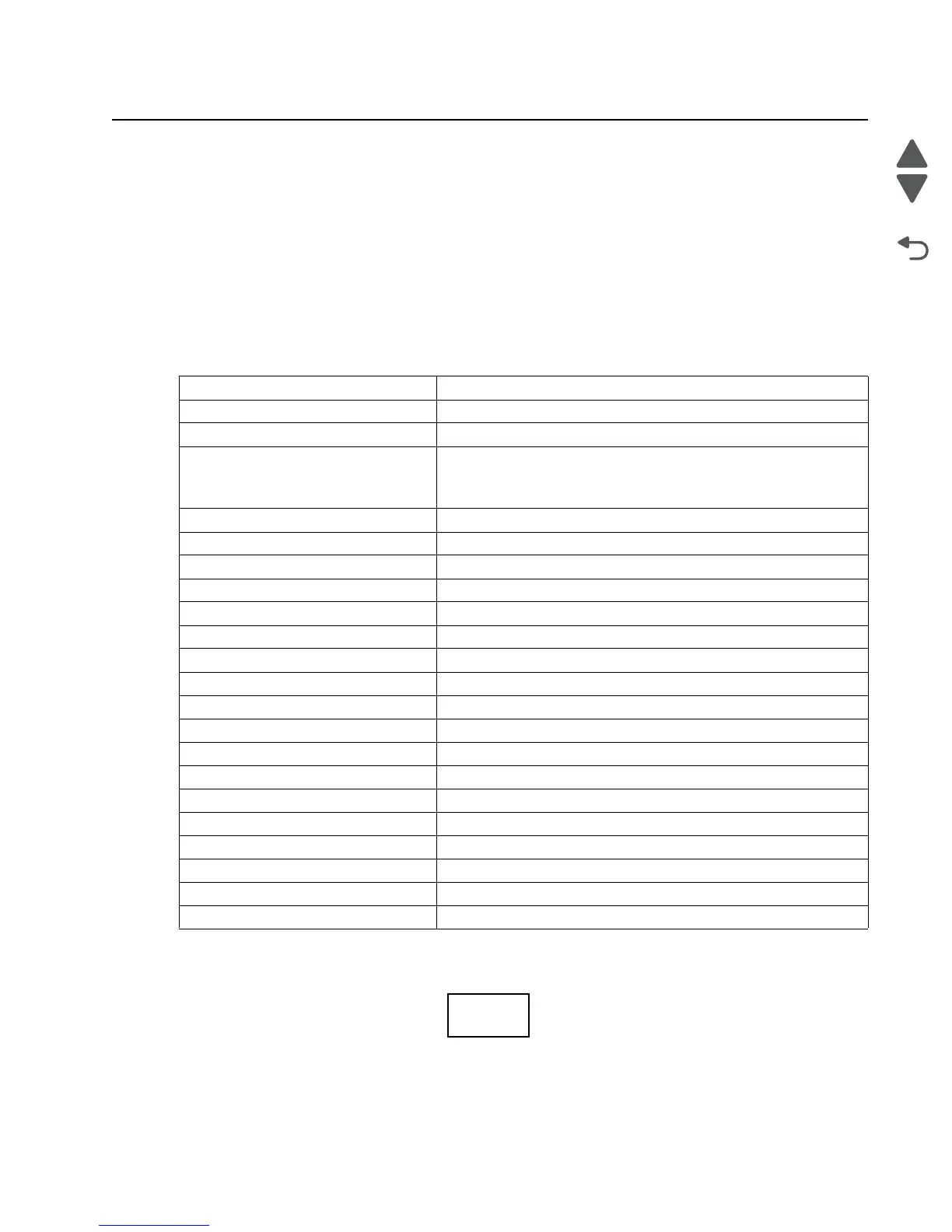Diagnostic aids 3-49
4062-XXX
Configuration menu (CONFIG MENU) (model T656)
Entering Configuration Menu (model T656)
1. Turn off the printer.
2. Press and hold 2 and 6 buttons simultaneously.
3. Turn on the printer.
4. Release the buttons after 10 seconds.
Available menus
Note: Some menus are not available, depending on the configuration of the printer.
Touch Exit Config Menu to exit the Configuration Menu, and Resetting the Printer displays. The
printer performs a POR, and the printer returns to the ready mode.
Maintenance Counter Value
Maintenance Counter Value See “Maintenance Counter Value” on page 3-49
Reset Maintenance Counter See “Reset Maintenance Counter” on page 3-50
Print Quality Pages See “Print Quality Pages” on page 3-51
Reports
• Menu Settings Page
• Event Log
See “Reports” on page 3-51
SIZE SENSING See “SIZE SENSING” on page 3-52
Panel Menus See “Panel Menus” on page 3-52
PPDS Emulation See “PPDS Emulation” on page 3-52
Factory Defaults See “Factory Defaults” on page 3-54
Energy Conserve See “Energy Conserve” on page 3-54
Paper Prompts See “Paper Prompts” on page 3-55
Envelope Prompts See “Envelope Prompts” on page 3-55
Action for Prompts See “Action for Prompts” on page 3-55
Jobs On Disk See “Jobs On Disk” on page 3-55
Disk Encryption See “Disk Encryption” on page 3-56
Wipe Disk See “Wipe Disk” on page 3-57
Font Sharpening See “Font Sharpening” on page 3-57
Require Standby See “Require Standby” on page 3-57
LES App[lications See “LES Applications” on page 3-58
Key Repeat Initial Delay See “Key Repeat Initial Delay” on page 3-58
Key Repeat Rate See “Key Repeat Rate” on page 3-58
Wiper Message See “Wiper Message” on page 3-58
Clear Custom Status See “Clear Custom Status” on page 3-58
