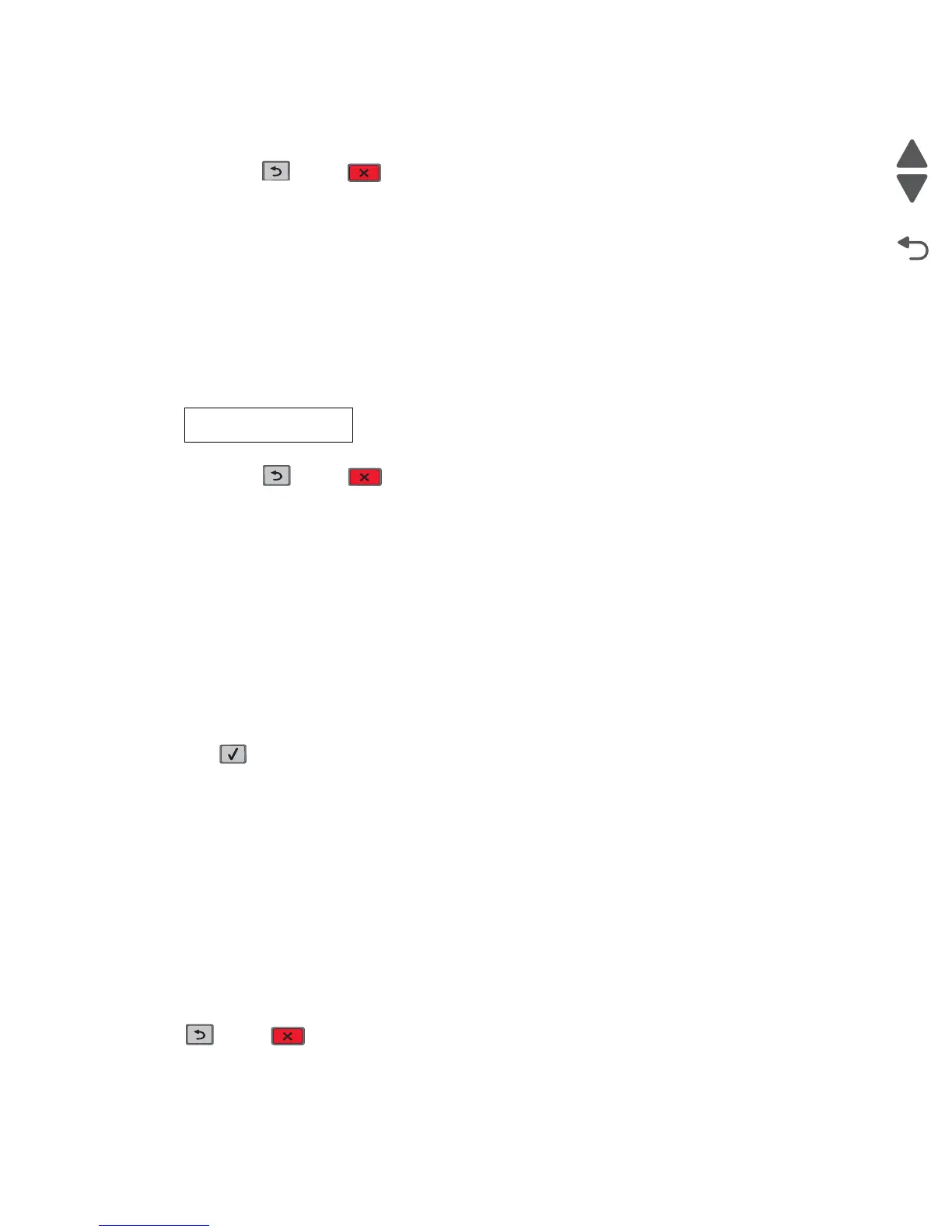3-14 Service Manual
4062-XXX
• Duplex input sensor
• Duplex exit sensor
3. Press Back or Stop to exit the test.
Motor Test (duplex)
This test lets you test the duplex option paper feed drive system, and verify that the power and velocity values
are acceptable. The duplex runs the DC motor at high speed and low speed, taking an average of the power
(PWM) required for each speed and calculating the KE value.
To run the Motor Test (duplex):
1. Select Motor Test from DUPLEX TESTS.
The power indicator light blinks, and the message Motor Test Testing displays.
2. When the motor stops, and has passed the test, the following results are displayed.
3. Press Back or Stop to exit the test.
Duplex Feed 1
This test feeds a blank sheet of paper to the duplex paper stop position 1. This test can be run using any of the
supported paper sizes.
To run the Duplex Feed 1 Test:
1. Select Duplex Feed 1 from DUPLEX TESTS.
The power indicator blinks while the paper is feeding, and the message Duplex Feed 1 Feeding…
displays.
The message Duplex Feed 1 Clear Paper displays when the paper reaches paper stop position 1,
and the power indicator turns on solid.
2. Remove the media from the duplex unit, and clear the message on the operator panel by pressing
Stop .
Duplex Feed 2
This test feeds a blank sheet of paper to the duplex paper stop position 2. This test can be run using any of the
supported paper sizes.
To run the Duplex Feed 2 Test:
1. Select Duplex Feed 2 from DUPLEX TESTS.
The power indicator blinks while the paper is feeding, and the message Duplex Feed 2 Feeding…
displays.
The message Duplex Feed 2 Clear Paper displays when the paper reaches the duplex paper stop
position 2, and the power indicator turns on solid.
2. Remove the media from the duplex unit, and clear the message on the operator panel by pressing Back
or Stop .
INPUT TRAY TESTS
Motor Test
Test Passed
