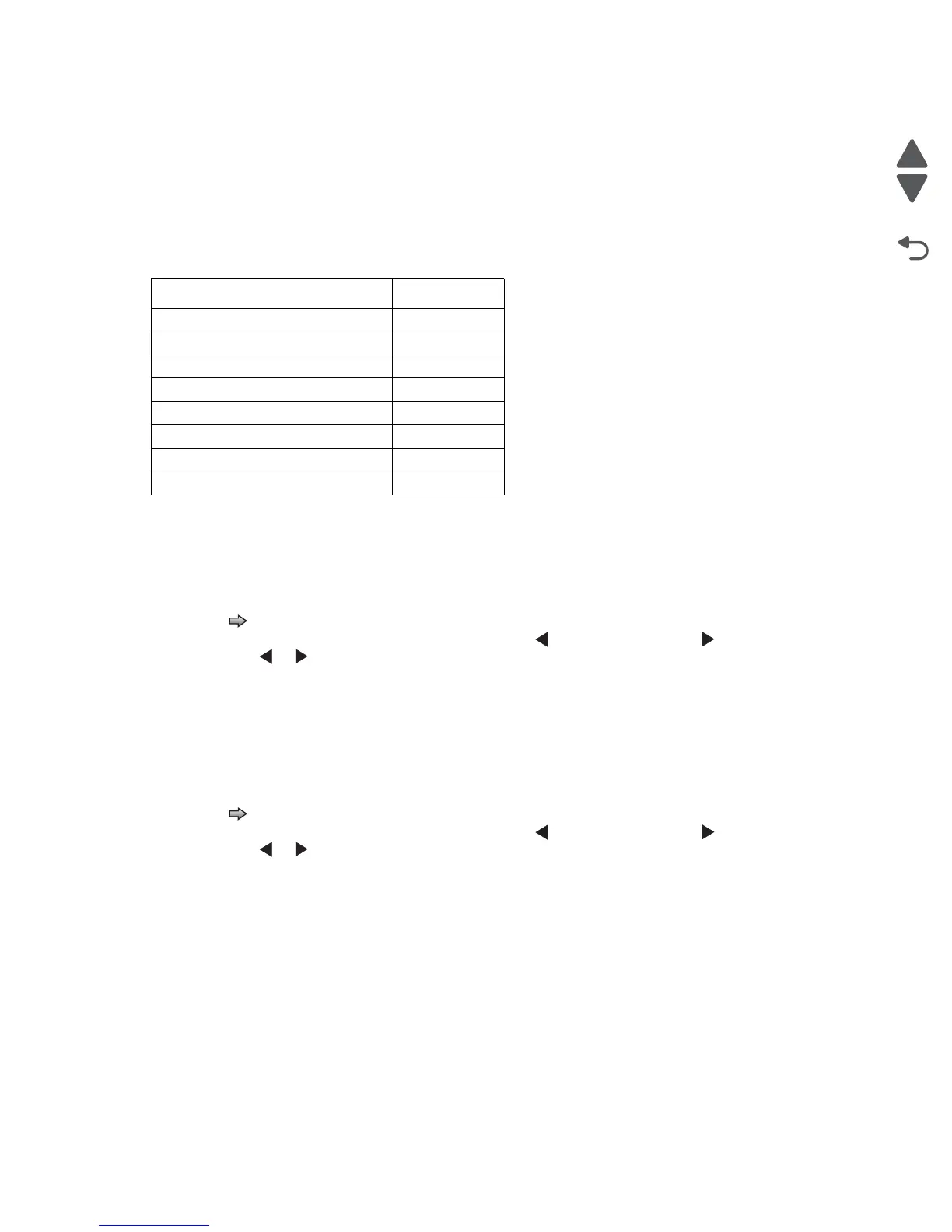3-52 Service Manual
4062-XXX
3. Touch Back to return to EVENT LOG.
Note: An event log printed from the CONFIG MENU will not contain debug information or secondary codes for
900 service errors. However, the event log printed from DIAGNOSTICS mode does include this information.
SIZE SENSING
This setting controls whether the printer automatically registers the size of paper installed in an input source
with size sensing.
When the setting is Auto, every input option equipped with size sensing hardware automatically registers what
size media it contains. When the setting is Off, the media size detected by hardware is ignored. The media size
can be set by the operator panel or the data stream.
To change the size sensing setting:
1. Touch to select SIZE SENSING from the Configuration Menu.
2. The panel displays the setting's name in the header and [setting's current value] below the header
row. Touch or to change the setting. The selections are Auto and Off.
3. Touch Submit to save your change.
Touch Back to exit without changing the value.
Panel Menus
To change the Panel Menus setting:
1. Touch to select Panel Menus from the Configuration Menu.
2. The panel displays the setting's name in the header and [setting's current value] below the header
row. Touch or to change the setting. The selections are On and Off. The default is Enable.
3. Touch Submit to save your change.
Touch Back to exit without changing the value.
PPDS Emulation
This menu item allows the user to enable or disable PPDS emulation data stream. When this setting is
enabled, the following settings are also changed:
• SmartSwitch settings for each port are turned off.
• The printer language is changed to PPDS Emulation.
Users can still switch languages on the operator panel and through the PJL data stream.
Paper source Size sensing
Tray 1 (integrated) X
Multipurpose feeder
250-sheet drawer X
550-sheet drawer X
2000-sheet drawer X
250-sheet duplex
550-sheet duplex
Envelope feeder
