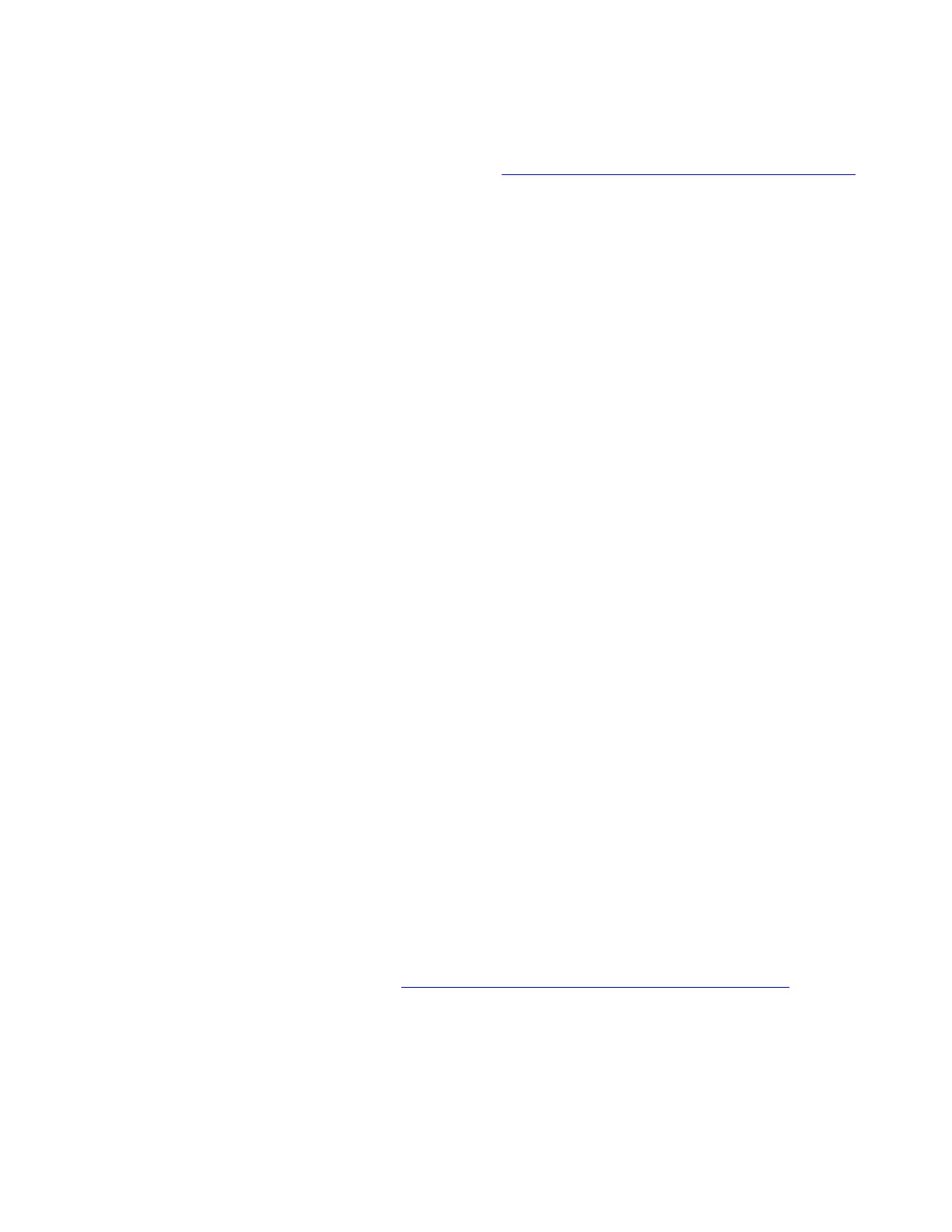............................................................................................................................................................
8
Use the procedure “Insert Processor Group (RC/V 33.16)” (5-38) to
insert the PCRGRP using the PHE2 positions, channel group numbers,
Ethernet Link numbers, and processor group numbers identified
above.
............................................................................................................................................................
9
At the MCC or TLWS type and enter the backup command.
BKUP:ODD;
Result:
BKUP ODD COMPLETED
............................................................................................................................................................
10
On the 118X page, the PHE2s should now be DGR.
............................................................................................................................................................
11
Verify the IP addresses of the adjacent router(s), and select appropriate
IP address(es) for the new endpoint.
Some things to consider:
• The IP address(es) selected must be unique within the switch and
the external IP network it will be connected to.
• When assigning 2 IP addresses, for the additional reliability of a
multi-homed endpoint, reliability can be gained by ensuring that
the 2 IP addresses are in different IP subnets.
• The IP address(es) of the adjacent IP router(s) to which the
Ethernet link(s) are connected must be in the same IP subnet as
at least one of the IP addresses selected for the Ethernet IP
interface.
............................................................................................................................................................
12
On RC/V 33.4, for one of the channel groups in the processor group
that will support the endpoint, insert the new Ethernet IP interface,
including IP interface name, IP addresses and subnet masks. Set the
MTU SIZE to 1500, required for SIP-T.
Reference:
“Insert Ethernet - IP Interface (RC/V 33.4)” (5-41)
............................................................................................................................................................
13
On the 118X page, the PHE2(s) should now be ACT.
Add New SIPT PHE2 IP Processor Group
on an Existing SIP GSM
Provisioning
....................................................................................................................................................................................................................................
235-200-118
Issue 3.02B, March 2007
Lucent Technologies
5-97