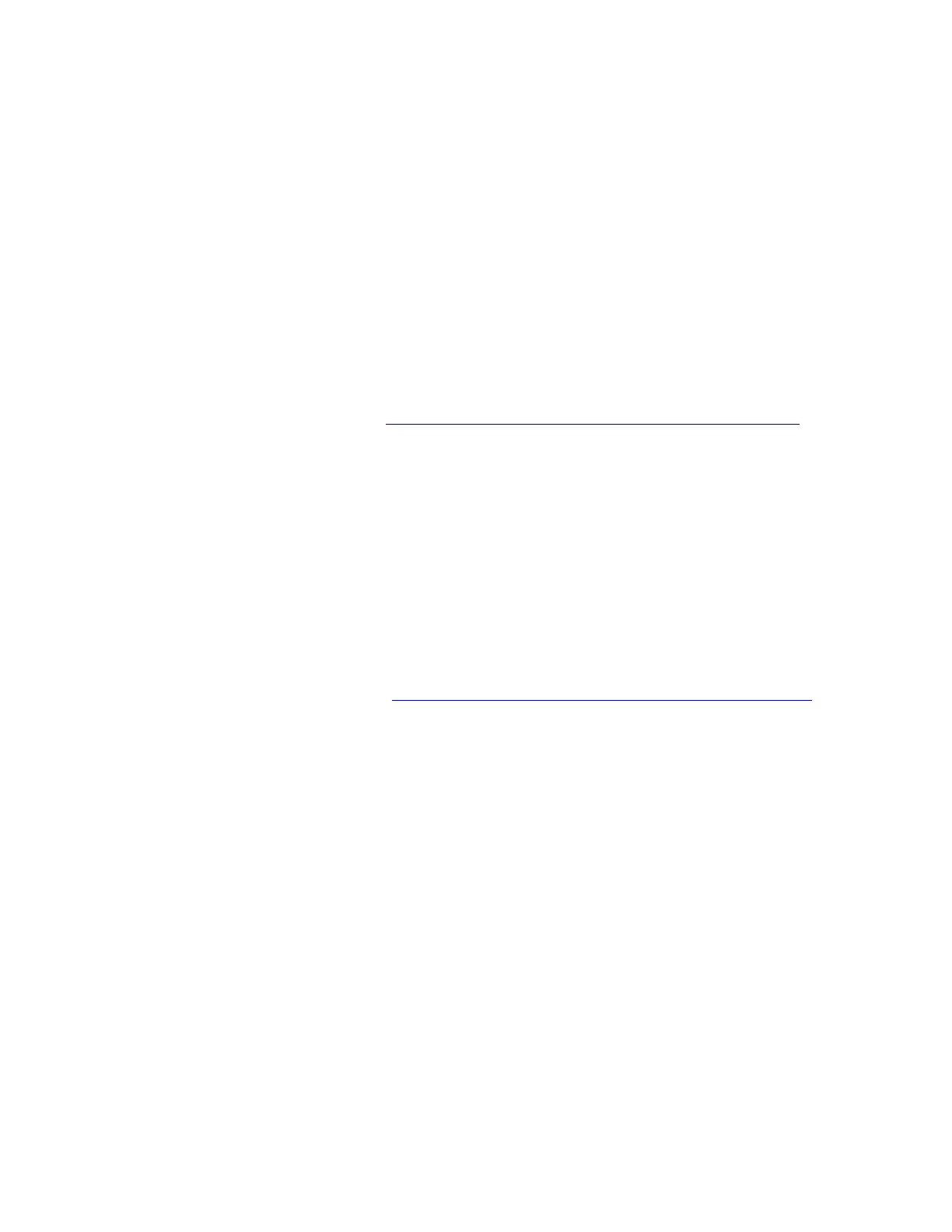............................................................................................................................................................
8
Verify that the association is in the CLOSED MAN state. This is the
only state it should be in when it does not belong to an association
set.
Type and enter the MML command:
RMV:SCTP:ASSOC=XXXX;
............................................................................................................................................................
9
Record the near and far endpoints of the association from the report
generated in step 7.
............................................................................................................................................................
10
The“ Delete All SCTP Associations (RC/V 33.22)” (6-35) procedure is
usually used to delete all SCTP Associations, however, in this case,
use the procedure to delete an individual SCTP Association.
............................................................................................................................................................
11
Examine the SCTPASSC/5889 office records to determine whether the
far endpoint of the deleted association is used by any other
associations.
If the far endpoint is still used by other associations, Stop. You have
completed this procedure.
............................................................................................................................................................
12
The “Delete All SCTP Far Endpoints (RC/V 33.21)” (6-38) procedure
is usually used to delete all SCTP Far Endpoints, however, in this
case, use the procedure to delete one SCTP Far Endpoint.
............................................................................................................................................................
13
Type and enter the RC/V form number.
33.19
Result:
Enter Database Operation I=Insert,R=Review,U=Update,
D=Delete:
............................................................................................................................................................
14
Type and enter the review command.
R
Result:
SCTP NEAR ENDPOINT DEFINITION page is displayed and
the cursor is located at NEAR ENDPOINT NAME field.
Delete Existing SCTP Association to SCTP
Far Endpoint
Deprovisioning
....................................................................................................................................................................................................................................
235-200-118
Issue 3.02B, March 2007
Lucent Technologies
6-103