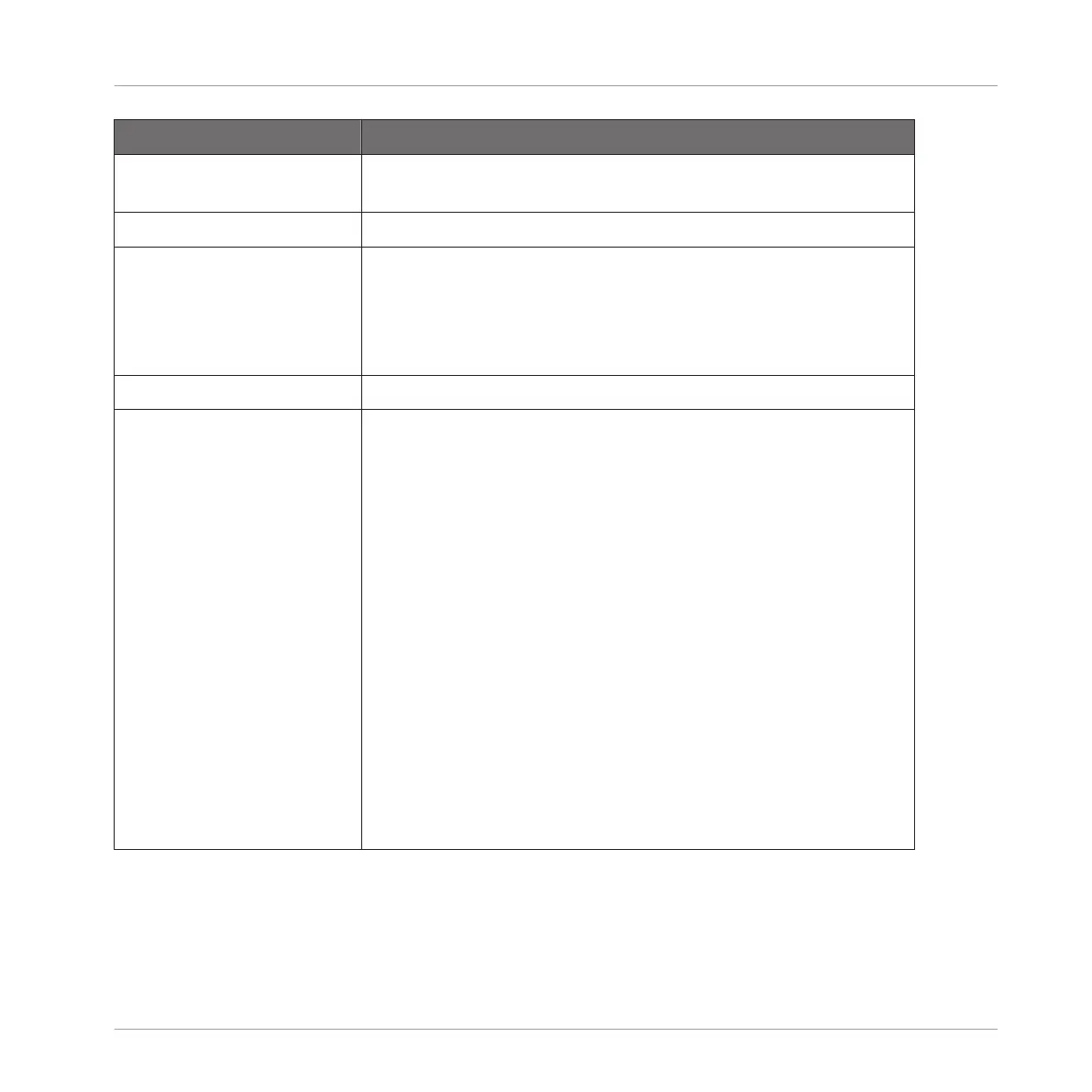Setting Description
Count-in Length Select the duration of the Count-in, i.e. how long the
metronome will sound before the recording actually starts.
Link
Enabled Click the checkbox to enable the Link protocol by default.
Applications that support Ableton Link can join a Link session
when connected to the same network. For more information on
Link please refer to section: ↑3.8, Syncing MASCHINE using
Ableton Link.
Input
Quantize Input Quantize automatically quantizes your input to
MASCHINE as you record.
Select one of the following Input Quantization modes:
None: Input Quantization is disabled. Events you play or record
on the pads are not quantized.
Record: Input Quantization is applied only when you record the
pads.
Play/Rec: Input Quantization is applied both when you play on
the pads and when you record them.
In Play/Rec mode the quantization applied while playing is
slightly different from the quantization applied while recording:
When recording, all events are quantized to the closest step —
possibly ahead of the event. When playing, on the other hand,
events occurring in the first half of the steps are left untouched
(since you cannot bring them forward in the timeline!) whereas
events occurring in the second half of the steps are quantized to
the next step.
Basic Concepts
Preferences
MASCHINE MIKRO - Manual - 101