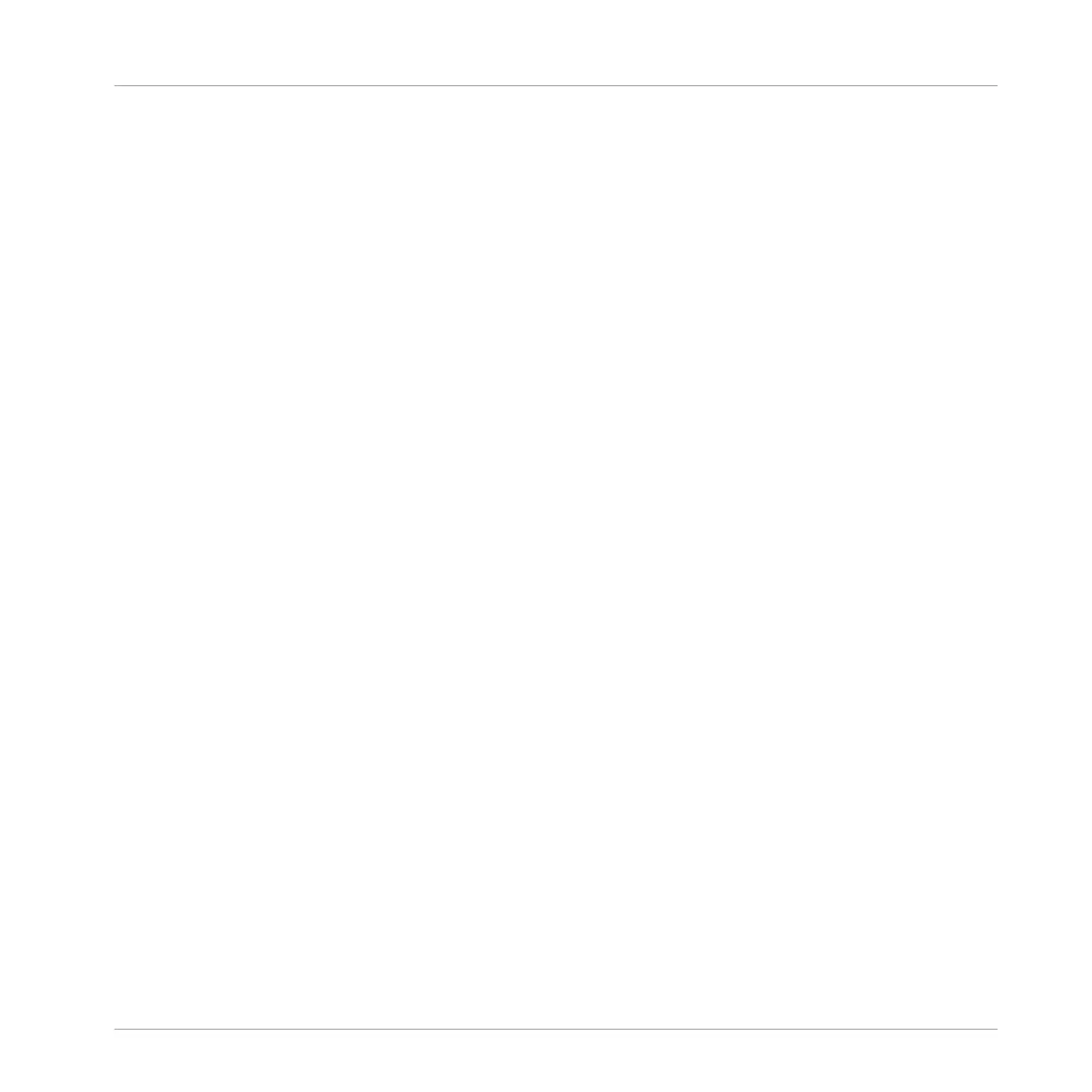18.2 Basic Techniques
18.2.1 Use Mute and Solo
Mute and Solo are a good way to build up a live set especially on the MASCHINE controller as
you can mute and solo Groups and Sounds at the same time.
Since soloing a Sound mutes all Sounds except one, the MUTE button can then be used to
“release” Sounds that have been muted. You can use this technique to create a breakdown:
Solo a given Sound such as a kick drum, then build the track up again by bringing the muted
Sounds back in one at a time with the MUTE button. See ↑18.2.3, Use Note Repeat for more
on this.
18.2.2 Create Variations of Your Drum Patterns in the Step Sequencer
You can easily create interesting drum patterns by adding or removing steps in the step se-
quencer. Breaks and build-ups like snare rolls or a double-tempo hi-hat can be created on the
fly. See ↑11.3, Recording Patterns with the Step Sequencer for more information on the step
sequencer.
18.2.3 Use Note Repeat
Note Repeat is a very useful tool for playing live: use it to add some additional drums, drop in
some effect sounds, play a bassline or a melody. Note Repeat is also interesting to use with
tonal Sounds and you can access it from Keyboard mode to create synthesizer-like arpeggios.
See Note Repeat for more information.
18.2.4 Set Up Your Own Multi-effect Groups and Automate Them
You can setup multi-effect Groups containing all the effects you want to use in a live set. You
can find several multi-effect Groups in the LIBRARY pane of the Browser to give you an idea of
what works for you. To be able to quickly change and modulate the effect settings, you can set
Appendix: Tips for Playing Live
Basic Techniques
MASCHINE MIKRO - Manual - 896