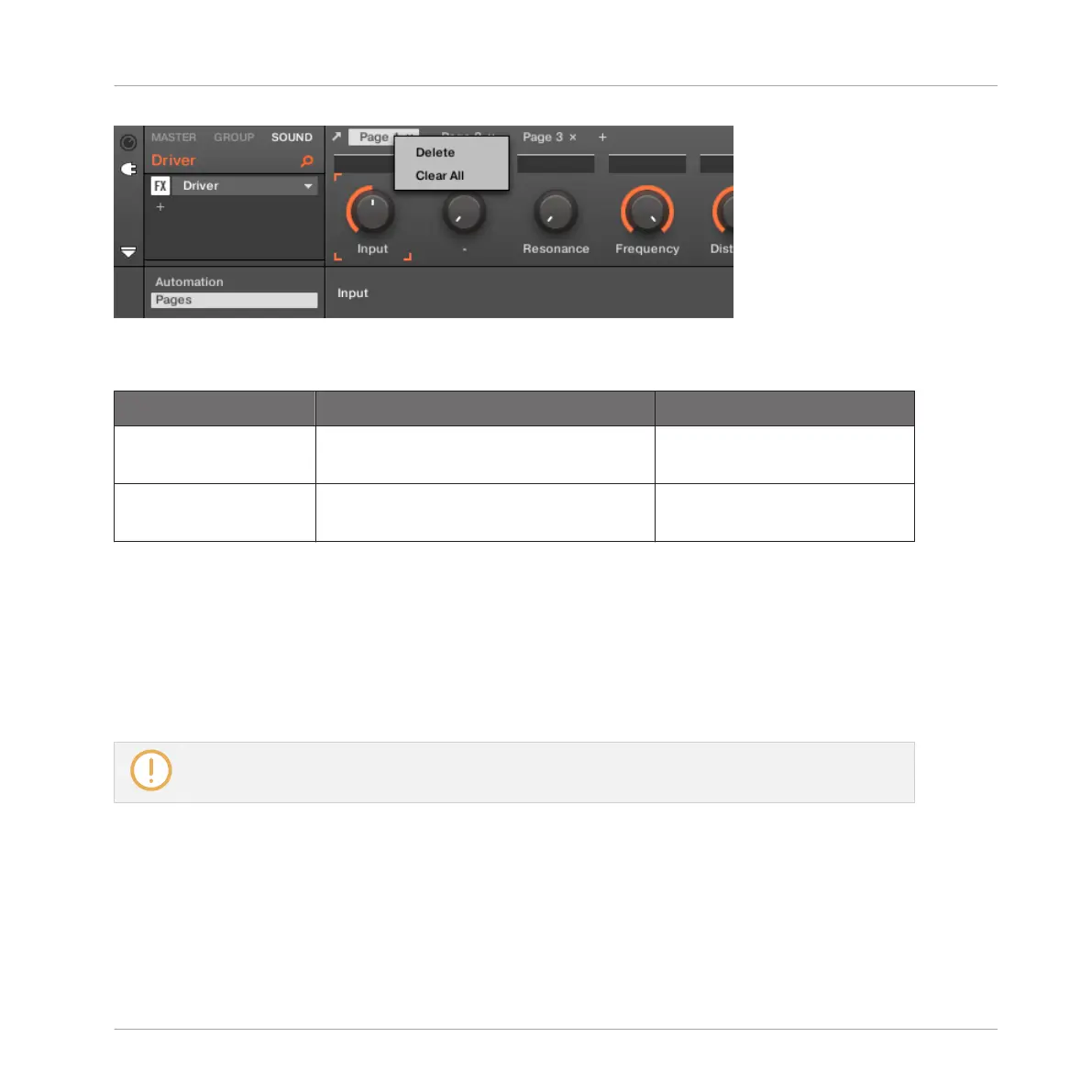The Parameter pages’ context menu.
The context menu contains the following items:
Menu Item
Description Keyboard Shortcuts
Delete Deletes current Page with all
assignments.
Clear All Clears all the assignments, and
deletes all of the Pages.
7.3.4 Using VST/AU Plug-in Presets
For some of your Native Instruments or third-party VST/AU plug-ins, you might already have a
set of factory or user presets (or patches, programs, etc.) that you like to use. MASCHINE lets
you directly load these presets and save them as Plug-in presets within MASCHINE. Saving
your VST/AU presets as Plug-in presets within MASCHINE will notably allow you to access
them from the MASCHINE Browser, in the software as well as from your controller!
Saving presets can be done in the MASCHINE software only.
Accessing Factory Presets of Native Instruments’ Instruments/Effects
Accessing factory presets of your Native Instruments instruments and effects is straightfor-
ward: factory presets of all Native Instruments instruments/effects installed on your computer
are already integrated into the MASCHINE library! You will find them directly in the Browser by
selecting the corresponding file type (Instruments or Effects) in the File Type selector, then se-
Working with Plug-ins
Using Native Instruments and External Plug-ins
MASCHINE MIKRO - Manual - 343