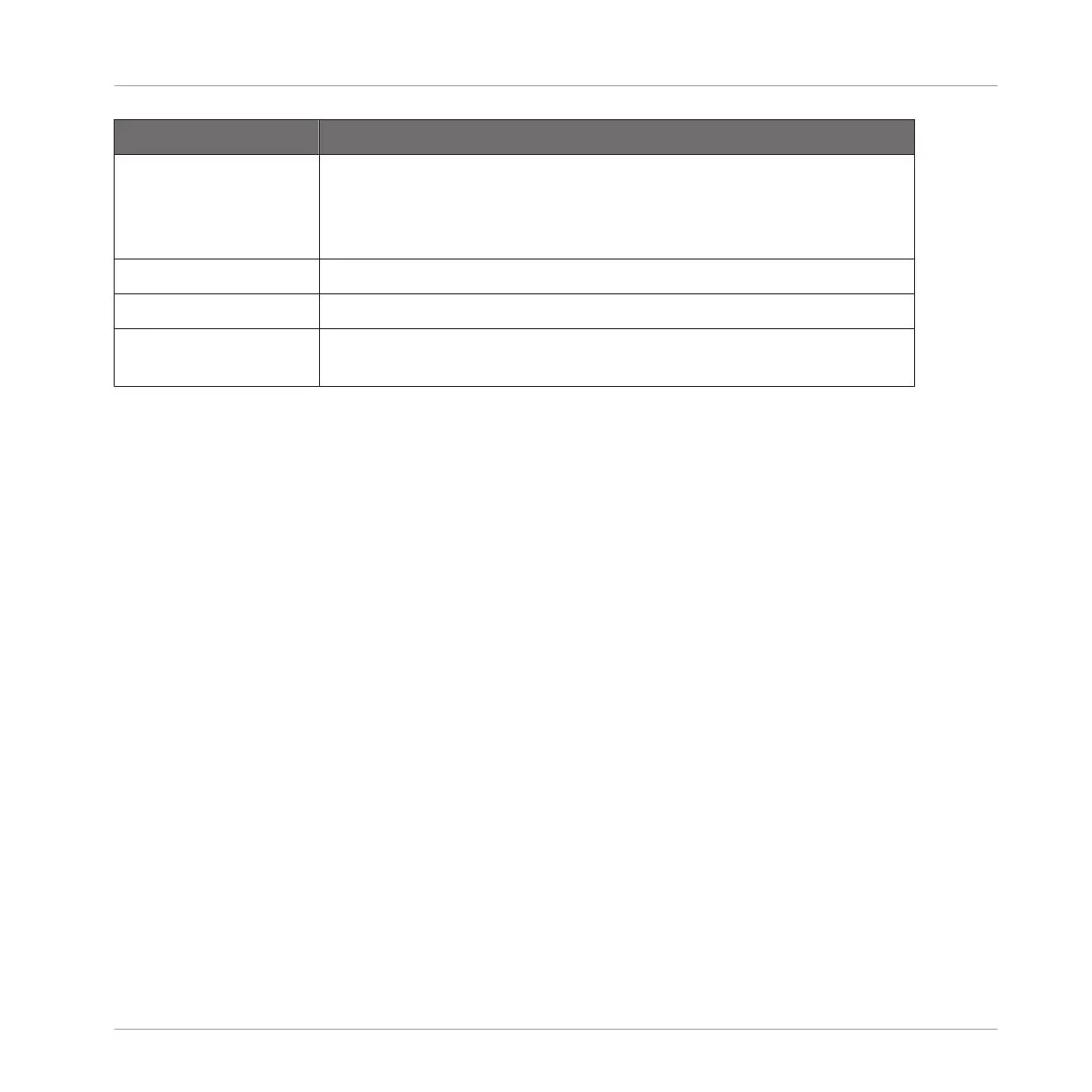Parameter Description
END Adjusts the end point of the selected Slice. Note that moving the end
point of a Slice does not simultaneously move the start point of the
next Slice — in opposition to adjusting the START parameter (see
above).
F2 and F3
ADD (F2) Adds another Slice according to the current slicing settings.
REMOVE (F3) Removes the start border of the selected Slice, thereby joining this
Slice with the previous Slice.
► After you have performed your Slice edits, confirm them by pressing F1 (EDIT) again to
leave Slice Edit mode (EDIT turns off).
17.4.5 Applying the Slicing
Once you are satisfied with the proposed and/or manually adjusted Slices (see section
↑17.4.2, Adjusting the Slicing Settings), you can apply the slicing in order to actually cut the
original Sample and create these Slices. This is done via the three elements at the bottom
right of the Slice page:
Sampling and Sample Mapping
Slicing a Sample
MASCHINE MIKRO - Manual - 863