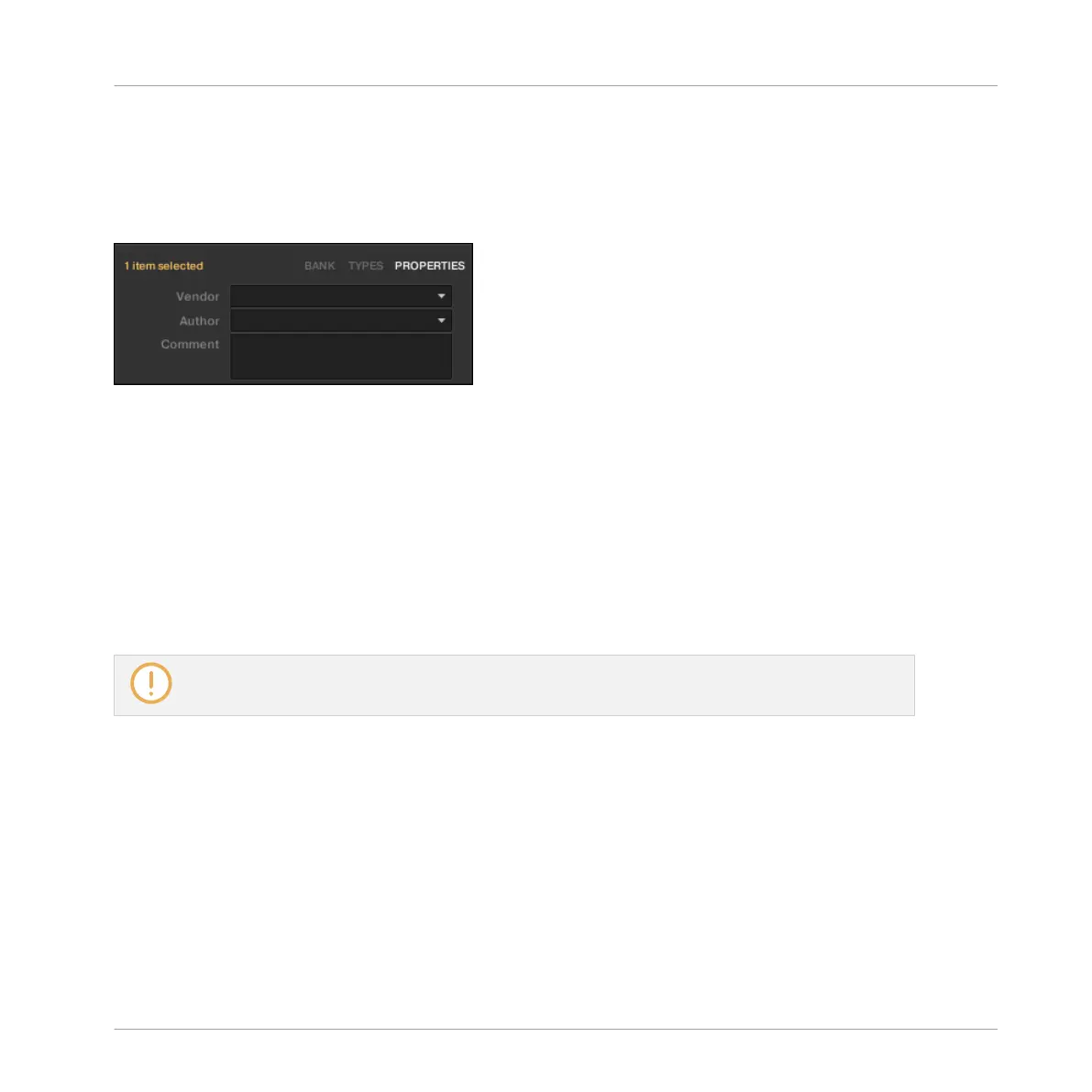4.5.4 The PROPERTIES Page
The PROPERTIES page is only available when opening the Attribute Editor from the LIBRARY
pane.
The PROPERTIES page of the Attribute Editor.
The PROPERTIES page displays three additional attributes of the selected files:
▪ Vendor: Use this field to indicate the manufacturer of the selected files. Click the down-
pointing arrow on the right to quickly select any Vendor attribute already in use in other
files of the Library.
▪ Author: Use this field to indicate the author of the selected files. Click the down-pointing
arrow on the right to quickly select any Author attribute already in use in other files of the
Library.
▪ Comment: Use this field to add any other information about the selected files.
As with the other pages of the Attribute Editor, the fields in the PROPERTIES page can be modified
only if you have selected user files in the Result list. The attributes of factory files cannot be edited.
4.6 Loading and Importing Files from Your File System
The Browser’s FILES pane allows you to browse your file system and import the desired folders
to your MASCHINE Library.
► To display the FILES pane, click the FILES tab in the top left corner of the Browser.
Browser
Editing the Files’ Tags and Properties
MASCHINE MIKRO - Manual - 185
