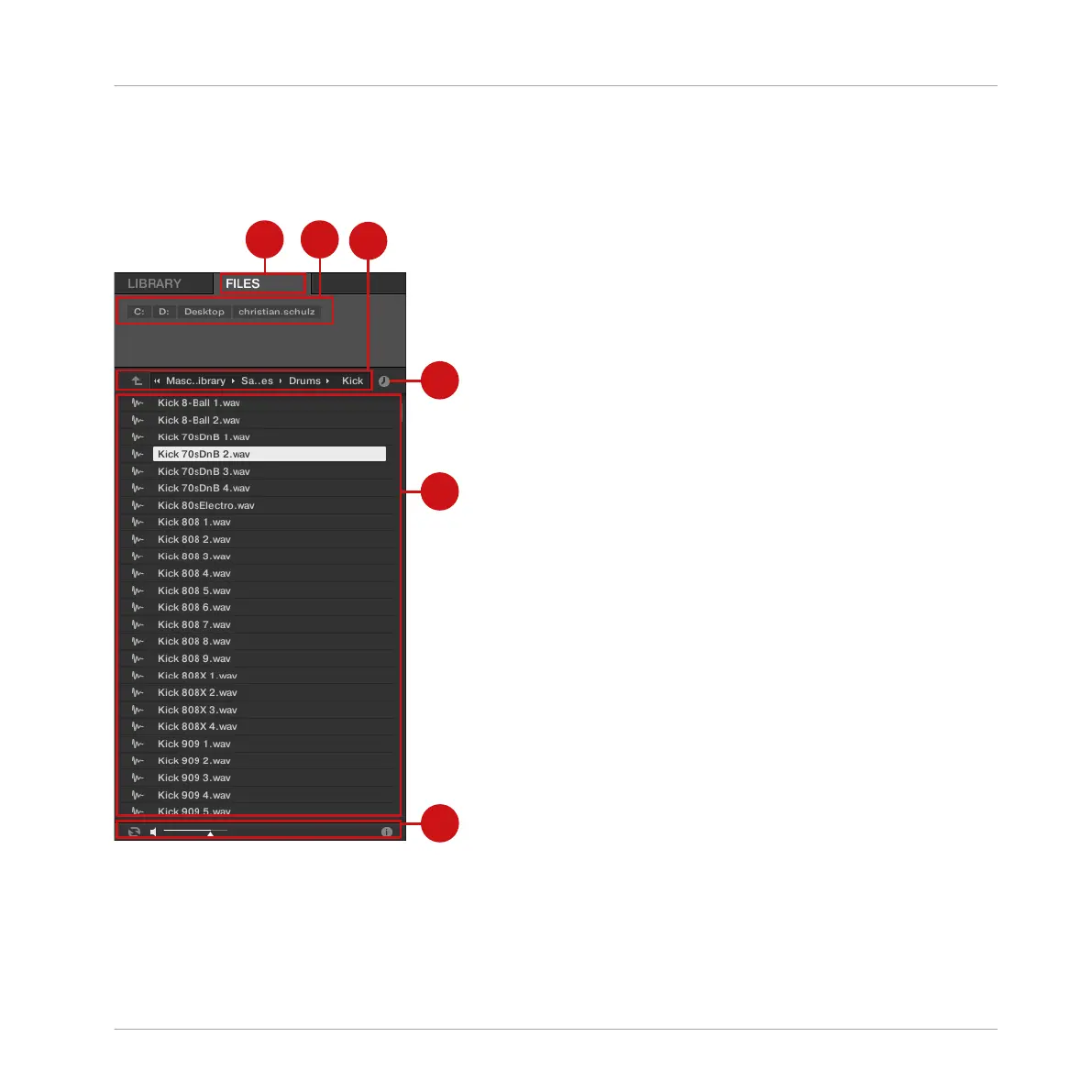4.6.1 Overview of the FILES Pane
The FILES pane contains following elements:
The elements of the FILES pane.
(1) FILES tab: Click the FILES tab to open the FILES pane described here.
(2) Favorite bar: Displays all your Favorites. Click any Favorite to directly jump to that particular
path and display its content in the Result list (5). See section ↑4.6.2, Using Favorites.
Browser
Loading and Importing Files from Your File System
MASCHINE MIKRO - Manual - 186