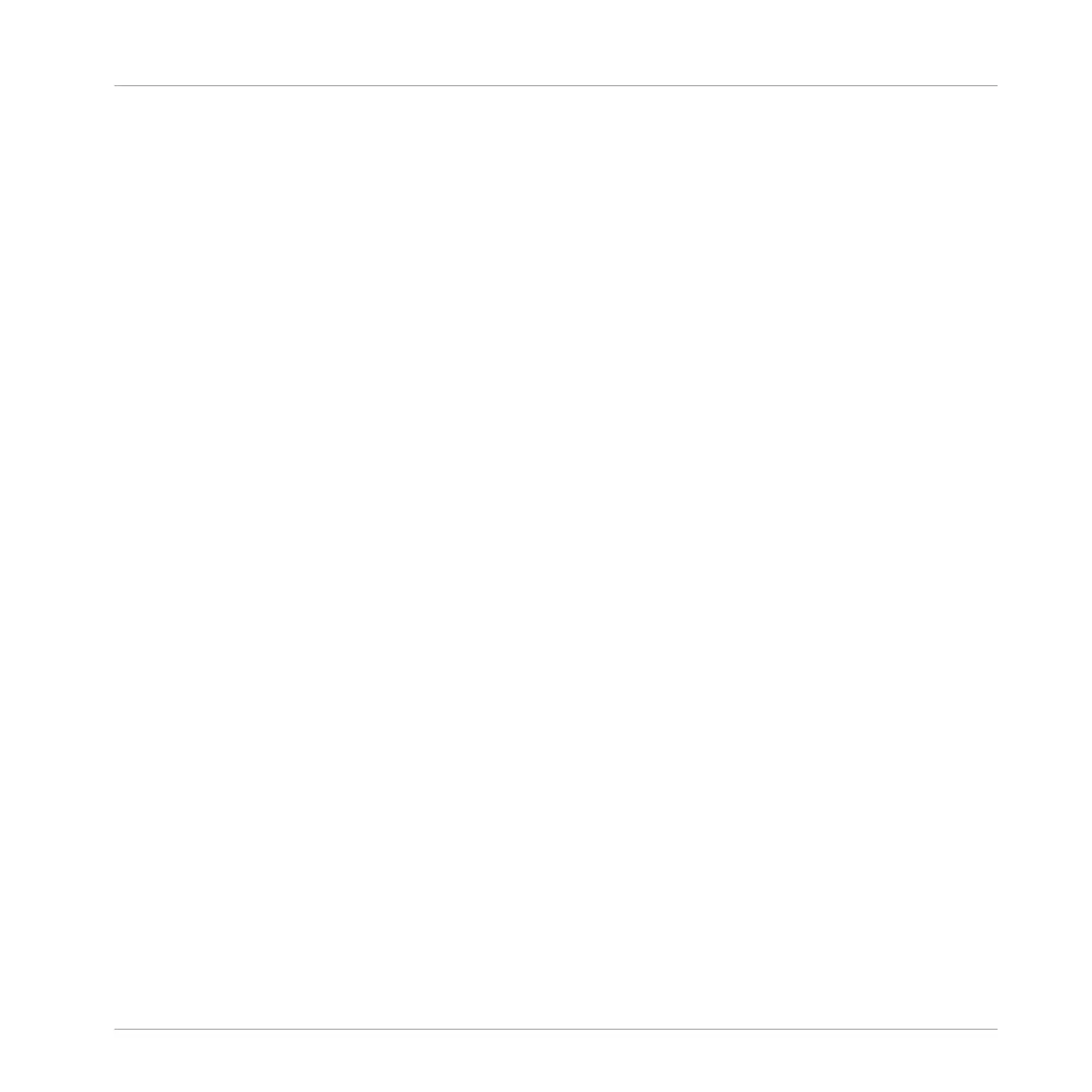The MULTI option (F3) switches between single and multiple selection:
▪ When MULTI is disabled (F3 off):
◦ Pressing GROUP then the pad of an unselected Group, or pressing the pad of an unse-
lected Sound, sets the focus to that Group/Sound and clears the current Group/Sound
selection (only the focused Group/Sound is then selected). The pad lights up.
◦ Pressing GROUP then the pad of a selected Group, or pressing the pad of a selected
Sound, sets the focus to that Group/Sound without changing the current Group/Sound
selection. The pad stays fully lit.
▪ When MULTI is enabled (F3 on):
◦ Pressing GROUP then the pad of an unselected Group, or pressing the pad of an unse-
lected Sound, adds it to the current Group/Sound selection without changing the cur-
rent focus. The pad lights up.
◦ Pressing GROUP then the pad of a selected Group, or pressing the pad of a selected
Sound, unselects it unless it is the focused Group/Sound. For Groups, the pad turns
half lit; for Sounds, the pad turns half lit (if it contains a Sound) or off (if it is empty).
5.2 Managing Sounds
This section describes the global editing functions available for Sounds and Sound slots.
Sounds: Sound List or Pad View
With the exception of naming Sound slots, all procedures described in the following sections
are available both in the Sound List and in the Pad view. The Pad view is an alternative repre-
sentation of your Sound slots that puts emphasis on their relationship with the pads on your
controller.
Managing Sounds, Groups, and Your Project
Managing Sounds
MASCHINE MIKRO - Manual - 209