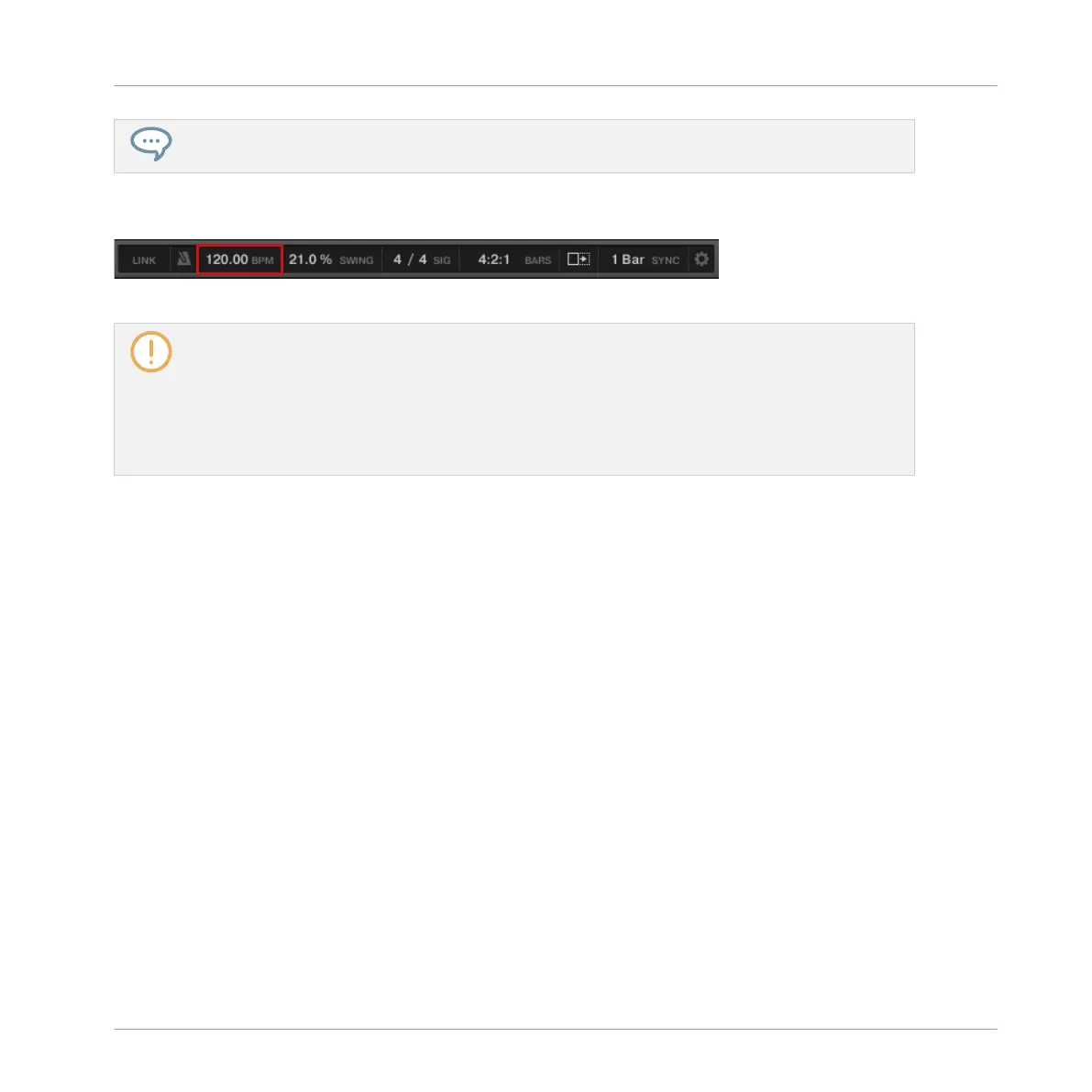Press and turn the 4-D encoder to adjust the value in finer increments.
At the Master level, the shortcut controls the Tempo parameter in the Header.
The Tempo parameter in the software’s Header.
At the Group and Sound level, the shortcut works only with Sounds containing a Sampler or a
Drumsynth Plug-in. The shortcuts control the TUNE parameter of the PITCH / GATE section in the
PITCH / ENVELOPE page of the Sampler, and the TUNE parameter of the MAIN section in the
MAIN page of any Drumsynth. If you hold a Group button, the shortcut will affect all Sounds of the
Group that contain a Sampler or Drumsynth Plug-in. For more details on the TUNE parameter,
please refer to section --- MISSING LINK --- for the Sampler and section --- MISSING LINK --- for
the Drumsynths.
6.4 Performance Features
The Performance features of MASCHINE are inspired by similar features available in KOM-
PLETE KONTROL and on the KOMPLETE KONTROL S-SERIES keyboards. This tight integra-
tion offers a familiar and seamless workflow.
6.4.1 Overview of the Perform Features
The Perform features include the following engines:
▪ The Scale and Chords engine allows you to assign the pads to notes within specific scales,
and to play chords according to the selected scale by hitting single pads.
▪ The Arp engine allows you to create arpeggios based on the pads you press or the chord cur-
rently triggered.
Designed to enrich the melodic content of your Projects, these engines are available when your
pads are in Keyboard mode. Furthermore, they are designed to be used live and, as such, they
are available only from your hardware controller (like Note Repeat).
Playing on the Controller
Performance Features
MASCHINE MIKRO - Manual - 275