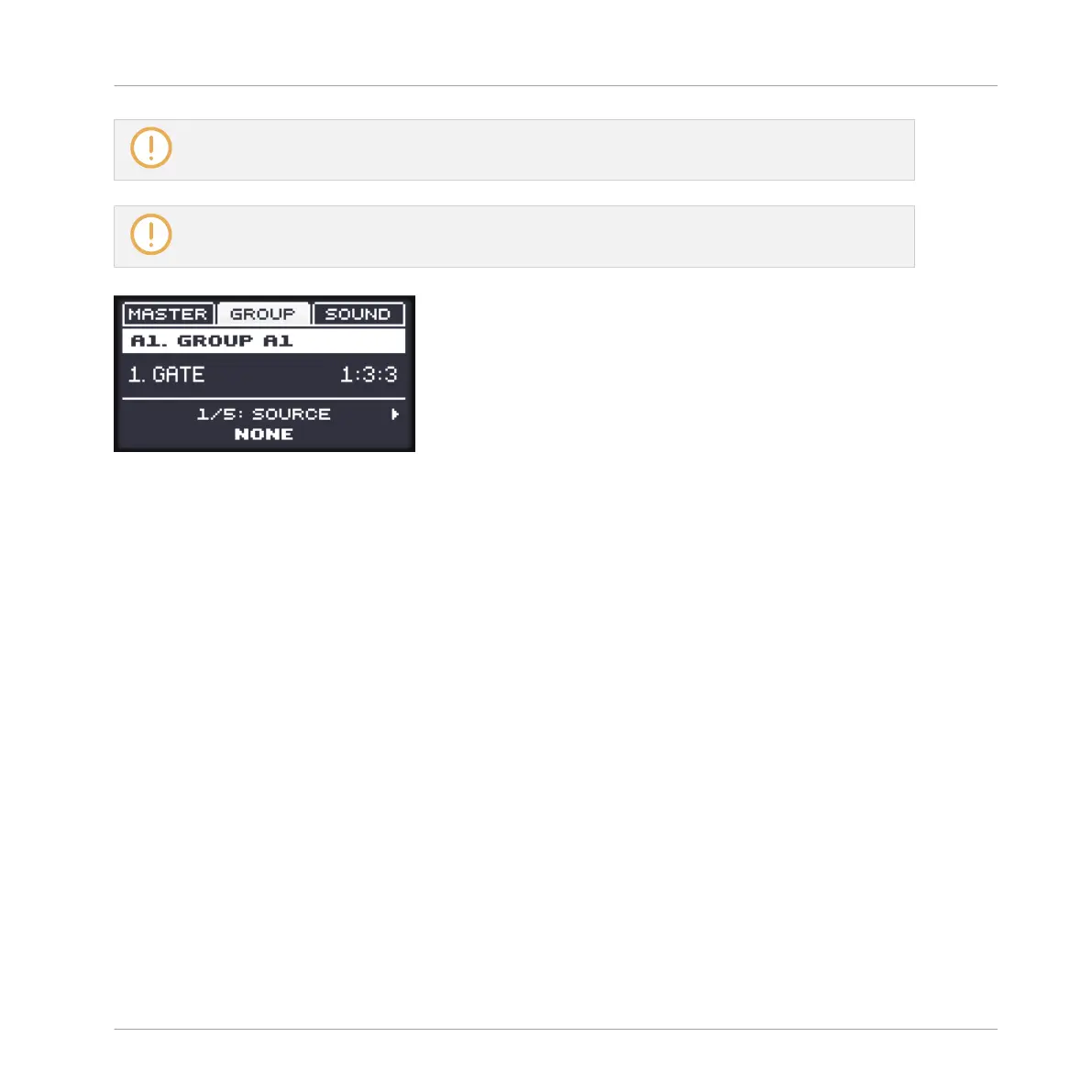On your controller the outputs available in the SOURCE parameter are labeled as in the display of
the Source selector described above.
For more information on how to use the side-chain input, please refer to section ↑14.1.3, Using the
Side-Chain Input.
Input Level Meter in the Gate Panel (Plug-in Strip)
In the Plug-in Strip, the Gate panel offers an extra feature not available in the Control area:
The Threshold fader (corresponding to the Threshold parameter of the Main page in the Control
area) provides a level meter for visual monitoring of the input level. By comparing this input
level with the position of the Threshold fader, you can easily see you which parts of the signal
will pass through the Gate.
15.1.3 Transient Master
The Transient Master allows you to emphasize or attenuate the transients of your audio materi-
al by modifying the envelopes of every attack and sustain phase. For example, by increasing
the attacks of a snare or a kick, you can build powerful percussive sounds without running the
risk of damaging their natural sounding. Unlike other dynamic effects (compressors, limiters,
etc.), the Transient Master does not use the input signal level to decide when to come into ef-
fect (no threshold) but rather affects all parts of the signal. This retains the musical character
of your sound while keeping operation simple and intuitive: Adjust the desired amount of ac-
centuation for the attack and/or sustain phases and you’re all set!
Effect Reference
Dynamics
MASCHINE MIKRO - Manual - 674