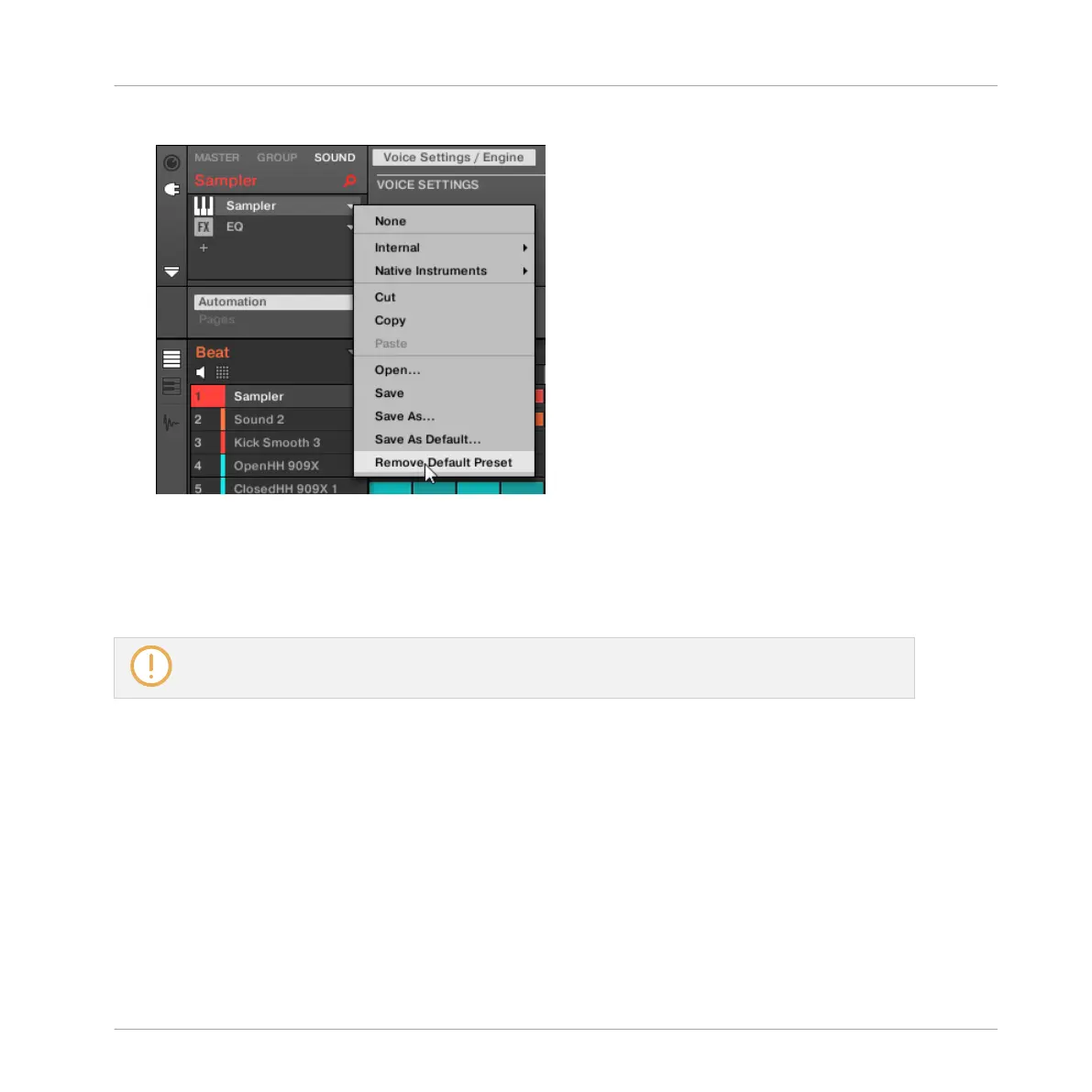3. Click Remove Default Preset in the menu to remove the default preset.
→
The default plug-in preset is removed and the plug-in will load with its initialized settings
next time it is opened.
You can also use the Plug-in Manager in the Preferences panel to gain an overview of your de-
fault plug-in presets and also remove them if required.
Removing the default preset for a plug-in is a software only feature.
7.2 The Sampler Plug-in
The Sampler Plug-in allows you to play back any Sample in MASCHINE — including all
Groups, Sounds and Samples of the factory library. The Sampler comes with an extensive set
of parameters that offer various ways to further shape each of your Sounds individually. You
can tune, change basic dynamics and apply effects as well as different modulation options.
Working with Plug-ins
The Sampler Plug-in
MASCHINE MIKRO - Manual - 320