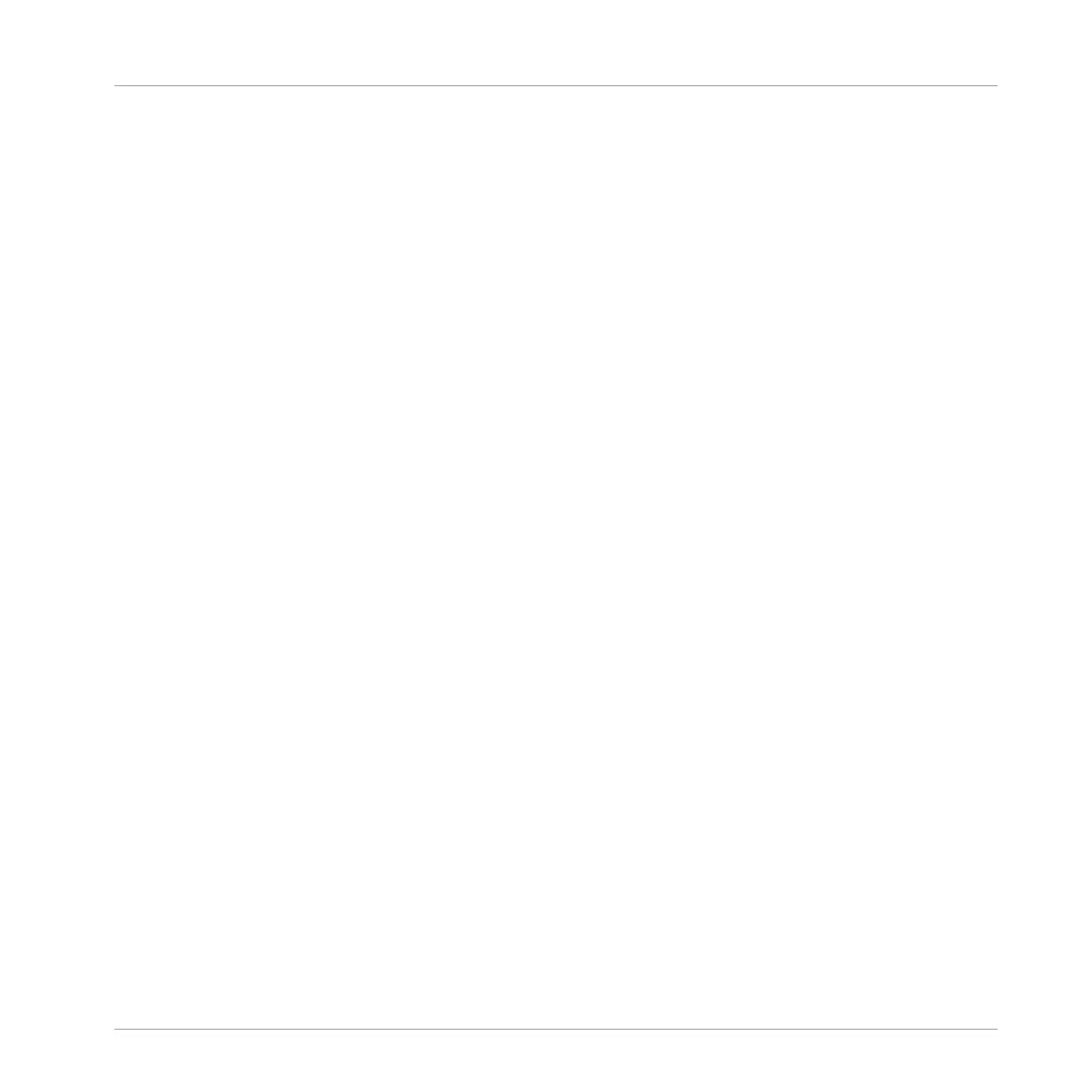1. Press SHIFT + F2.
2. Turn the Control encoder to select the desired instance.
3. Press the Control encoder to load that instance.
3.5.3 Controlling Various Instances with Different Controllers
You can use two or more MASCHINE controllers of different types (MASCHINE STUDIO, MA-
SCHINE MK3, MASCHINE MK2, MASCHINE MIKRO MK2, MASCHINE, and MASCHINE MIK-
RO) simultaneously with different instances of the MASCHINE software (possibly with one in-
stance in stand-alone mode). In doing so, the following applies:
▪ Only one MASCHINE controller of any type can be connected to an instance at a time. You
can choose which instance you want to control from each controller as described in ↑3.5.2,
Switching Instances.
▪ When you start a new instance of the MASCHINE software, it connects to one of the MA-
SCHINE controllers according to following precedence rules:
◦ Rule 1: The MASCHINE STUDIO controller focus has priority over the MK3 controller,
which takes priority over all legacy controllers (MASCHINE MK2, MASCHINE MIKRO
MK2, MASCHINE and MASCHINE MIKRO).
◦ Rule 2: The MASCHINE controllers (legacy and MK3) have priority focus over MA-
SCHINE MIKRO controllers.
◦ Rule 1 has priority over rule 2.
3.6 Preferences
The Preferences panel lets you specify various settings for MASCHINE.
► To open the Preferences panel, click Preferences… in the Maschine menu (macOS) or
File menu (Windows) of the Application Menu Bar, or in the File submenu of the MA-
SCHINE menu:
Basic Concepts
Stand-Alone and Plug-in Mode
MASCHINE MIKRO - Manual - 97