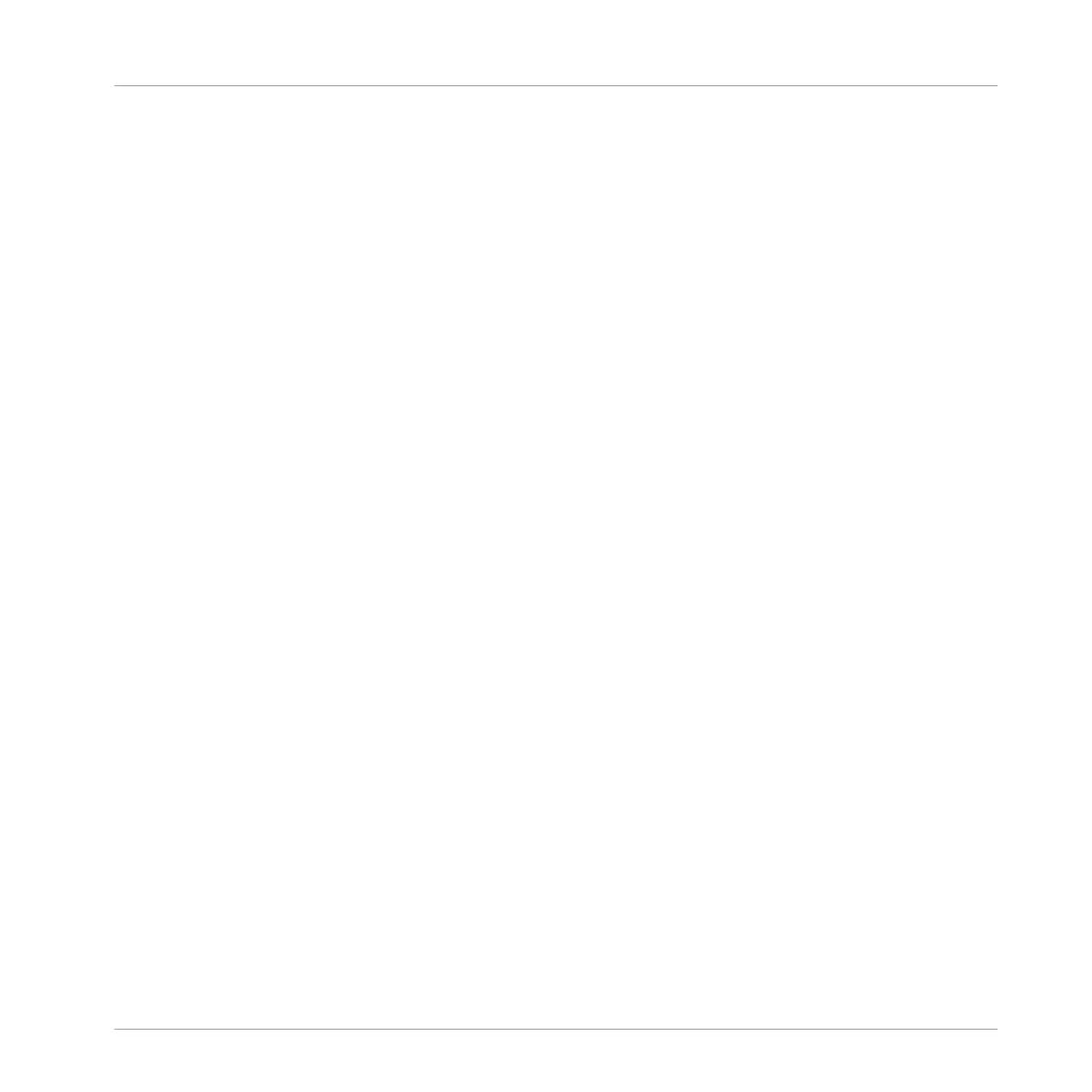15 Effect Reference
MASCHINE provides a healthy selection of more than 20 different Effect Plug-ins that can be
quickly applied to Sounds, Groups and the Master, all as insert effects. By using MASCHINE’s
powerful routing system, it is also easy to setup send effects, build complex effect chains or
apply an effect to an external source that is connected to your audio interface, such as an in-
strument, vocals or a turntable. We recommend you load a Project from the factory library to
get to know how effects can be used.
This chapter will describe the effects and their parameters. Fore more information on how to
use effects within your Project, please read chapter ↑14, Using Effects.
Available Effects
Many types of effects are available and nearly all applications are represented. You will of
course find traditional effects such as delays, reverbs and distortions, as well as engineering
tools such as EQs, dynamics, and filters. But we have also provided you with a series of unique
and unusual effects such as Reflex, Ice, and Resochord.
Effects are organized into following categories:
▪ Dynamics: Compressor, Gate, Transient Master, Limiter, and Maximizer. See section ↑15.1,
Dynamics.
▪ Filtering effects: EQ and Filter. See section ↑15.2, Filtering Effects.
▪ Modulation effects: Chorus, Flanger, FM, Freq Shifter, and Phaser. See section ↑15.3, Mod-
ulation Effects.
▪ Spatial and Reverb effects: Ice, Metaverb, Reflex, Reverb, and Plate Reverb. See section
↑15.4, Spatial and Reverb Effects.
▪ Delays: Beat Delay, Grain Delay, Grain Stretch, and Resochord. See section ↑15.5, Delays.
▪ Distortion effects: Distortion, Lofi, and Saturation. See section ↑15.6, Distortion Effects.
▪ Performance FX: Designed for spontaneous, tactile control in recording or live performance,
these complex multi-effects alter motion, space, dynamics, and more for added expression.
See section ↑15.7, Perform FX.
Effect Reference
MASCHINE MIKRO - Manual - 666